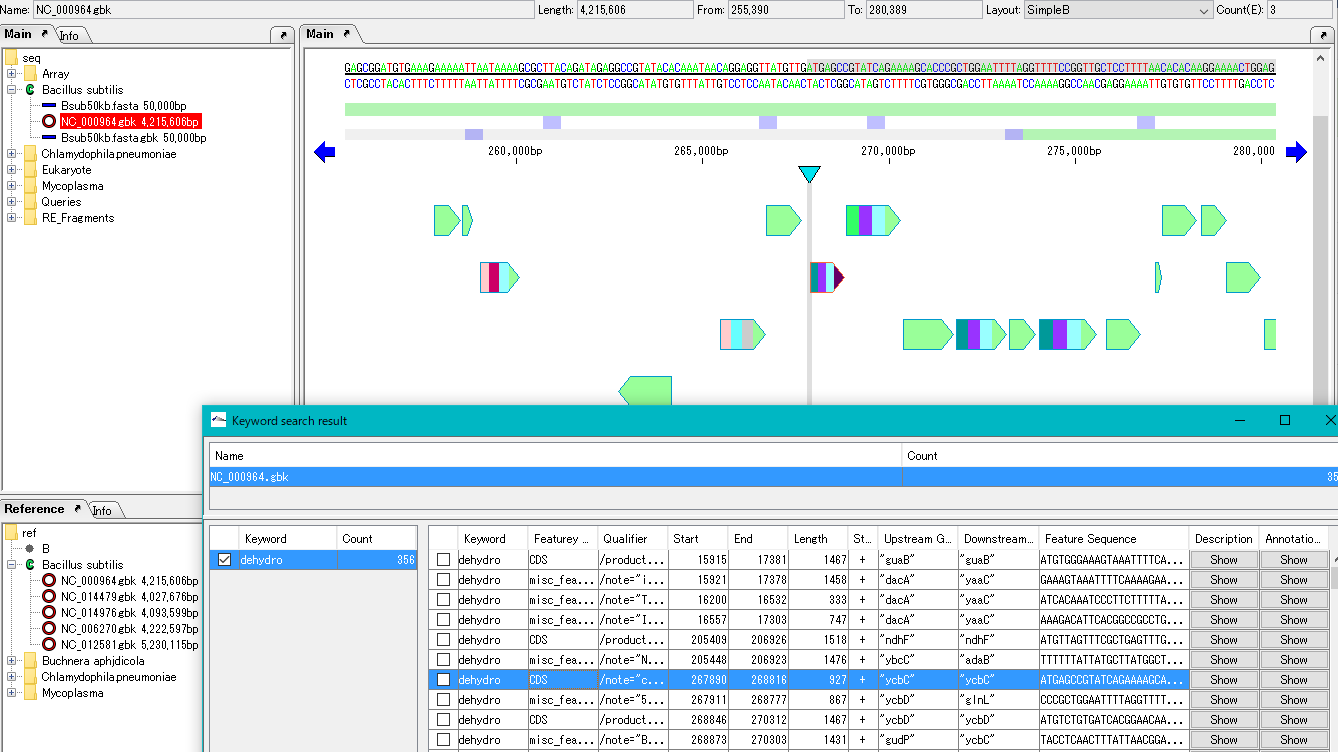Try searching annotations about genome sequences by entering arbitrary keywords.
If sample data is installed, click the Bacillus subtilis directory to make it the current directory and click NC_000964.gbk.
The first part of the NC - 000964 genome is displayed in the main feature map.
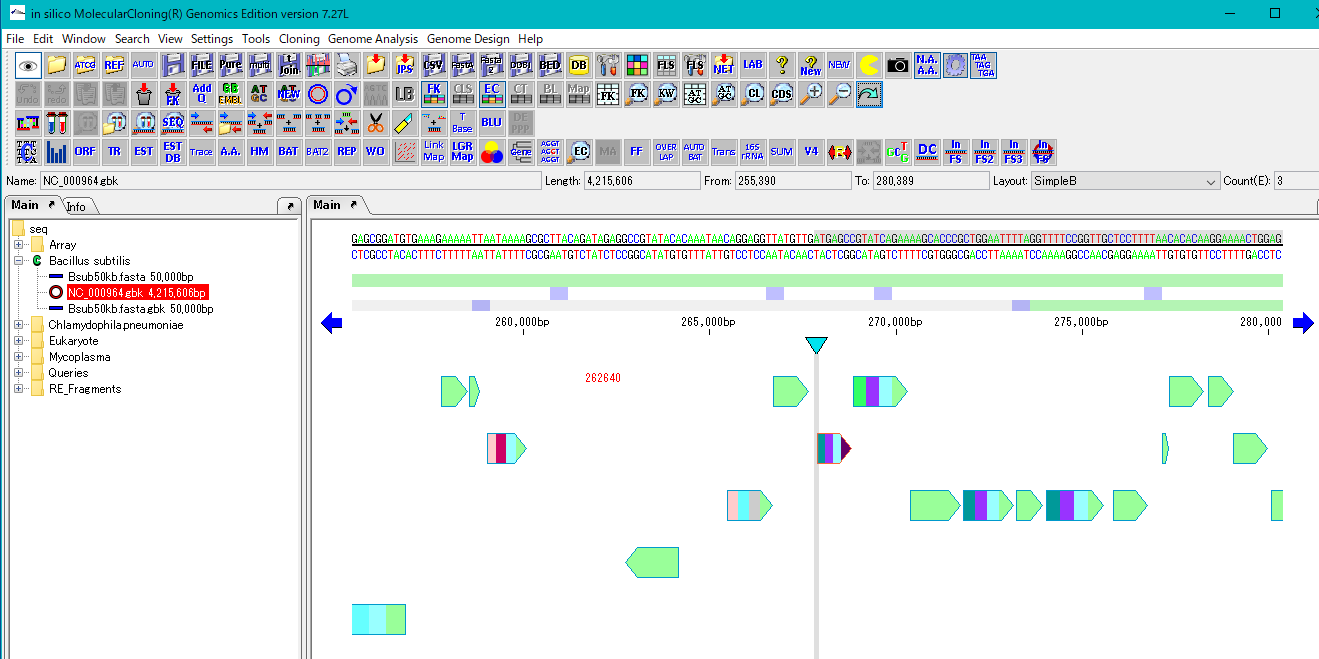
Click the icon written as KW on the magnifying glass in the toolbox. The same is true for Search -> Keyword Search from the menu.
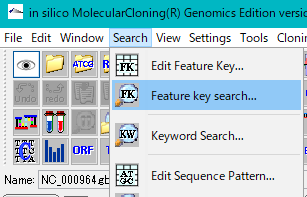
The Keyword Search dialog will be displayed.
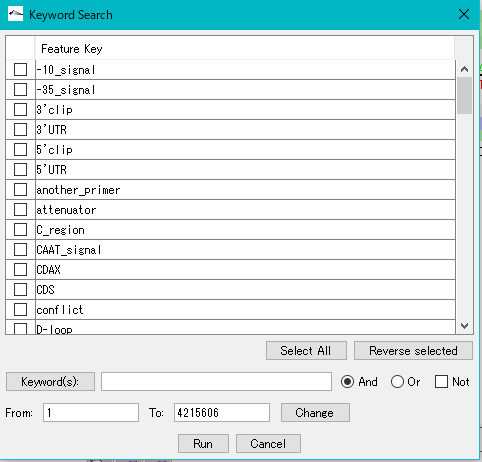
Click Select All.
All feature keys are selected and checked.
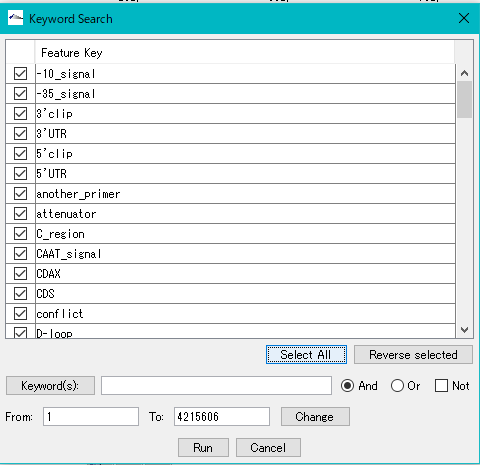
Enter "dehydro" in the Keyword (s) field.
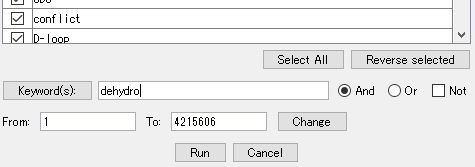
Click Run.
The Keyword Search Result Window will be displayed.
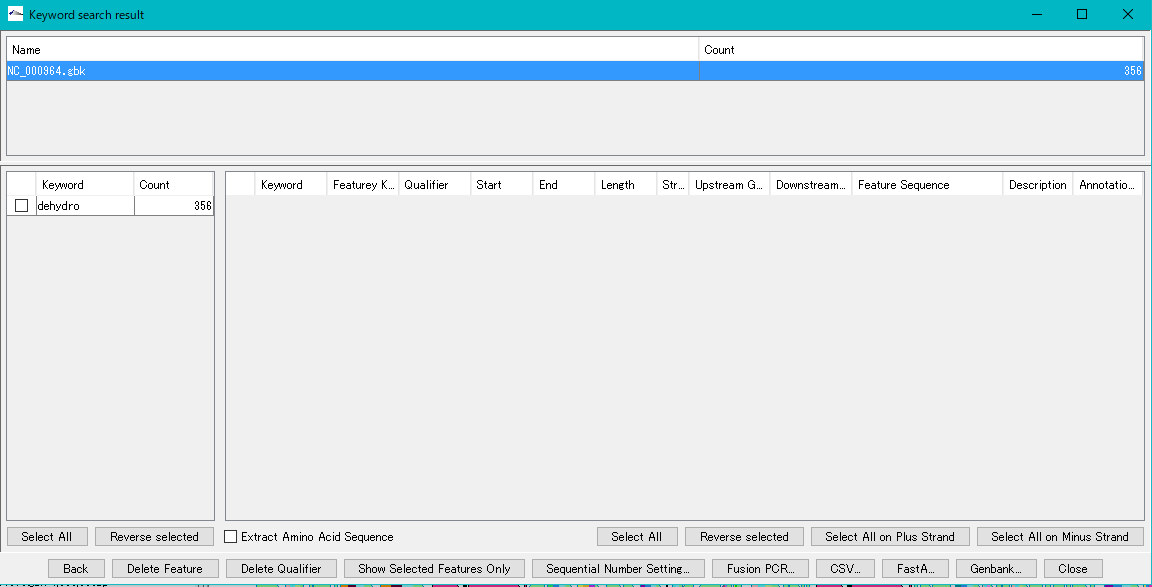
Check the Check Box on the left.
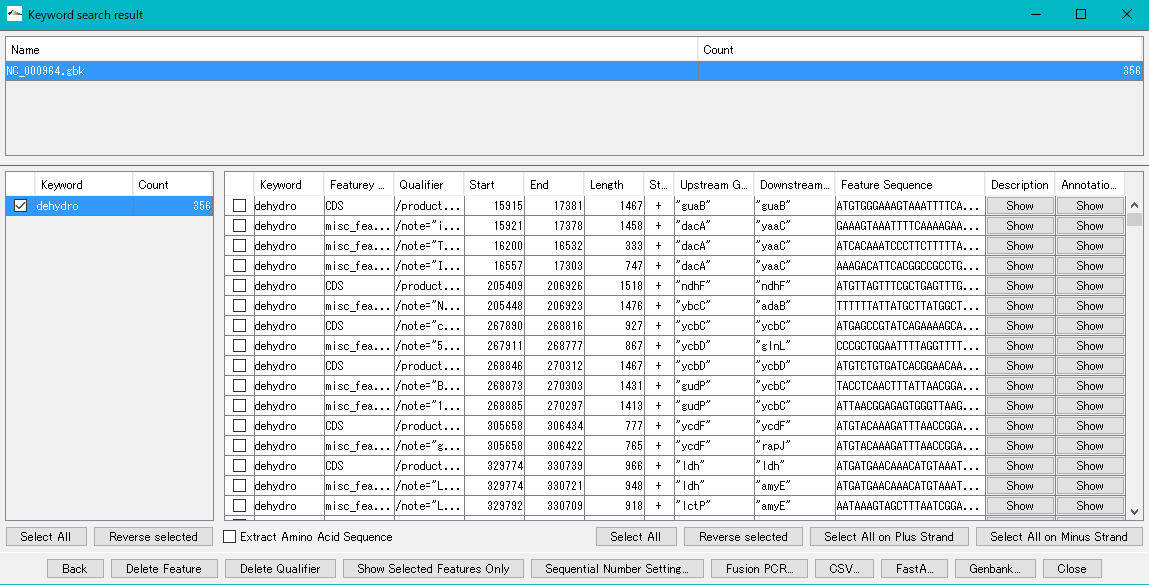
On the right side all the features and their information are displayed, whose keywords partially match dehydro.
Click one line in the hit feature list on the right.
Scrolls automatically so that the corresponding feature in the main feature map is centered.