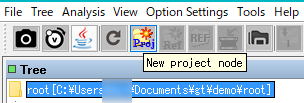Pre-Processing, Assembly, Mapping (Fragment Mapping and Paired-End Mapping) and importing must be executed under one Project.
For this reason, either run under the existing Project or register a new Project and run it under that Project.
This section explains how to register a new project.
Project can be registered only under the root node. Also, when registering, the Root node must be in selected state.
Therefore, Project can not register child Project under it. That is, you can not nest Project.
Operation
Start GT.
The main window is displayed.
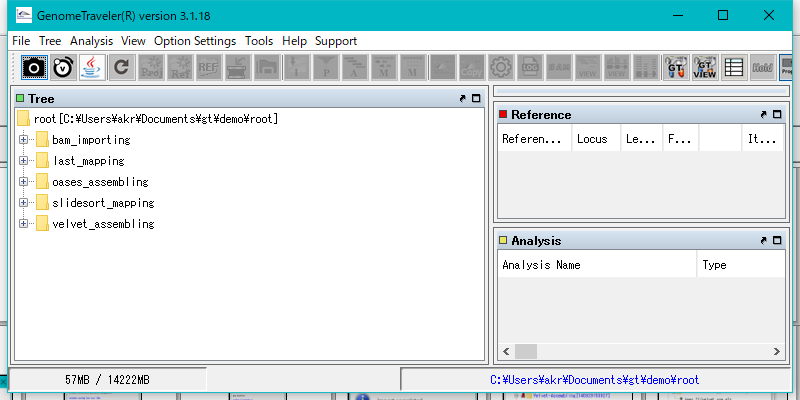
Select the root node.
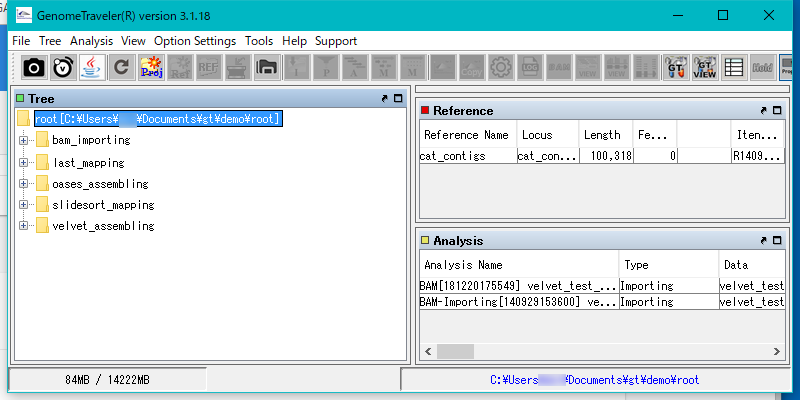
Right-click on the root node.
The menu will be displayed.
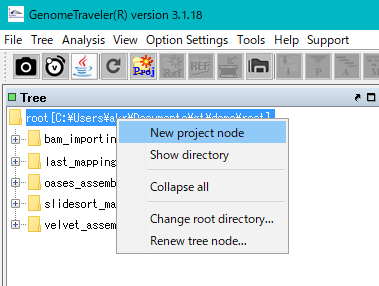
Select New Project Node.
The Project Name input dialog is displayed.
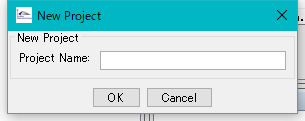
Enter Project Name.
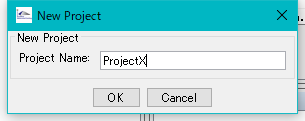
Click "OK".
A new Project Node is generated.
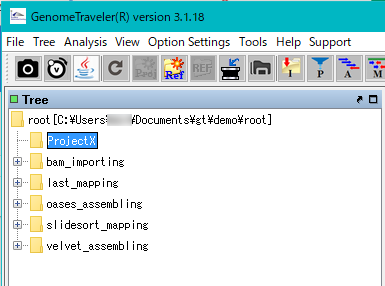
With the root node selected, you can register a new project in the same way by clicking the New Project Node button in Toolbox.