Mass batch primer design that covers the entire genome with equi base length PCR products.
Design primer sets that generate constant-base length PCR products covering the entire genome at once.
You can specify the overlap base length between adjacent PCR products.
It is possible to perform iterative design while relaxing the condition for the base sequence region where primers could not be designed.
Preparation, Software
Genomic base sequence file (DDBJ, EMBL, GenBank and FASTA format)
Implementation Edition:
GE, AE, DS, GT
Operation
- Load the template genome base sequence file into the main feature map.
- From the menu click Cloning -> PCR -> Whole Genome Covering Primer Design button.
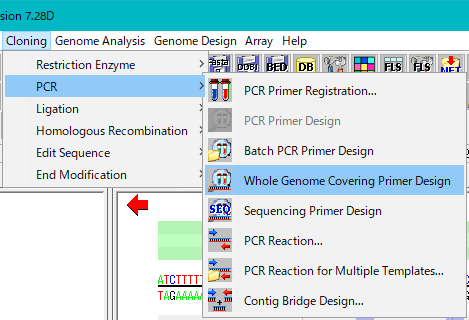
- The Whole Genome PCR Primer Design dialog is displayed.
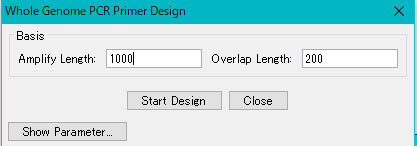
- For "Amplify Length" text field, enter the base length of the product to be amplified.
- For "Overlap Length" test field, enter the desired overlap base length between PCR products adjacent.
- To change the detailed parameter setting of the primer design, click "Show Parameter".
- Click the Start Design button.
- Design is started.
- A progress message is displayed during design.
-
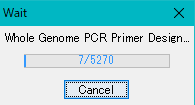
- When the design is completed, the Primer Design List dialog box will be displayed.
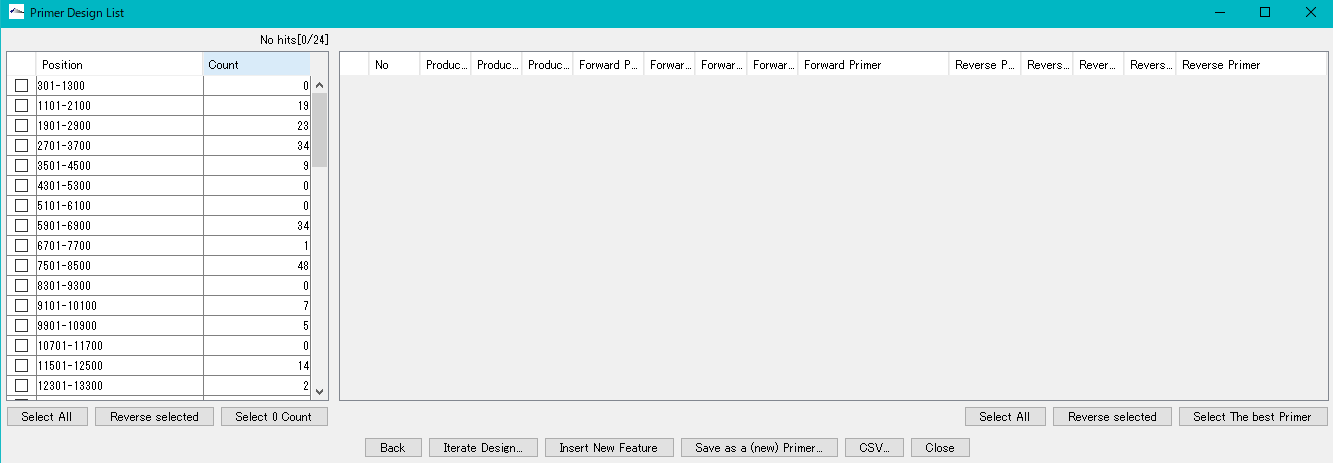
- Click the Select 0 Count button.
- Click the Reverse Selected button.
- The right side pane displays a list of Primer Sets of the areas that could be designed.
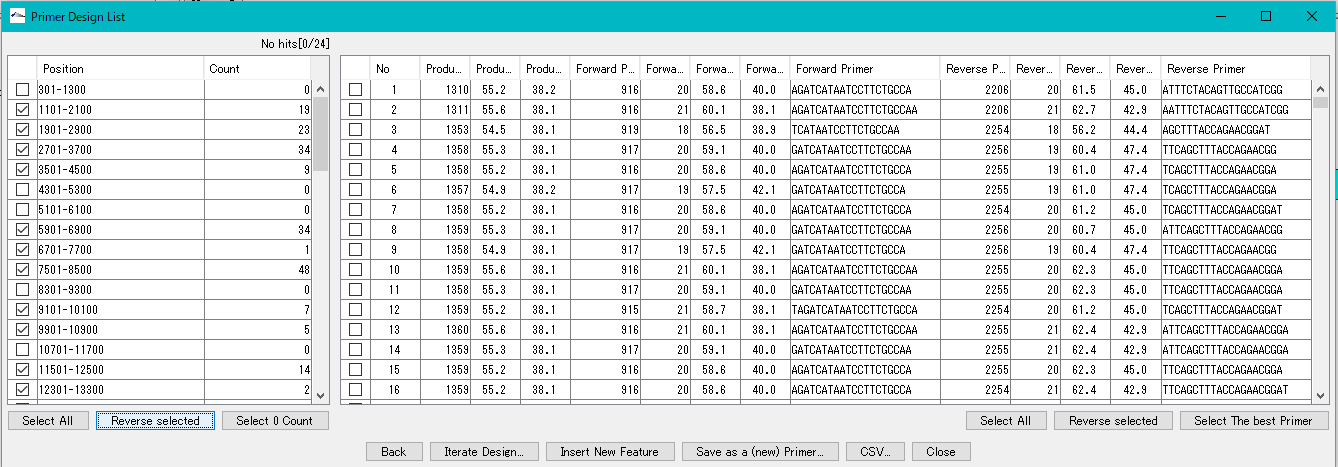
- Click the Select 0 Count button.
- It is checked only in areas that Primer Set could not design.
-
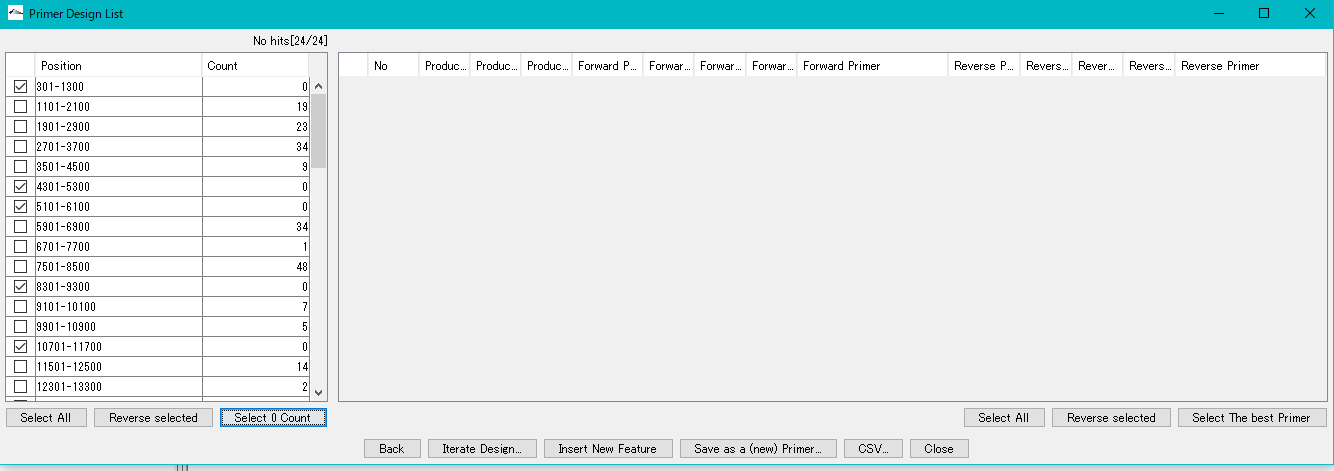
- Click on the Iterate Design button to redesign the area that could not be designed (at this time, redesign is done after slightly changing the Priming parameter).
- Repeat until there are no areas that could not be designed on the genome.