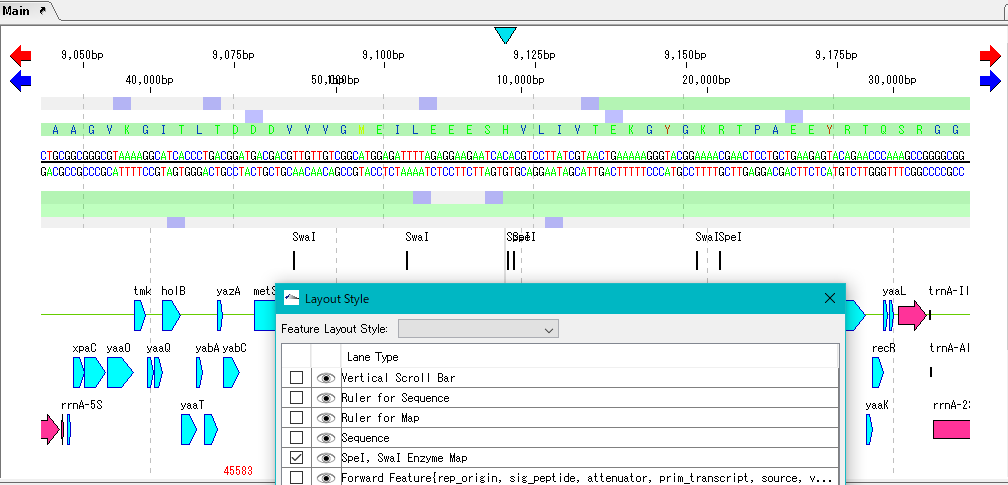For the DNA sequence displayed in the current feature map, the recognition site of the selected restriction enzyme (s) is displayed as restriction enzyme map lane.
In addition to this, there is also a way to draw an independent restriction map different from the feature map.
In the latter case, you can continue to use linked functions such as cleavage of base sequence and gel electrophoresis.
In addition, there is a method to register and display the restriction enzyme recognition site as a feature on the feature lane of the main feature map.
Operation
- Load the nucleotide sequence to create the restriction enzyme map.
- The feature map is displayed.
- Click "Setting -> Layout Style" from the menu.
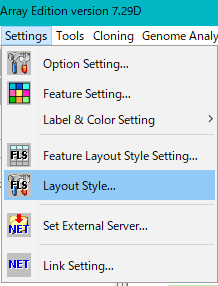
- The "Layout Style" dialog will be displayed.
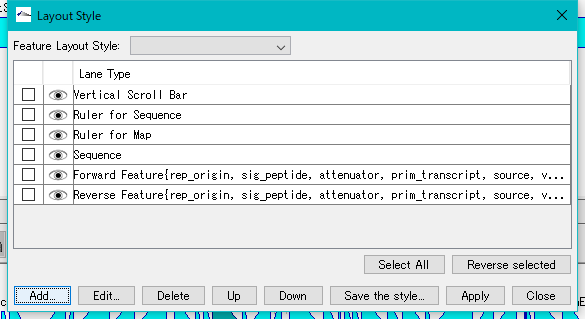
- Click "Add ...".
- The "Lane Style" dialog will be displayed.
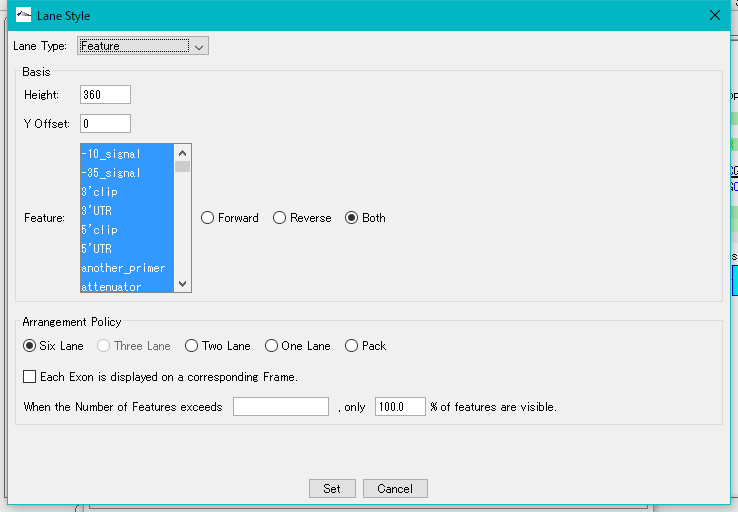
- Select "Enzyme Map" from the Lane Type pull-down menu.
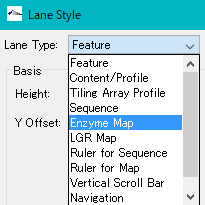
- The dialog changes to the screen for editing Enzyme Map.
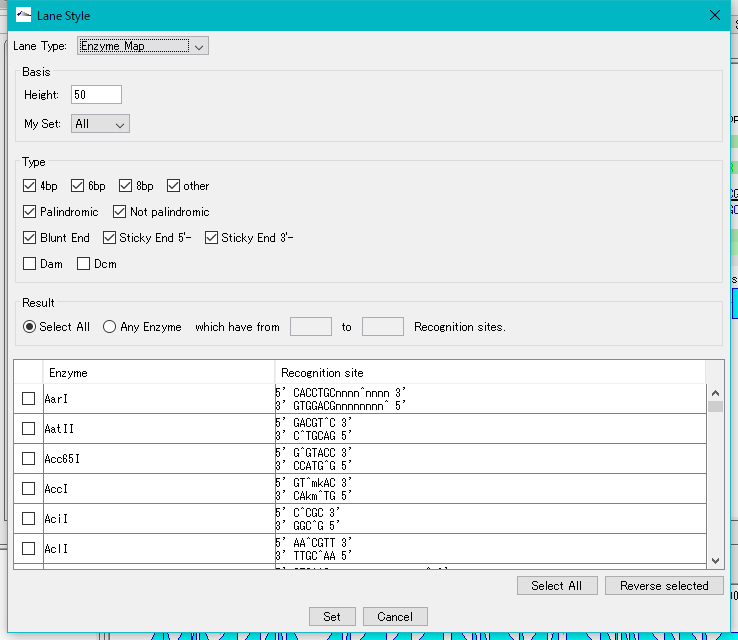
- From the Enzyme List, select the restriction enzyme to be displayed on the restriction enzyme map (multiple designation possible).
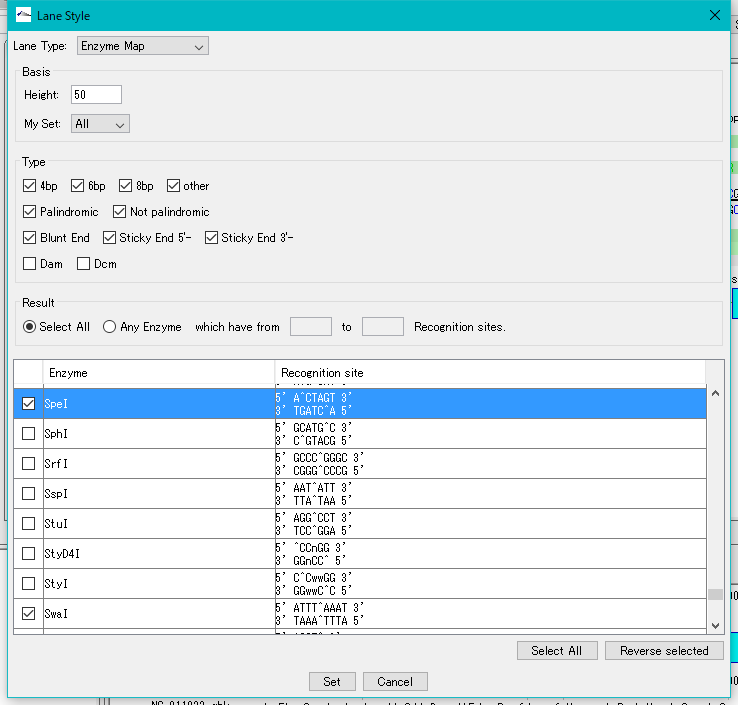
- Click the Set button.
- A row for Enzyme Map is added at the bottom of the style list of the Layout Style dialog.
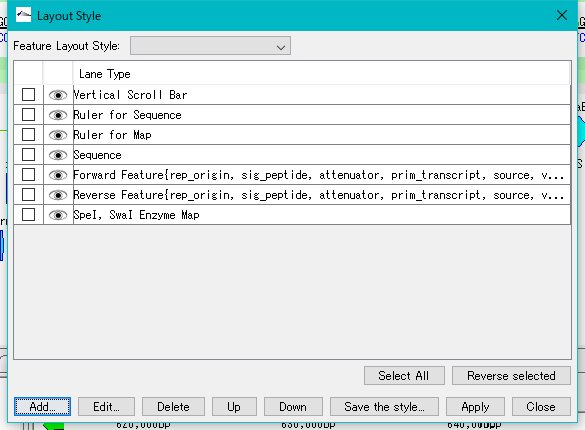
- Check the Enzyme Map line.
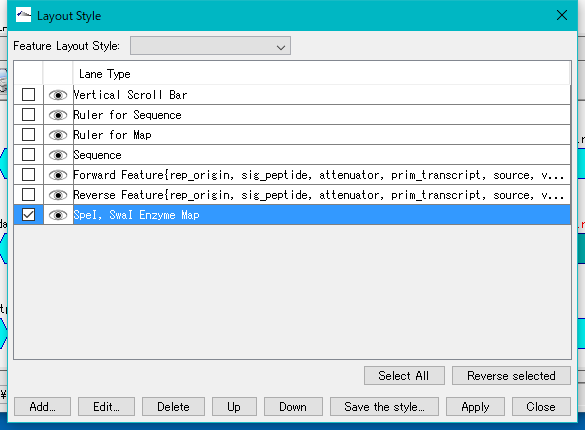
- Click UP several times and move the Enzyme Map line up.
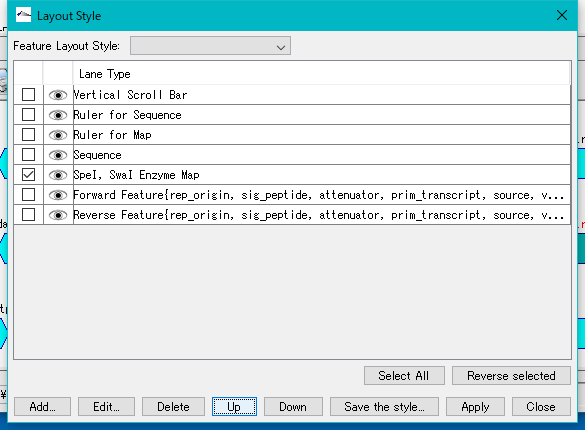
- Click the Apply button.
- The Layout Style dialog closes and the restriction enzyme map lane is displayed in the feature map.