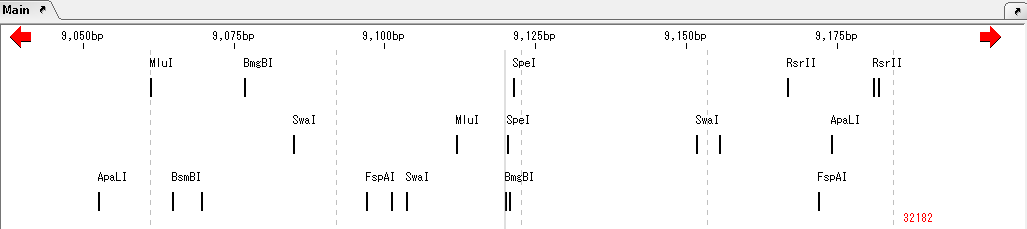Register the restriction enzyme recognition site as a new feature in the current genome sequence.
Operation
- Load the target genomic base sequence into the main current directory.
- The array loaded in the main feature map is displayed.
- Click "Cloning -> Restriction Enzyme -> RE Registration & Editing" from the menu.
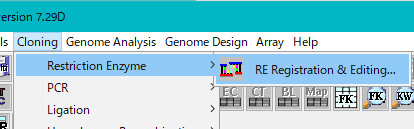
- The "Enzyme Selection" dialog is displayed.
- Select restriction enzymes to register (multiple designation possible).
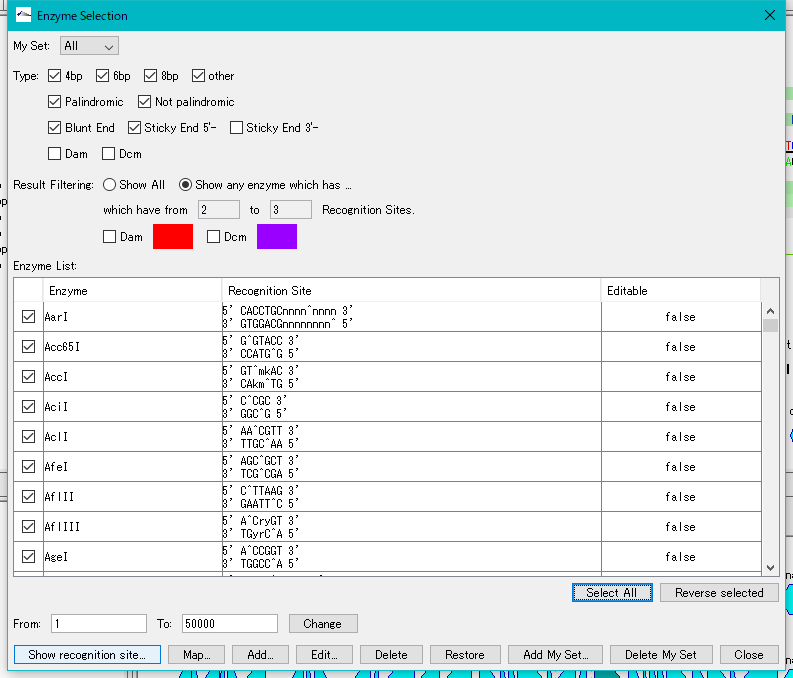
- Click "Show Recognition Site ...".
- The Recognition Site dialog is displayed.
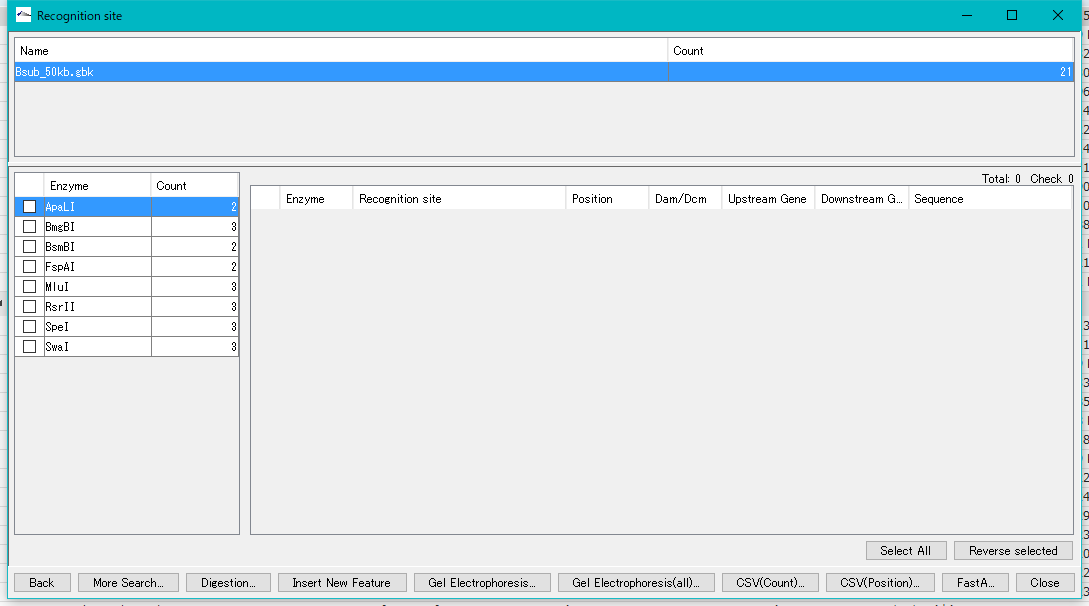
- The list of selected restriction enzymes and the number of restriction sites are displayed in the left pane.
- If the number of restriction sites is zero, it will not be displayed in the list.
- Check the restriction enzyme in the left pane.
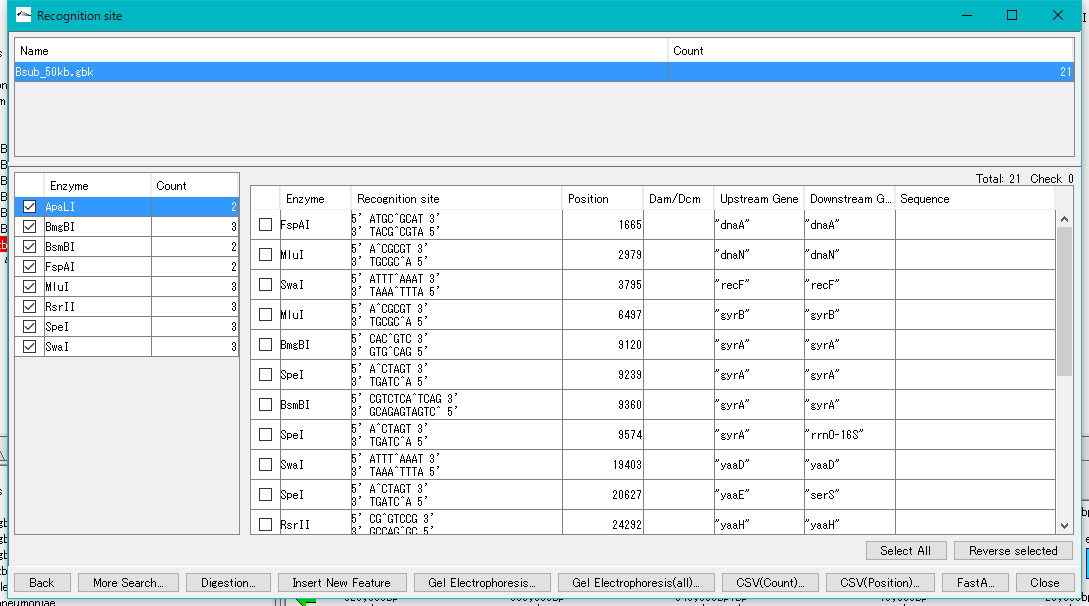
- A list of restriction enzyme recognition sites is displayed in the right pane.
- Click "Select All".
- All restriction sites are checked. Alternatively, check the recognition area to register as a feature.
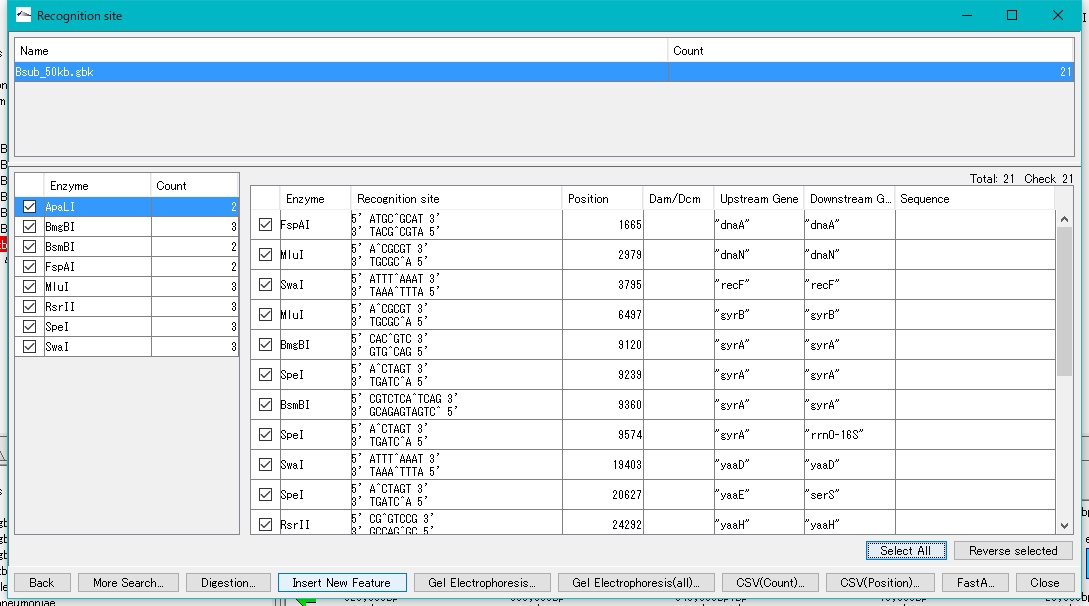
- Click "Insert New Feature".
- The "Insert New Feature?" Confirmation message will be displayed.
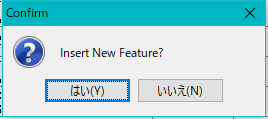
- Click "Yes (Y)".
- Processing is executed, "Completed !!" message is displayed when it is completed.
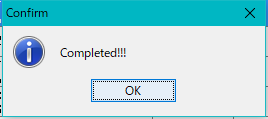
- The restriction enzyme recognition site is registered in the current DNA sequence and displayed in the main feature map.