As an example, register a restriction enzyme (BspQI) with the following recognition sequence and cleavage site.
5'-GCTCTTCn^nn-3 '
3'-CGAGAAGnnnn^ -5 '
The cutting place is indicated by "^".
Operation
- From the menu, select "Cloning -> Restriction Enzyme -> RE Registration & Editing".
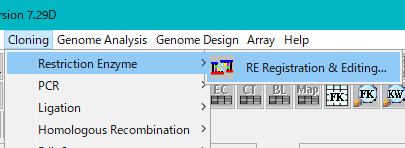
- The Enzyme Selection dialog is displayed.
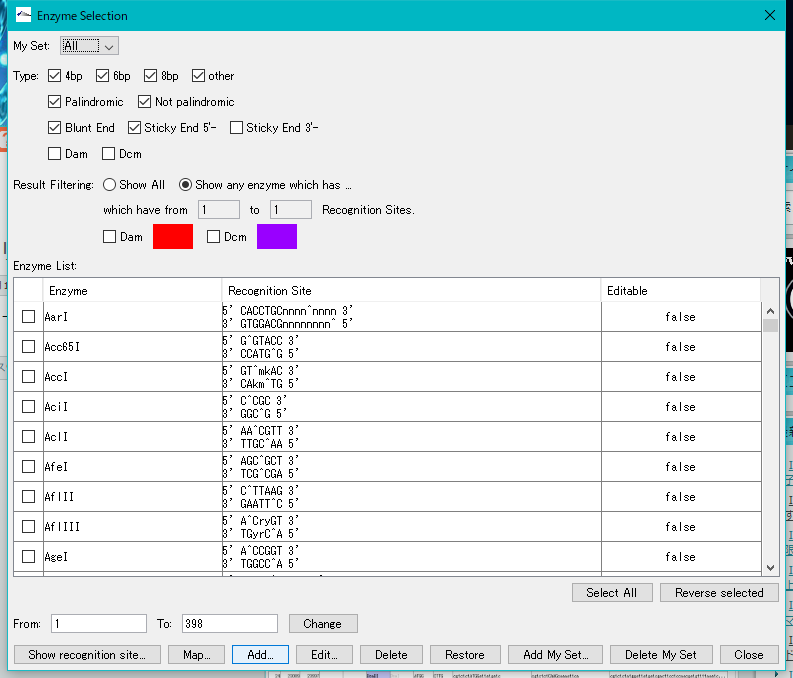
- Click "Add ..." at the bottom of the dialog.
- The "Enzyme Registration" dialog is displayed.
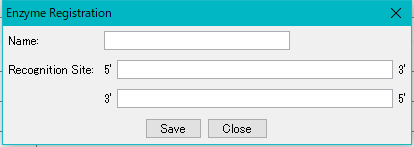
- In the Name text field, enter the restriction enzyme name "BspQI".
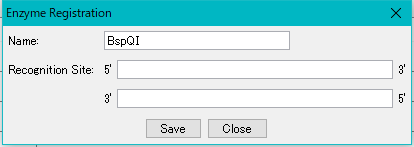
- Recognition Site 5 'Enter "GCTCTTCn^nnn" in the text field.
- Enter "^" at the disconnection point.
- 3 'Enter' CGAGAAGnnnn^ 'in the text field.
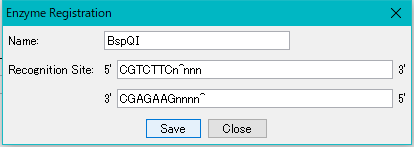
- Click "Save".
- The Enzyme Registration dialog closes.
- The restriction enzyme "BspQI" is displayed in the Enzyme List.
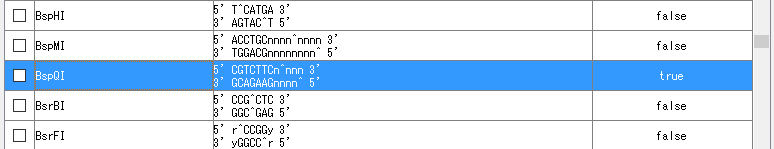
- Hereafter, this restriction enzyme can be used for restriction enzyme treatment.
- If you register by mistake, you can edit or delete it.