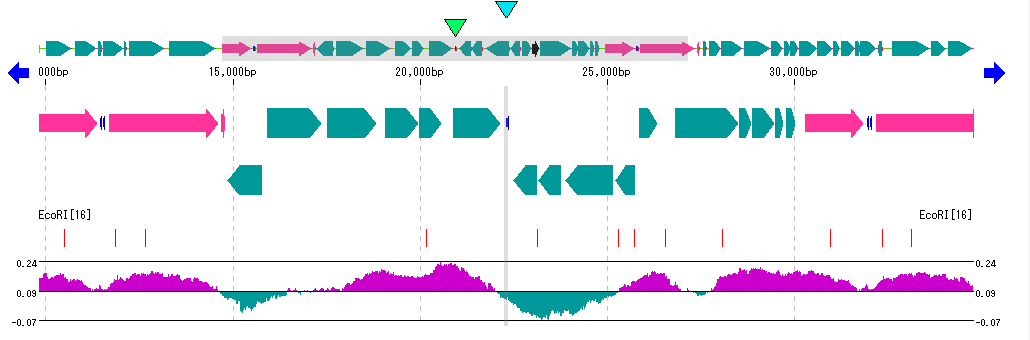Content profile lane is a lane for displaying numerical values such as base composition, sliding window method and their profile.
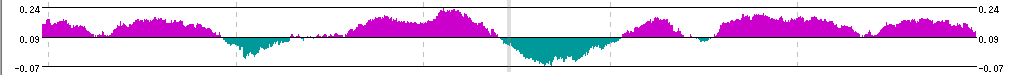
The registered profiles that can be displayed in the content profile lane are as follows.
- GC Content
- AT Content
- A Content
- C Content
- G Content
- T Content
- GC Skew
- AT Skew
- Cumulative GC Skew
- Cumulative AT Skew
- Fickett
- Import Map Data
Operation
- Display the GC Skew profile lane in the main feature map.
- Select Settings -> Layout Style ... from the menu.
- The "Layout Style" operation dialog is displayed.
-
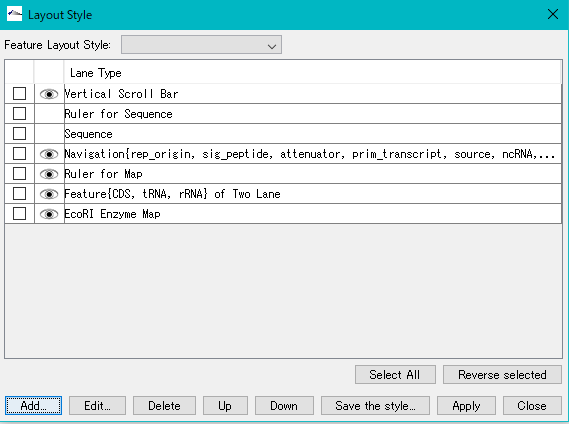
- Click "Add ...".
- The "Lane Style" setting dialog is displayed.
- By default, the feature lane is selected.
- Select "Content / Profile" from the "Lane Type" pull-down menu.
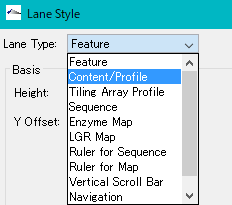
- It changes for "Content / Profile" lane setting.
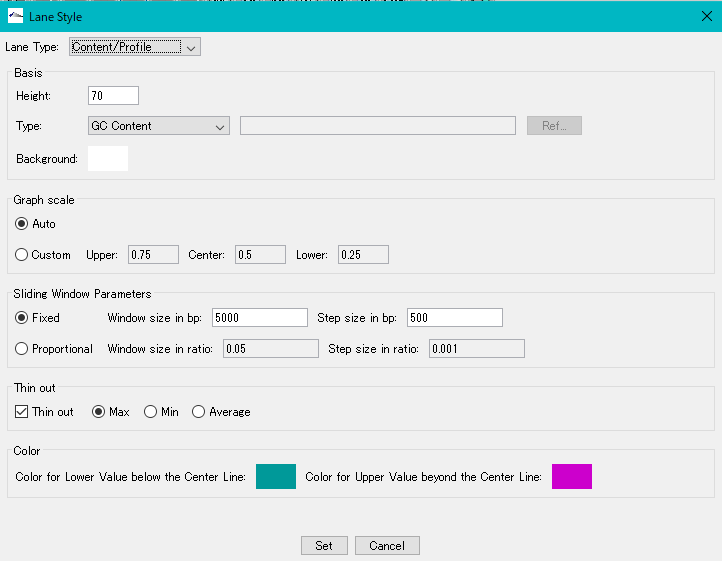
- Select "GC Skew" from the Type pull-down menu.
- "Turn on the Proportional radio button from Sliding Window Parameters.
- We do not change the value of the input field with the default value.
- Click the "Set" button.
- The GC Skew lane is added to the bottom of the lane list in the "Layout Style" design dialog.
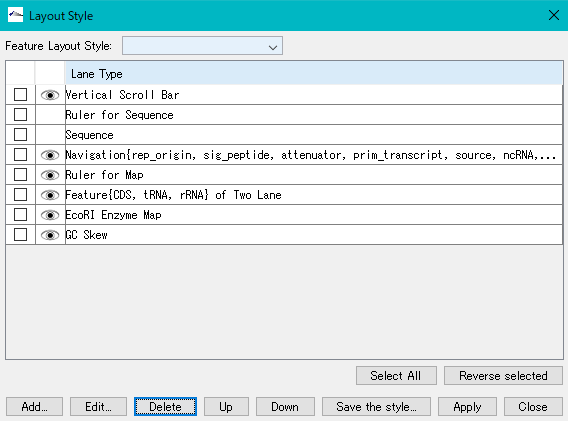
- Click "Apply".
- "Apply?" Confirmation message will be displayed.
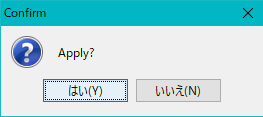
- Click "Yes (Y)".
- GC Skew appears at the bottom of the main feature map.