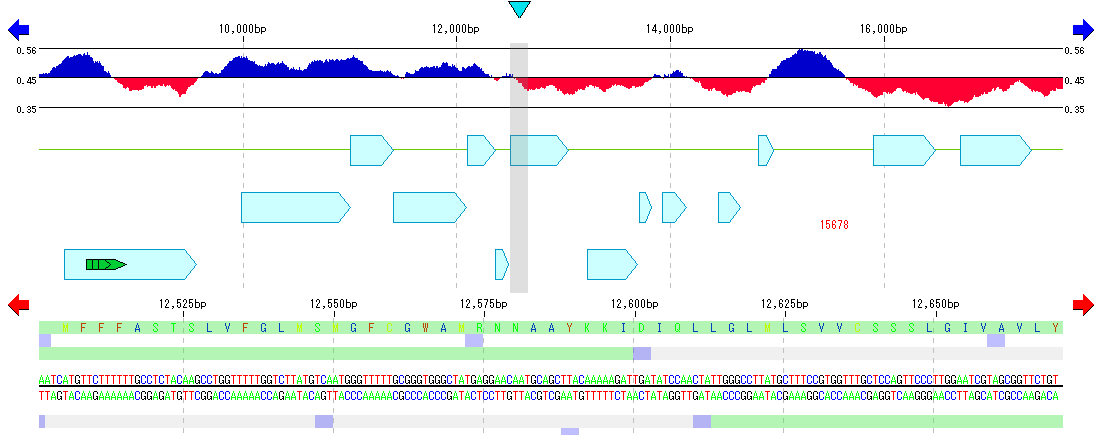If there is a selection area in the feature lane of the main feature map, deselect it.
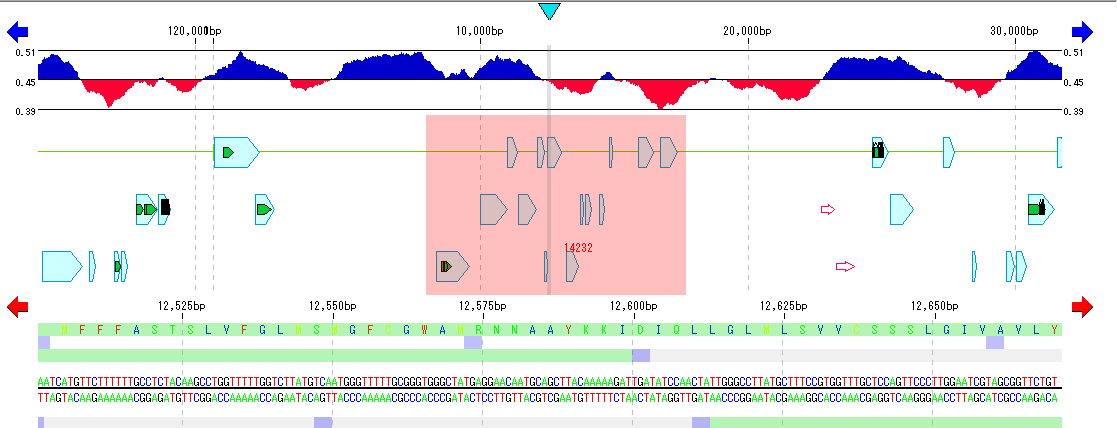
Operation
- Right-click on the selection area of the feature lane.
- A pop-up menu will be displayed.
- Click "Clear Selection" at the bottom of the menu.
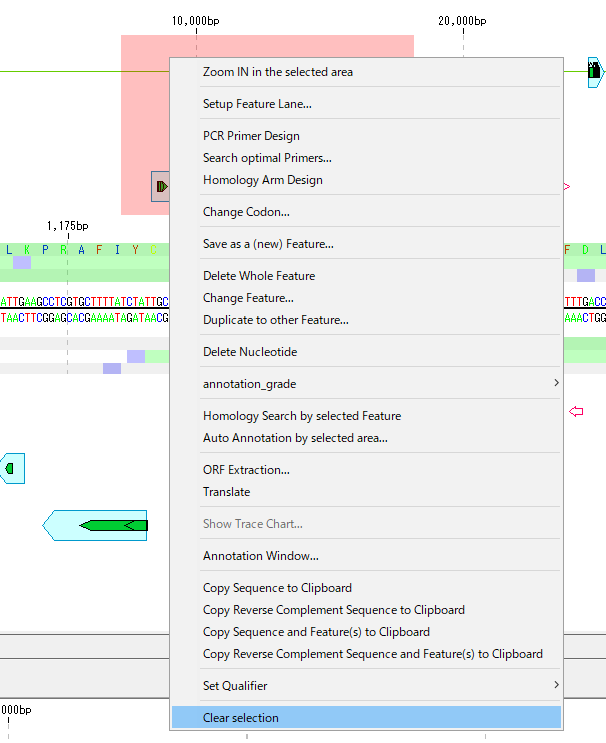
- The selection is canceled.
- You can also cancel it by clicking the selected area with the mouse.