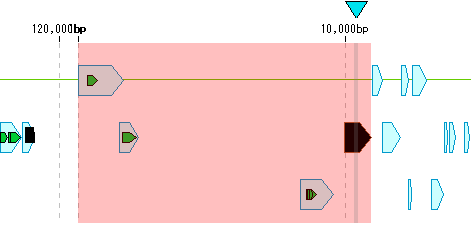You can select an area on the feature lane of the main feature map.
The selected area is displayed in color.
Selection method 1
Drag the mouse over the feature lane.
The dragged area is displayed in red in color.
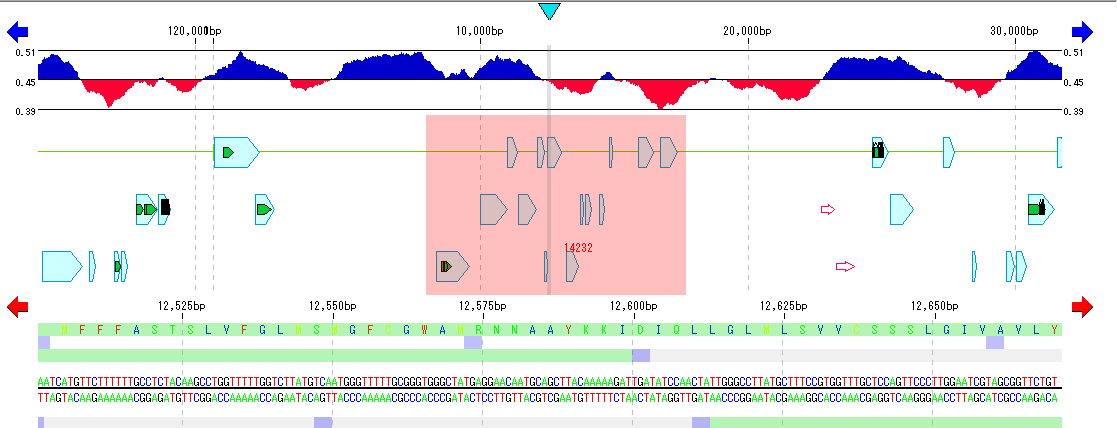
Selection method 2
Hold down the control key and click on one feature on the feature lane.
The area of that feature is selected and displayed in red in color.
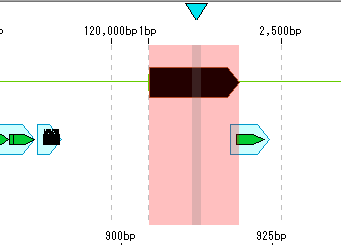
Selection method 3
Hold down the control key and click on one feature on the feature lane.
That feature area is selected and displayed in red in color.
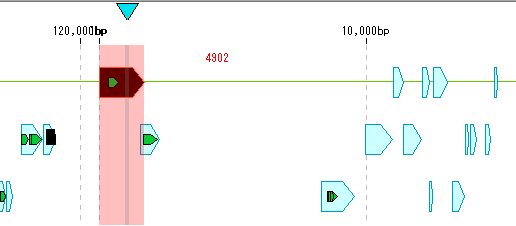
Hold down the control key and click the feature on the further downstream.
The entire area containing the two features is selected.