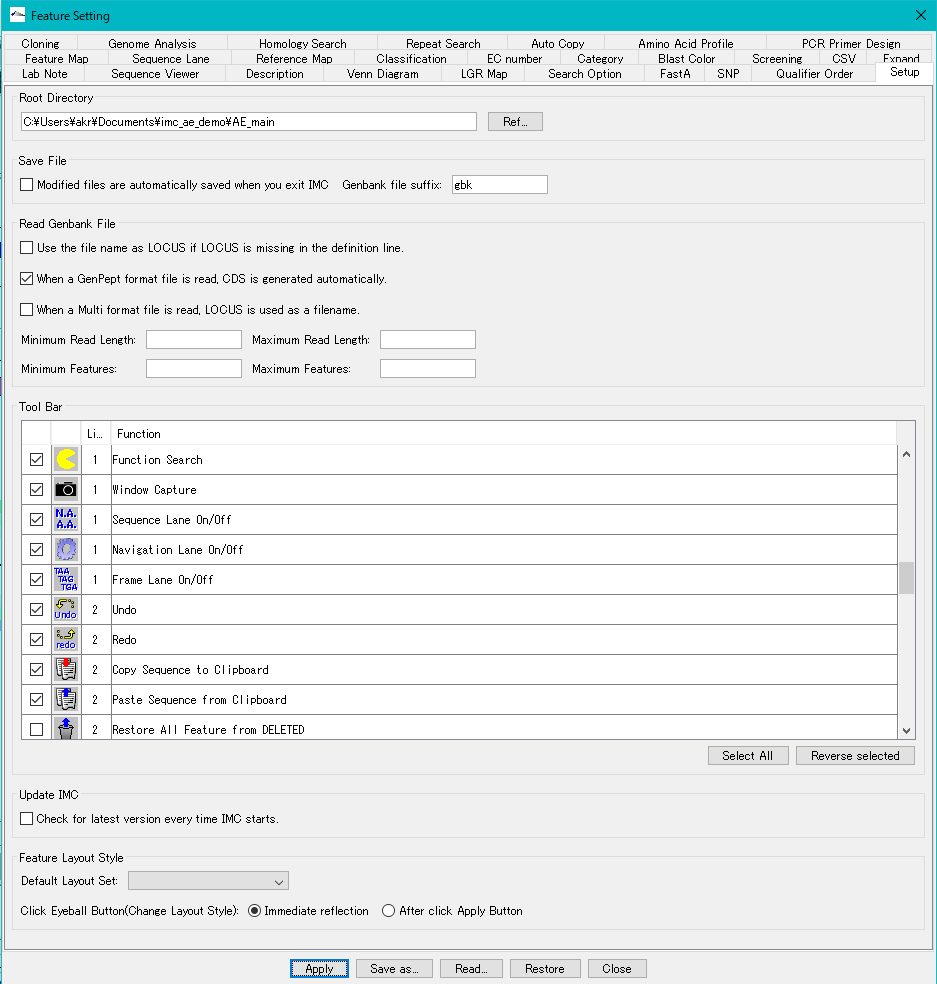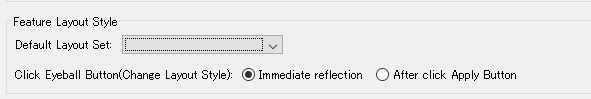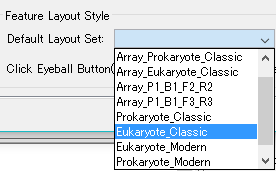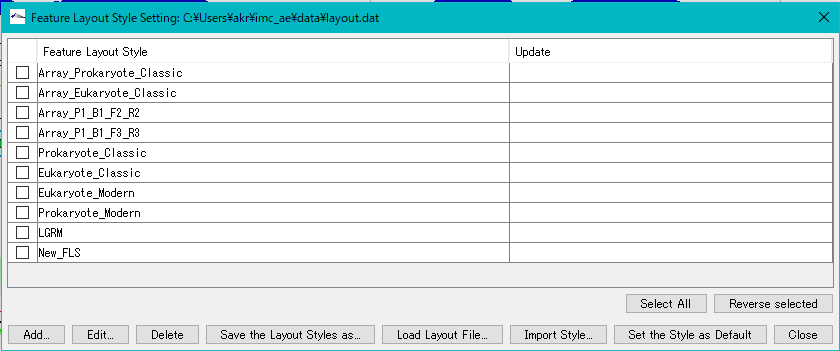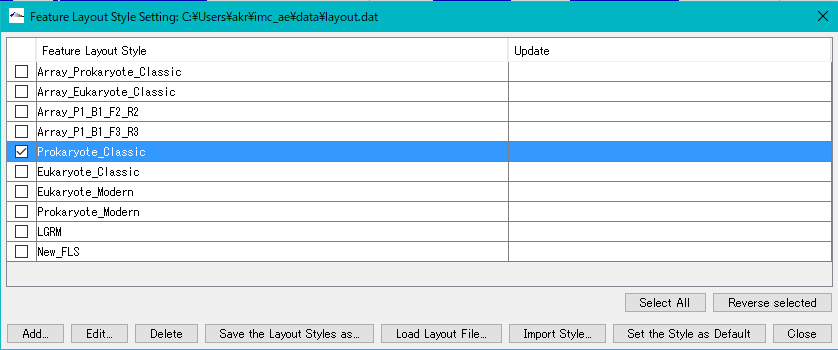- Default feature layout style (FLS) is the FLS that is applied automatically when you first load a genomic sequence that you never loaded into the IMC.
- The default FLS can be changed to another registered FLS.
- There are two ways.
Operation
- Select Settings -> Feature Setting from the menu.
- The "Feature Setting" dialog will be displayed. Click the "Setup" tab.
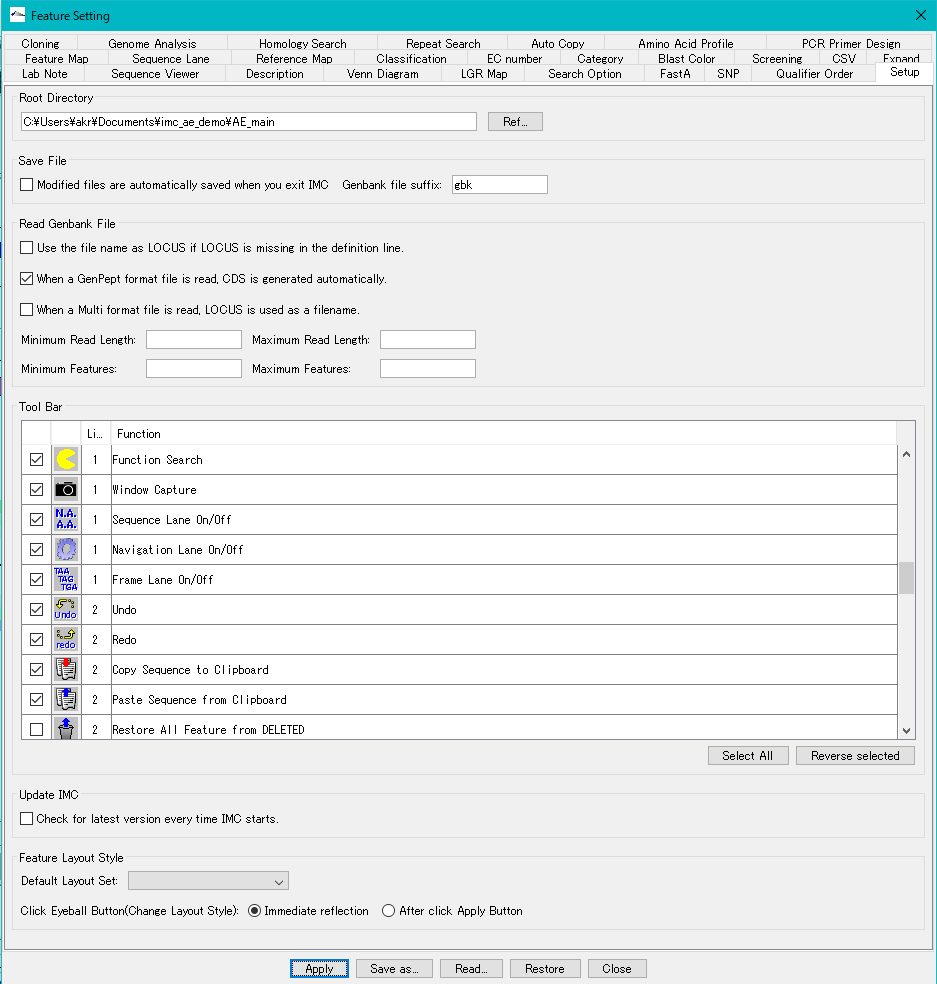
- The "Setup" tab pane appears.
-
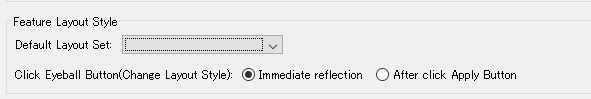
- Select the default feature layout style (FLS) from the "Feature Layout Style" pull-down menu at the bottom of the Setup tab pane.
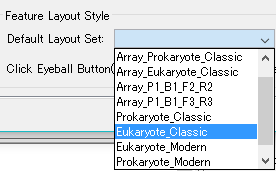
Operation 2
- Launch "Feature Layout Style Setting" dialog from menu or Toolbox.
- The "Feature Layout Style Setting" dialog will be displayed.
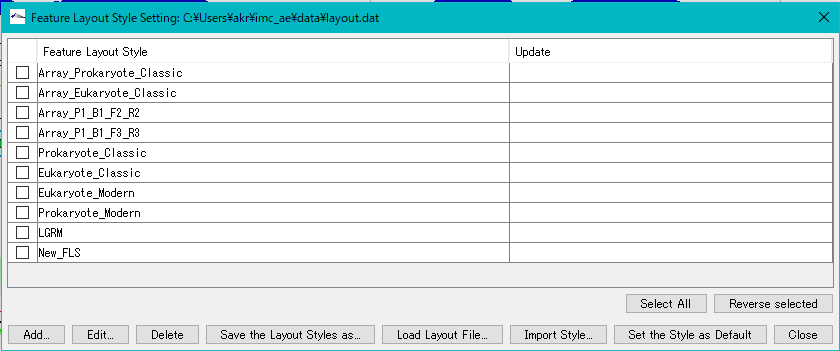
- Select FLS as the default style.
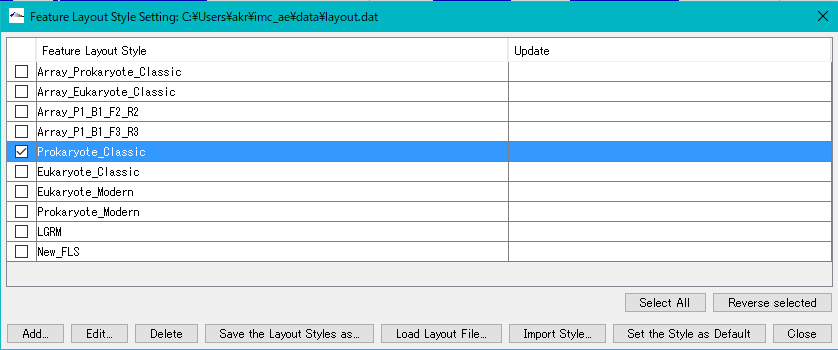
- Click "Save the Style as Default ..." at the bottom.
- The selected FLS is newly registered as the default FLS.