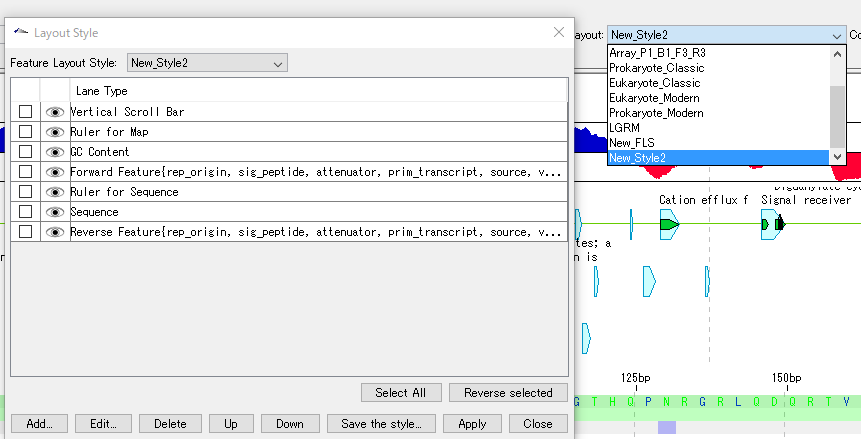- You can duplicate an already registered feature layout style (FLS), register it as a new style with a different name.
Operation
- Select Settings -> Layout Style ... from the menu.
- The "Layout Style" dialog will be displayed.
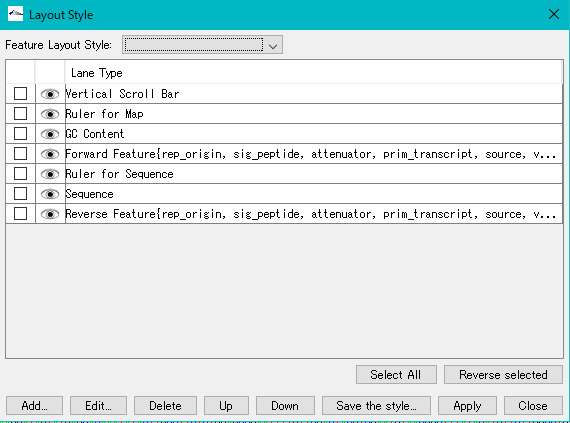
- Select the source feature layout style from the pull-down menu at the top of the dialog.
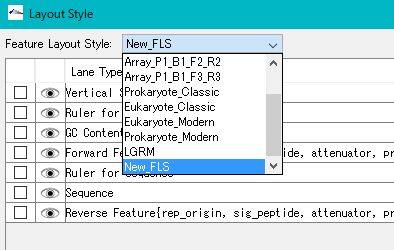
- Click "Save the Style ...".
- The "Feature Layout Style" input dialog is displayed.
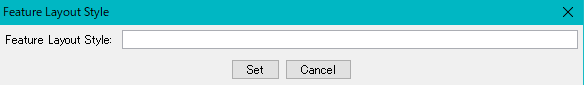
- Enter the name of the destination style.
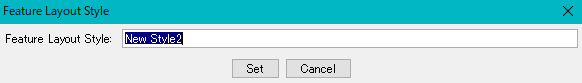
- Click "Set".
- At this point, duplication and name registration is complete.