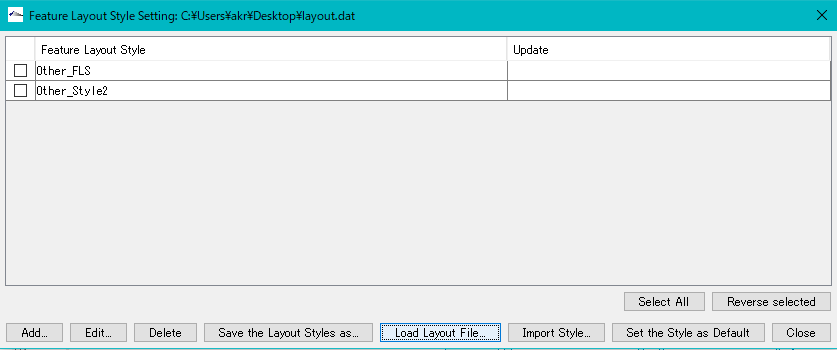- Replace the currently used feature layout style file with another loaded style file.
- Before doing this, save the entire current style separately.
Operation
- Select "Settings" -> "Feature Layout Style Setting ..." from the menu.
- You can also start from Toolbox.
- The "Feature Layout Style Setting" dialog will be displayed.
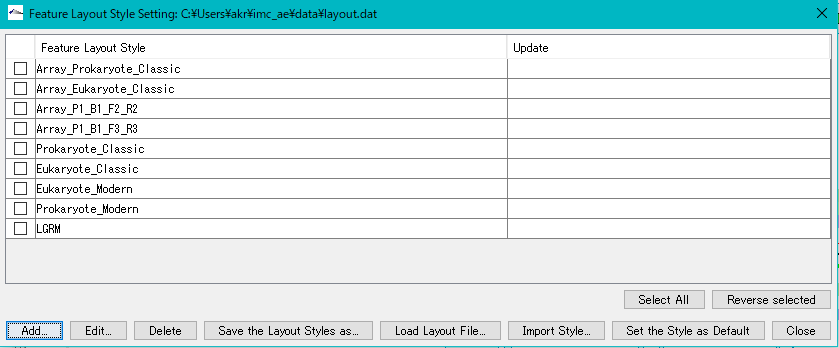
- Click "Load Layout File ...".
- The file selection dialog is displayed.
- Specify the layout file.
- The entire layout list will be replaced with the loaded file.