Export the selected features as a file from the search results dialog of Feature Key Search, Keyword Search and Classification Search.
Operation
- Of the features displayed in the feature list on the search results dialog, check the features you want to export (you can specify more than one).
-
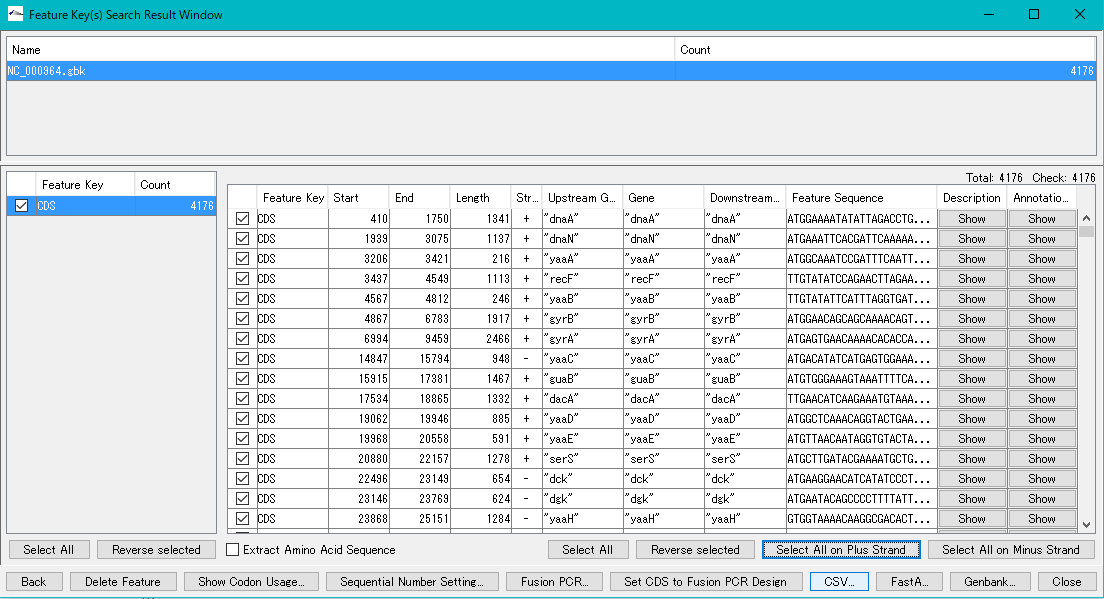
- To export in CSV format, click "CSV ...".
- To export in FastA format, click "FastA ...".
- To export in GenBank format, click "GenBank ...".
- For details, see E Search D4 Data Extraction and Export.