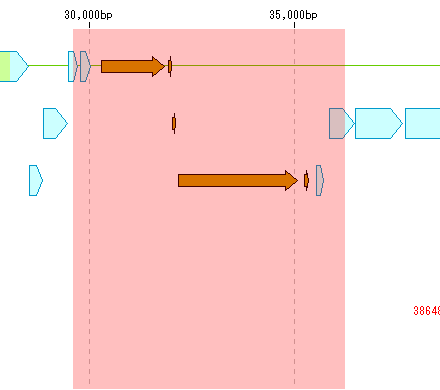Change the feature key of the feature included in the selected area on the main feature map feature lane at once.
You can execute it separately from the feature key you want to change and the feature key you do not want to change.
Even if there are multiple types of feature keys to change, the feature key to change is one type.
Operation
- Right-click on the selection area of the feature lane.
- The menu will be displayed.
- Click "Change Feature Key ...".
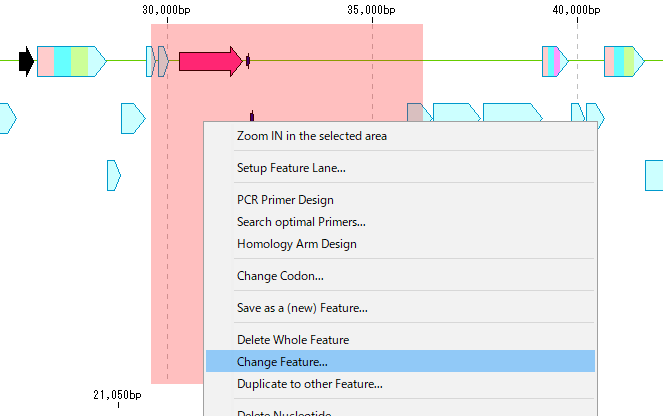
- The "Select Feature to Change" dialog is displayed.
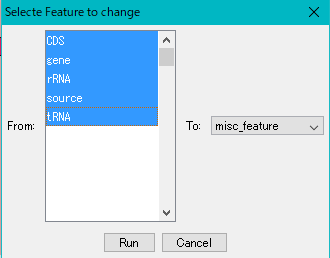
- Select a feature key to change (multiple designation possible, all can be specified)
- To select more than one, hold down the CTRL key and click.
- Select the feature key to change from the pull-down menu (multiple selections not possible).
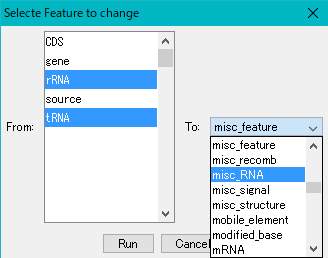
- Click "Run".
- A "Change Feature Key?" Confirmation message is displayed.
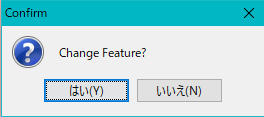
- Click "Yes (Y)".
- The feature key of the selected feature in the selection range is changed.