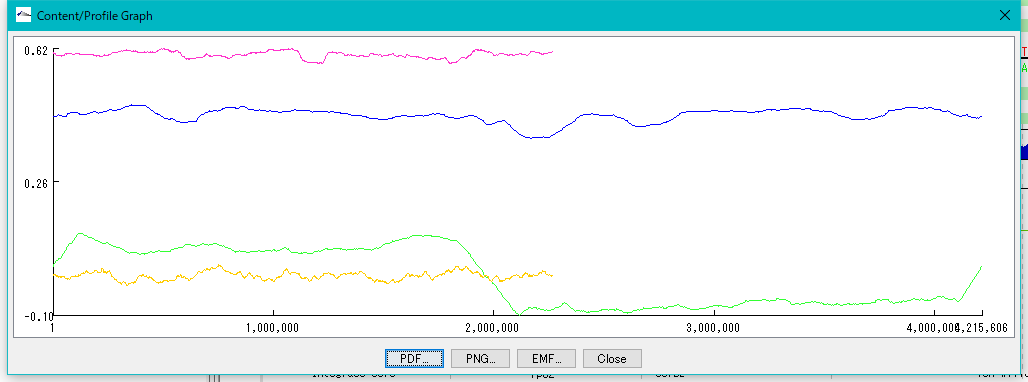Draw a GC content of the current genome sequence and a profile (multiple specifications possible) such as GC skew in a window.
Draw different profiles of multiple genomes with different genome base lengths on one canvas.
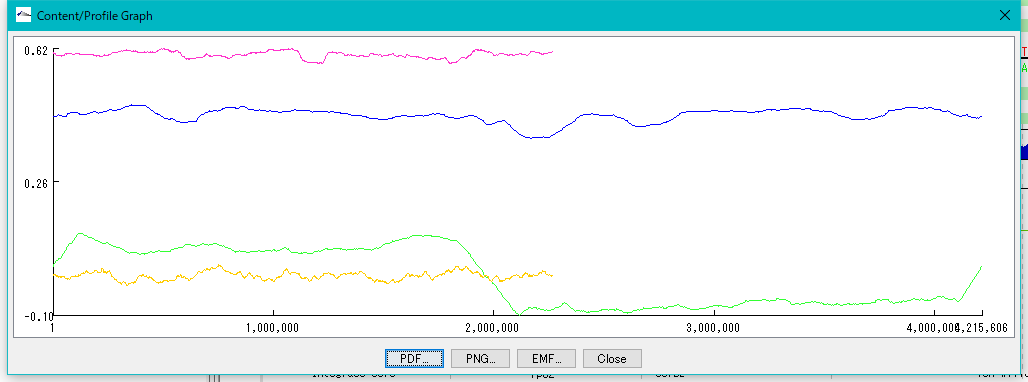
Operation
Load the genome sequence for drawing the content profile in the main current directory and select (multiple selection possible).
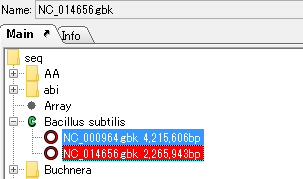
Click "Genome Analysis -> Genome Info -> Show Content / Profile Graph" from the menu.
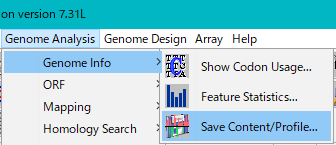
(Click "File -> Save Content / Profile .." until IMC Version 7.30)
The "Content / Profile Graph Setting" dialog is displayed.
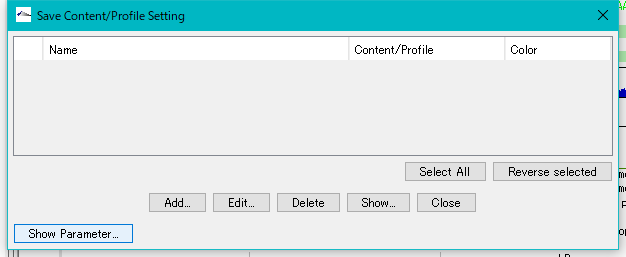
Click "Show Parameter" to enlarge the dialog, and the parameter setting area will be displayed.
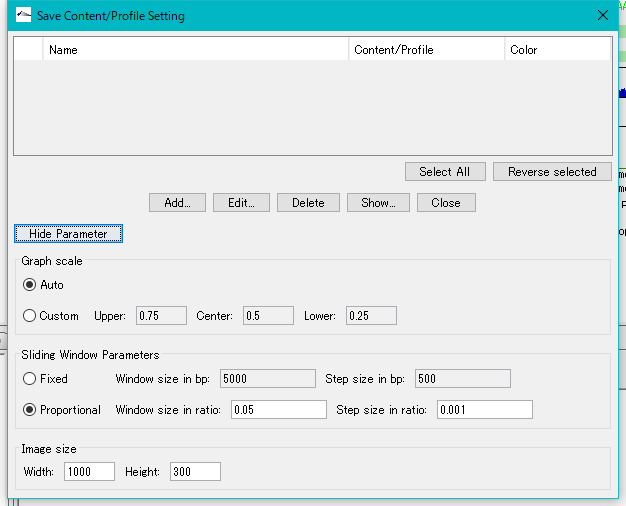
Click "Hide Parameter" to hide the parameter setting area.
Click "Add".
The "Add Content / Profile Data" dialog is displayed.
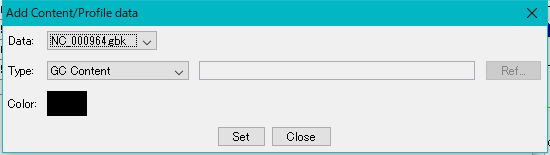
Select a genome from the "Data" pull-down menu.
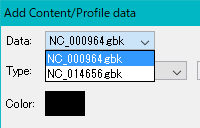
From the Type pull-down menu, select a content / profile to draw.
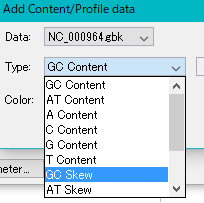
Click the "Color" box and select a drawing color.

Click "Set".
The content / profile to be drawn in the "Content / Profile Graph Setting" dialog is added.
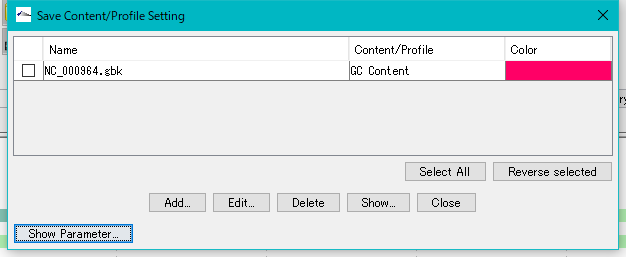
Add another content profile.
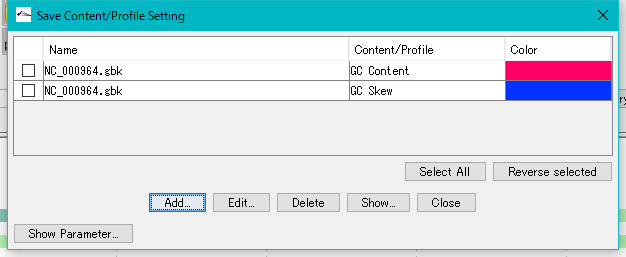
Click "Show".
Processing starts.
A progress message is displayed during execution.
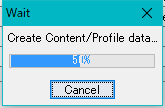
When processing is completed, the "Content / Profile Graph" window is displayed and the specified content profiles are drawn.
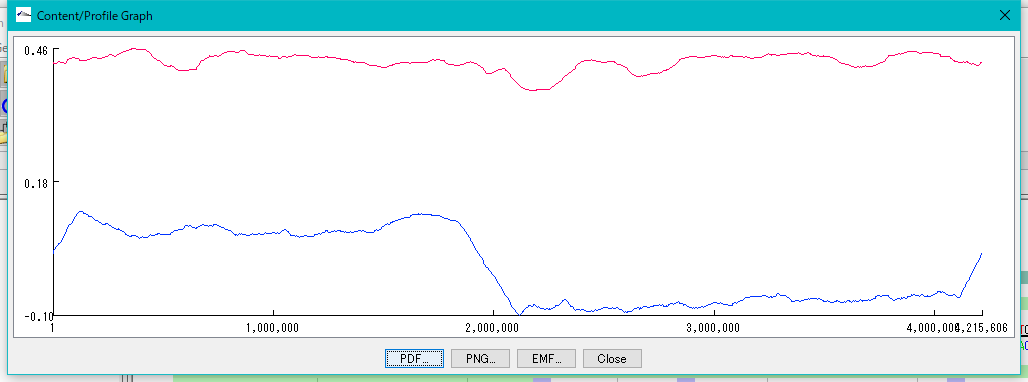
This image can be saved as a file.
You can add as many content profiles as you like.
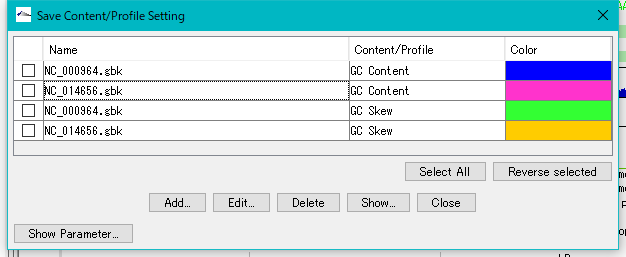
Content / profiles of different genomes can also be drawn on the same screen.