This section describes the basic operations for drawing a circular genome map.
Basic operation flow
- Load the entire genome sequence to draw a circular genome map into the main current directory.
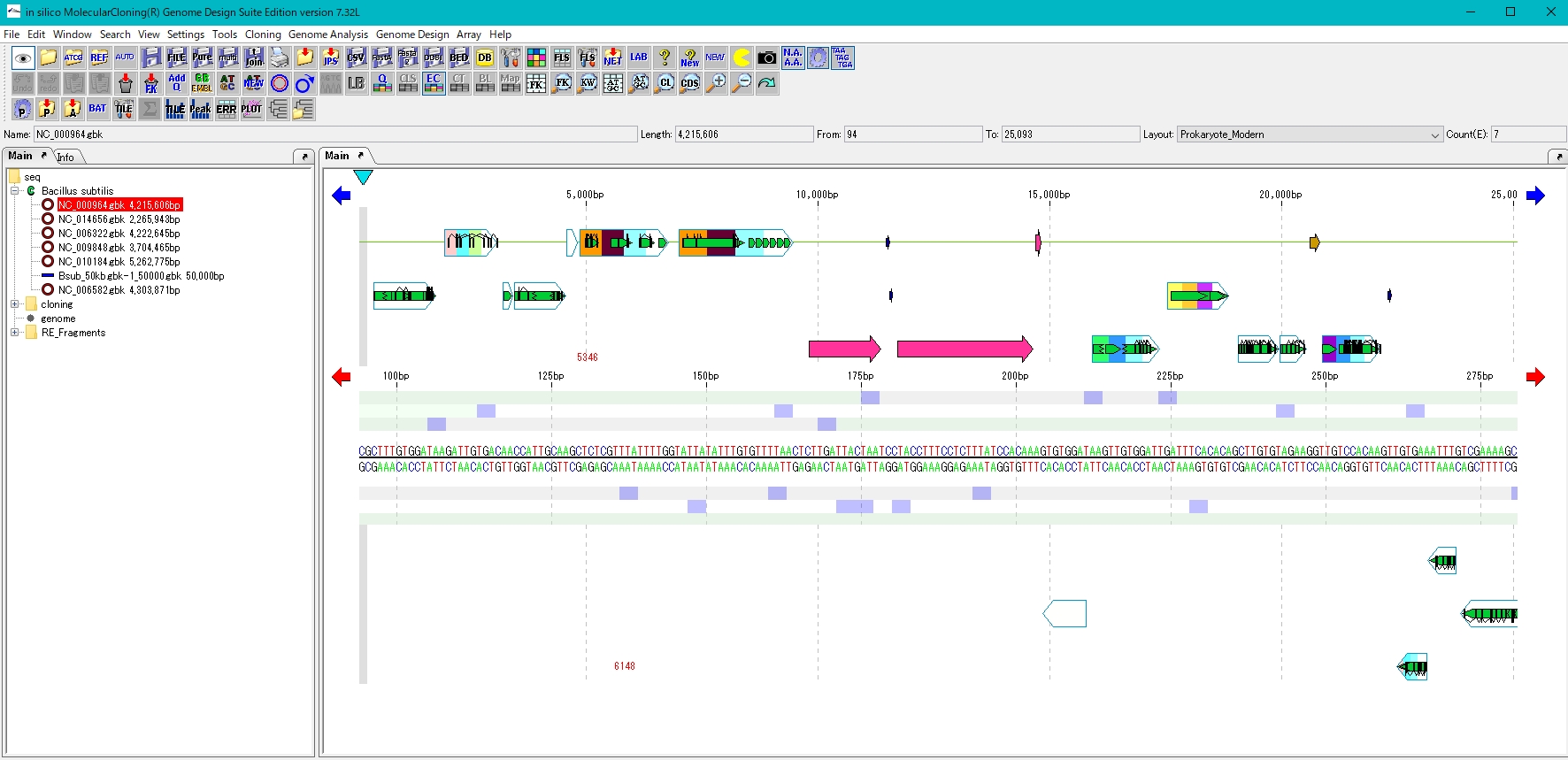
- At this time, the sequence to be loaded is preferably an annotated base sequence such as GenBank / EMBL.
- Forces circular drawing even if the annotation is not Circular.
- A circular genome map of only the base sequence can be drawn, but no features are displayed.
Rough steps of the operation
- Click "Window-> Circular Genome Map…" from the menu or click the Circular Genome Map button on the button toolbox.
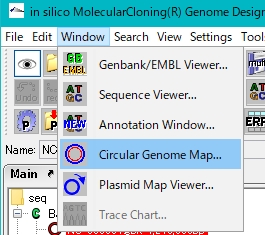
- A confirmation message "Show Circular Genome Map?" Is displayed.
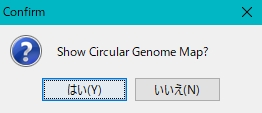
- Click "Yes (Y)"
- The circular genome map drawing dialog is displayed.
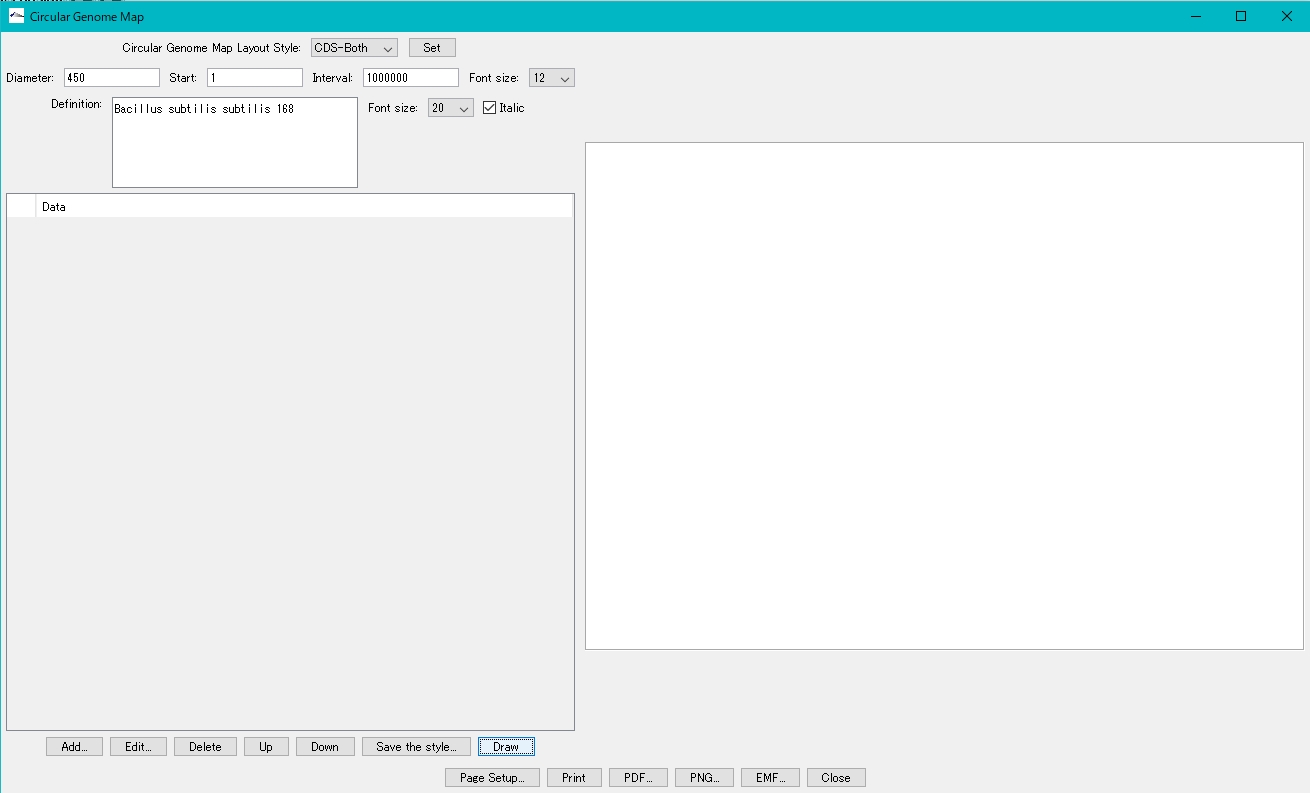
- Click Add to add lanes one by one.
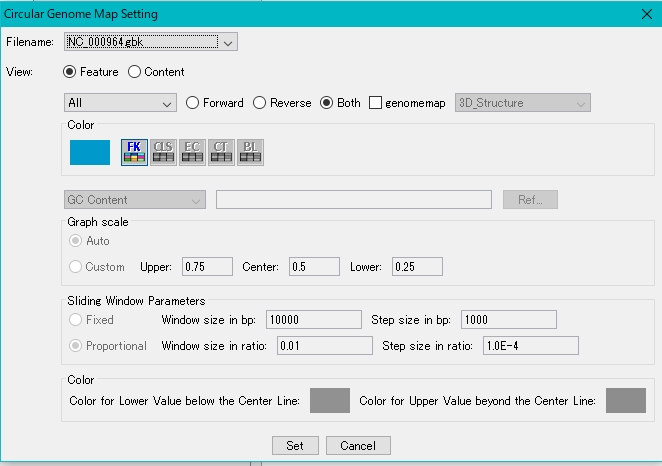
- Click Set.
- The feature lane is added to the lane list.
- Click Draw.
- A circular genome map with one default feature lane is displayed.
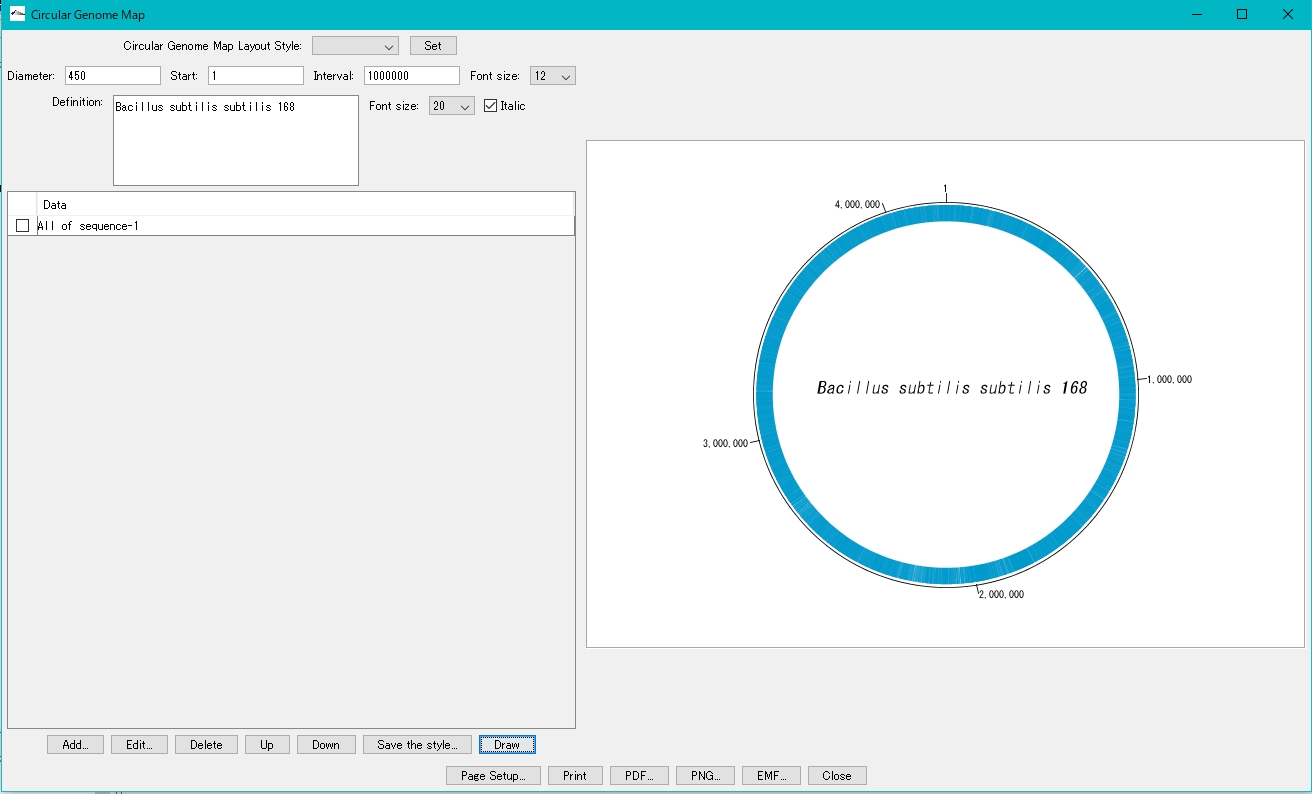
- Use the print-related buttons at the bottom of the dialog to execute printing.
- The circular genome map is output to a default printer or a file in the selected image format.