This function is implemented in the following edition.
IMCGE![]() , AE
, AE![]() , DS
, DS![]()
Data to be prepared:
To run DotPlot, two genomic base sequences are required.
Available data formats are GenBank / EMBL or FastA format.
Load the comparison source genome into the current sequence directory and make it the current sequence.
Load the other genome to be compared into the current reference directory.
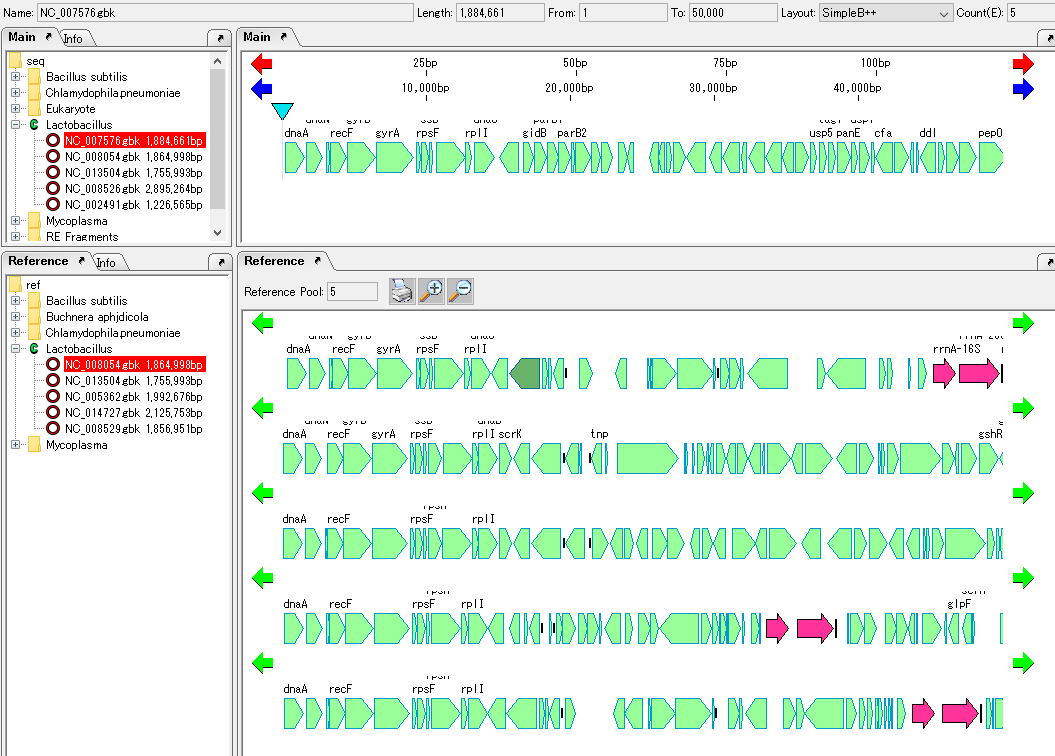
Select Genome Analysis -> Compare -> DotPlot from the menu.
Or click the DotPlot button in the toolbox.
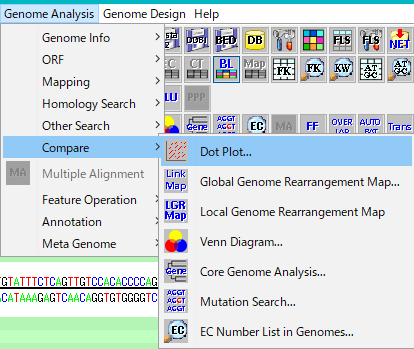
An execution confirmation message is displayed.
Click "Yes (Y)".
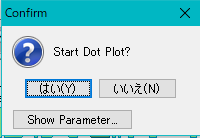
The DotPlot Run dialog is displayed.
In the list at the top, all the genome sequences loaded in the current reference directory are displayed.
In the lower list, the filling color by condition for each dot is set.
Select one from the top reference genome sequence. This genomic sequence is compared with the genomic sequence of the current feature map.
Click Run.
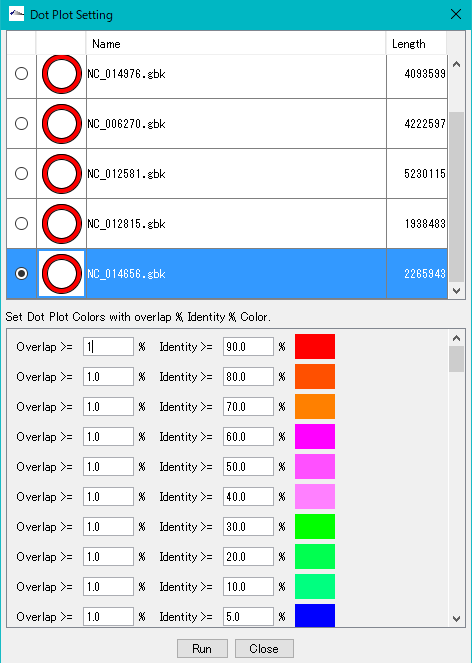
Execution of DotPlot is started and a progress message is displayed.
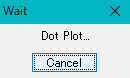
When execution is completed, the DotPlot result dialog is displayed.
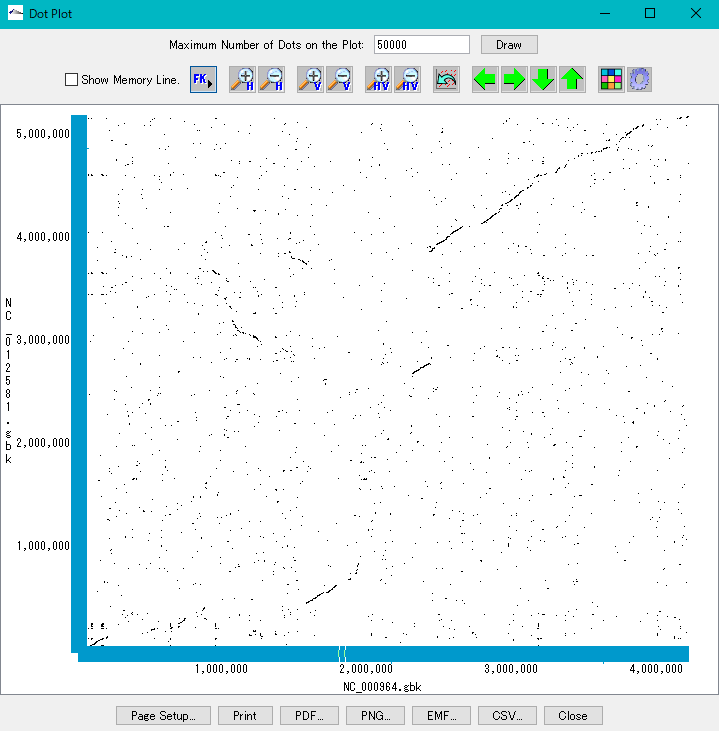
Drag mouse over the plot and zoom in on the rectangular area when releasing it, enlarged display is possible.
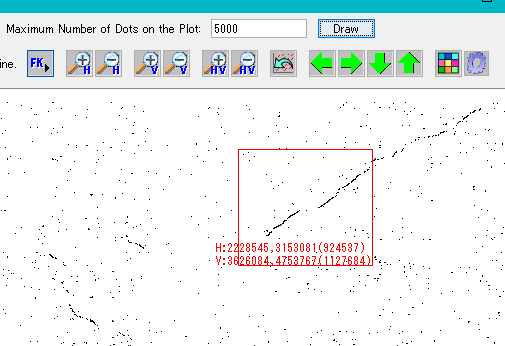
The plot is zoomed in.
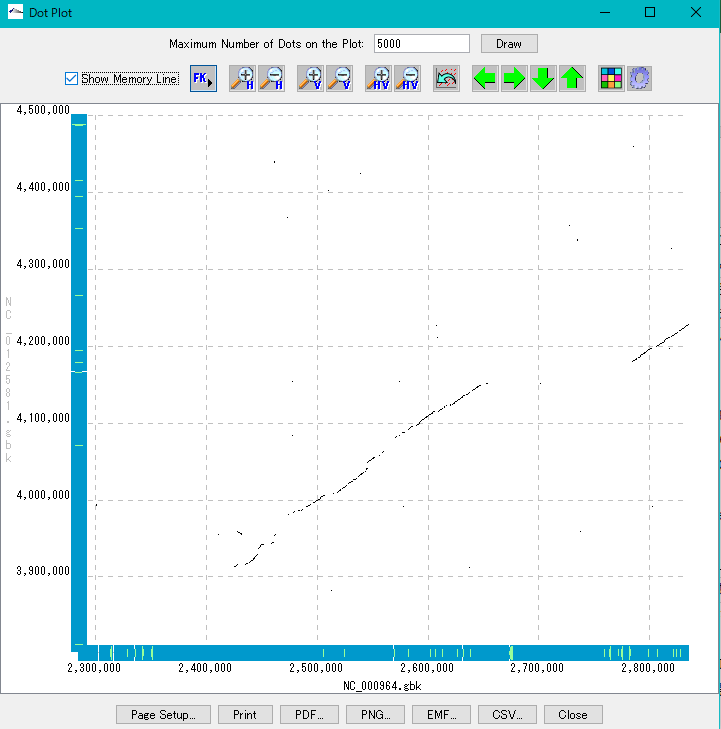
Click the back button to return to full view.
