- Perform a Blast search on the genomic base sequence and amino acid sequence on the current reference directory and on the main feature map with one feature on the reference feature map as the query sequence.
Preparation
- Load some closely related genomic base sequence files in the current main directory.
- Load several related species genomic base sequence files in the current reference directory.
- (In IMCEE and IMCSE, only one genomic base sequence currently displayed in the reference genome map is covered.
Operation
- Right-click on one CDS feature on the reference feature map.
- The menu will be displayed. Select Show Homology -> Show Homology AA from that menu.
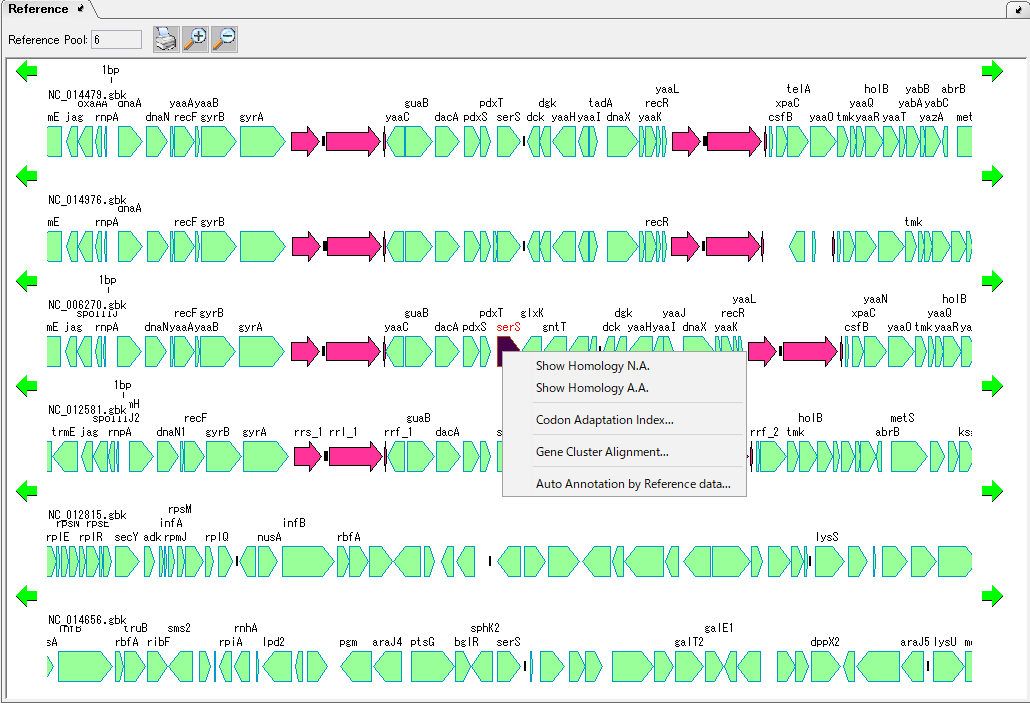
- 「Start Homology Search?」という確認メッセージが表示されます。
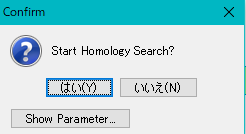
- 「はい(Y)」をクリックします。「はい(Y)」をクリックします。
- Blast検索が実行され、実行中は進捗メッセージが表示されます。
- 検索が終了すると「Homology Search」結果ダイアログが表示されます。
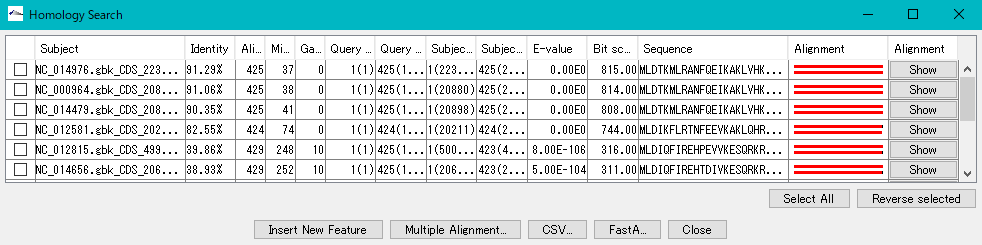
- 結果ダイアログの各ヒットエントリをクリックしていくとメインフィーチャーマップとレファレンスフィーチャーマップの相同遺伝子がアラインメント表示されます。
