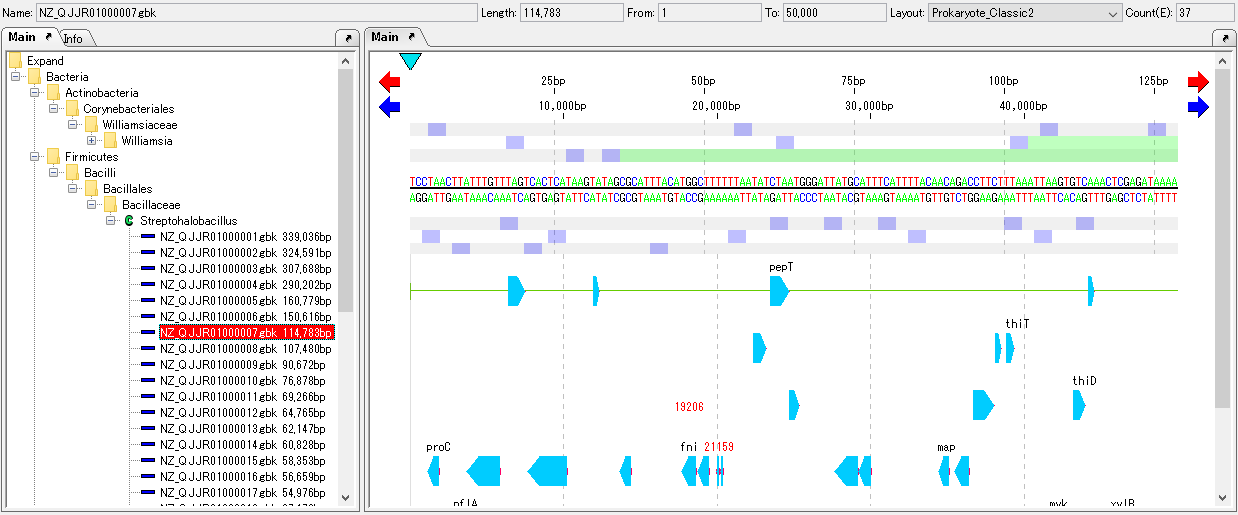Load the expanded GenBank file and display it in the main feature map.
Operation
Right-click on the root node of the main directory tree or the root node of the reference directory tree.
The menu will be displayed.
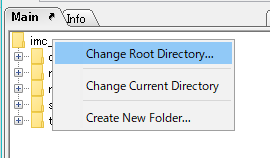
Select "Change Root Directory".
The file selection dialog is displayed.
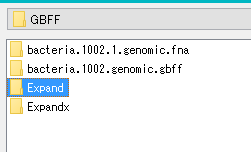
Select the root directory of the extracted directory.
A confirmation message "Change Root Directory?" is displayed.
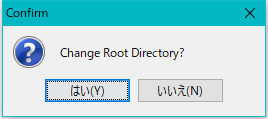
Click "Yes".
The root directory is changed.
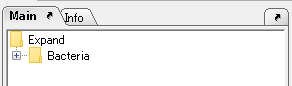
Unfold the directory tree manually.
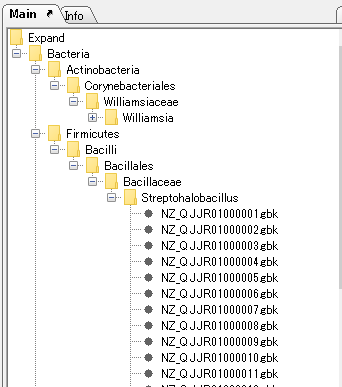
The gbk file is expanded to the lower level of the tree.
Click on any gbk file.
A confirmation message "Change Current Directory?" is displayed.
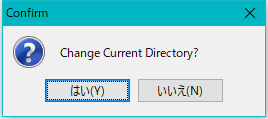
Click "Yes".
If the current directory contains many gbk files, a progress message will be displayed.
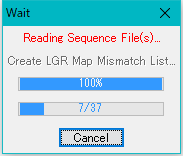
The file node containing that file becomes the current directory - and the file is displayed in the main feature map.