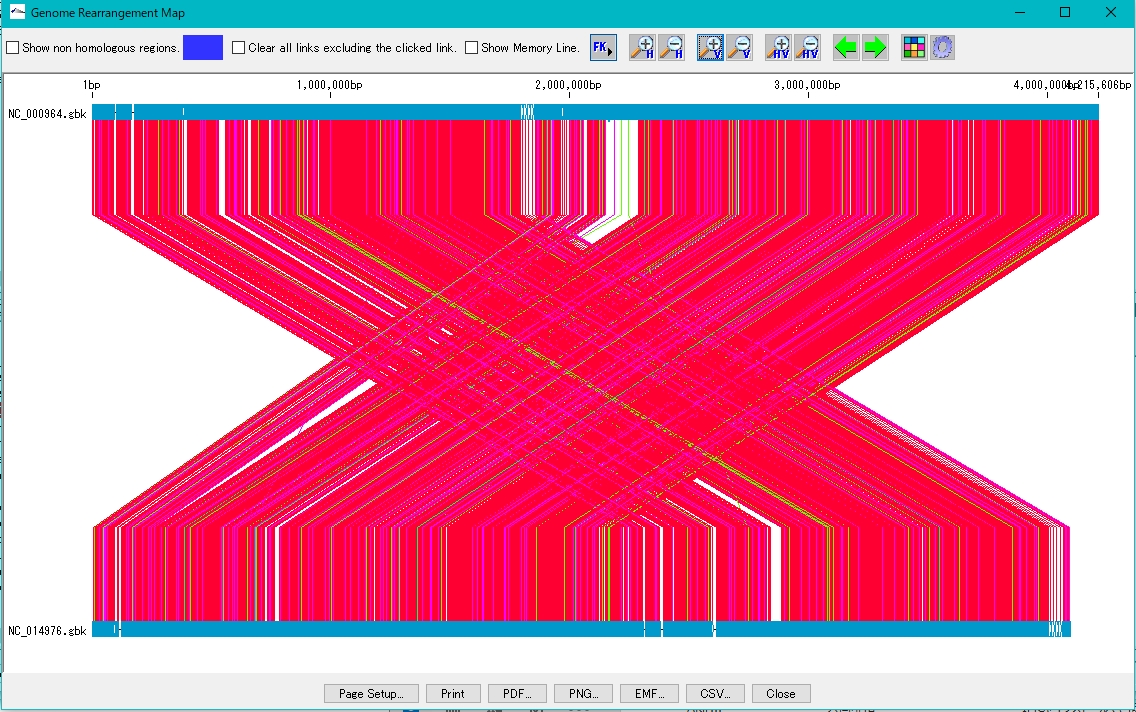To execute this function, one genome sequence to be compared is loaded into the current genome sequence.
Also, load multiple related species genome sequences to be compared to the current reference genome map.
The Global Genome Rearrangement Map (GGRM) can be launched from a menu or toolbox.
Operation
- Select the menu "Genome Analysis-> Compare-> Global Genome Rearrangement Map ...". Or click the LinkMap button.
-
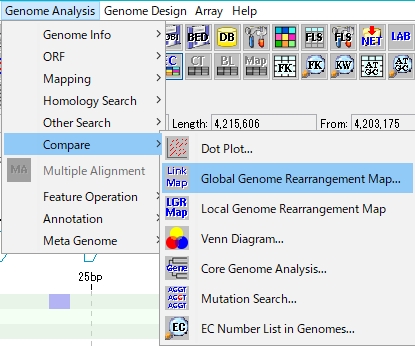
- The genome selection dialog is displayed, and the current reference genome sequence is displayed in the list.
-
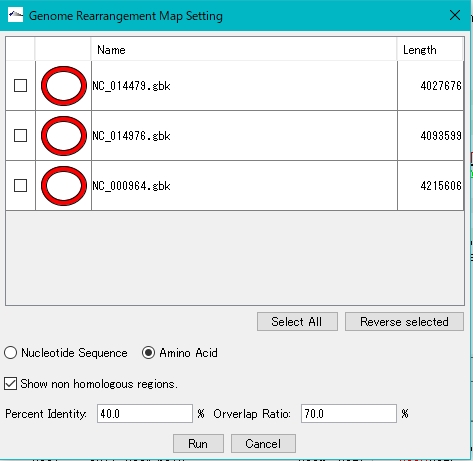
- Check the genome to be compared (multiple selections are possible).
-
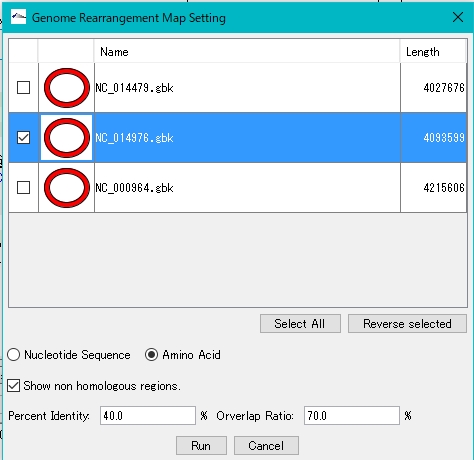
- Select whether to compare nucleic acids or amino acids.
- Click RUN.
- An execution confirmation message is displayed.
-
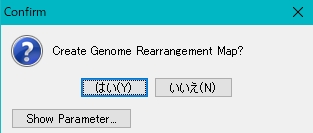
- Click “Yes”.
- If you want to set the execution parameters in detail, click the Show Parameter and set it on the parameter setting screen displayed.
-
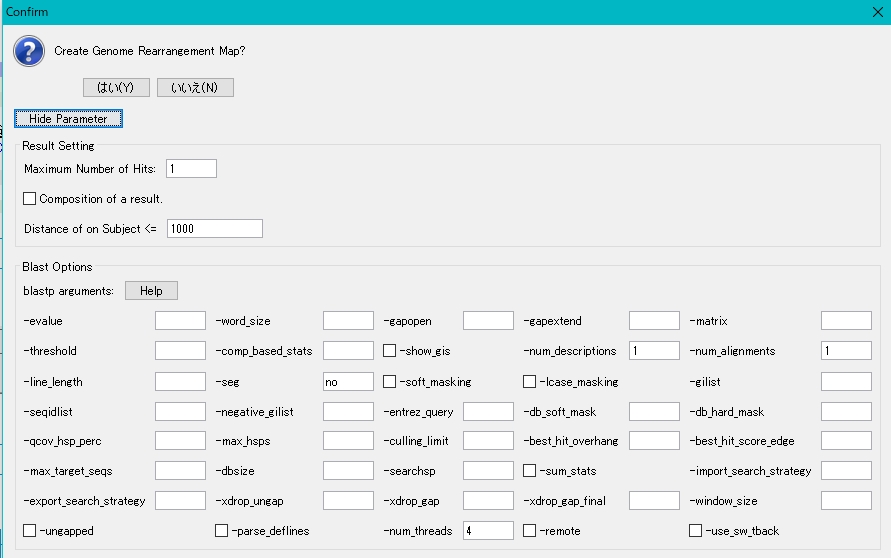
- Use the scroll buttons, zoom buttons, and resize to move and enlarge.
- Execution starts.
- During execution, a progress message is displayed.
-
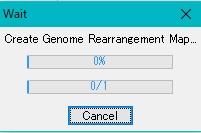
- Execution time is proportional to genome size and number of genes.
- When execution is completed, the result display window is displayed.
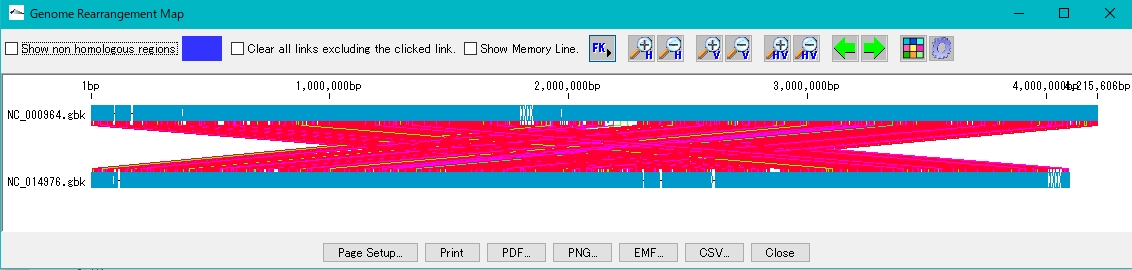
- Use the scroll buttons, zoom buttons, and resize to move and enlarge.