In the Color tab pane, the following display colors can be set.
- Base character display color
- Display color of strand-specific fragment
- Display color to be Paired-End
- Consensus character color
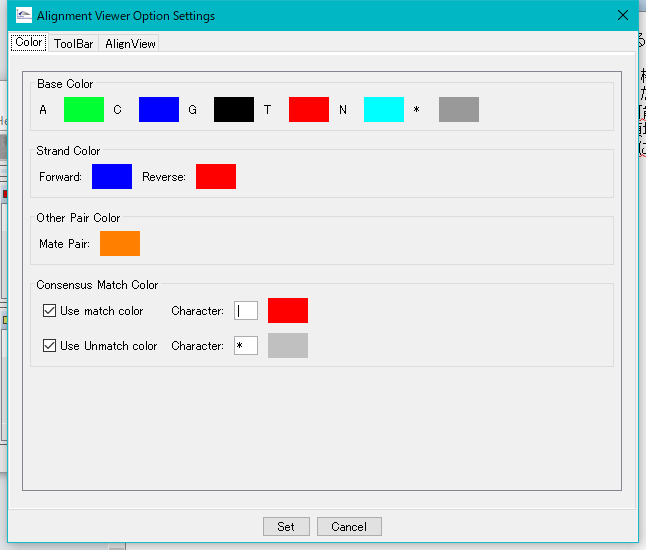
Base Color section
A Color Box: Set the display color of A (Adenine).
C Color Box: Sets the display color of C (cytosine).
G Color Box: Sets the display color of G (guanine).
T Color Box: Sets the display color of T (thymine).
N Color Box: Set the display color of N (Any).
* Color Box: Sets the display color of * (Gap).
Strand Color section
Forward color box: Sets the display color of Reads on Forward strand.
Reverse color box: Reverse Sets the display color of Reads on the strand.
Other Color section
Paired-End color box: Specify the display color of Reads of Paired-End.
Consensus Color section
Use Match Color check box: If checked, displays the characters specified when the bases match.
Match Character input field: Enter the character to use when matching.
Match color box: Sets the display color of Match Character.
Use Unmatch Color check box: If checked, displays the character specified when the bases do not match.
Unmatch Character input field: Enter the character to be used for Unmatch.
Unmatch color box: Sets the display color of Unmatch Character.
"Set" button: Applies the changed parameters.
"Cancel" button: Cancel without applying the changed parameters.