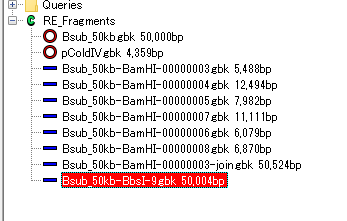Find restriction enzyme recognition sites on genomic sequence
- Load genomic base sequence file
- If you have installed sample data, read "Bsub_50kb.gbk" in the RE_Fragments directory
- The feature map of Bsub_50kb.gbk is displayed
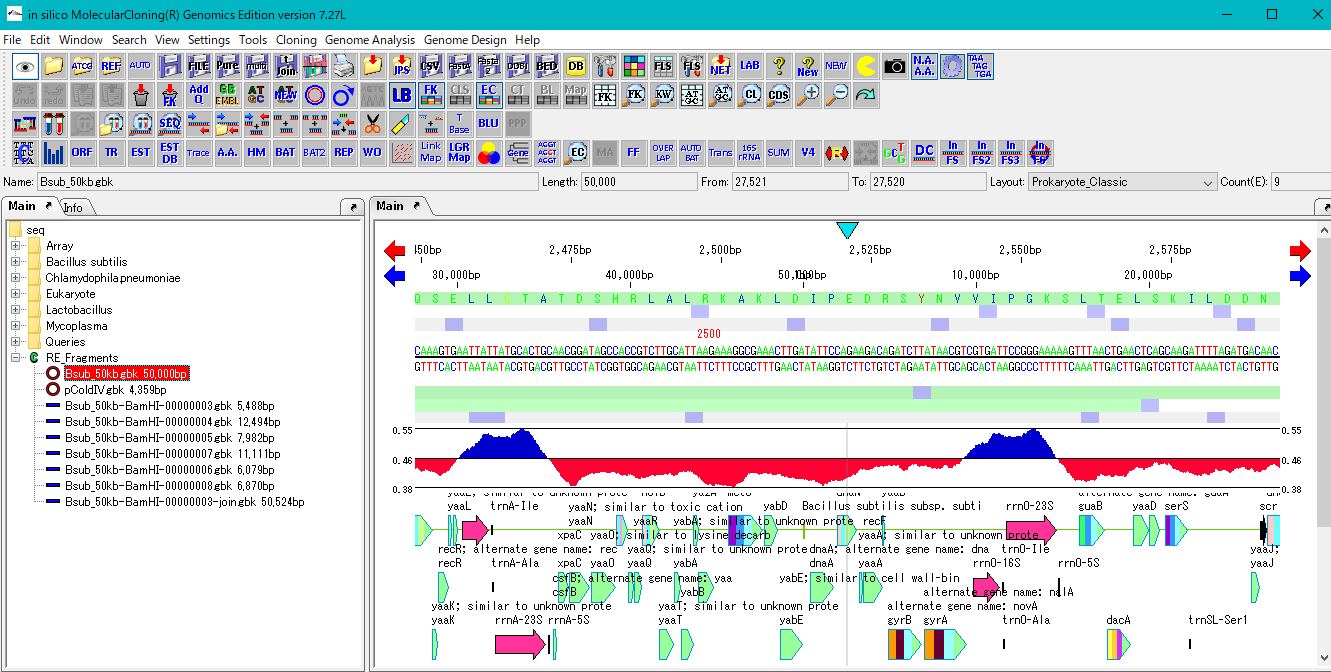
- Search restriction enzyme recognition sites on this base sequence.
- Click the "RE Recognition" button. Alternatively, choose Cloning -> Restriction Enzyme from the menu.
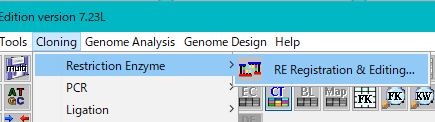
- The "Enzyme Selection" Dialog is displayed.
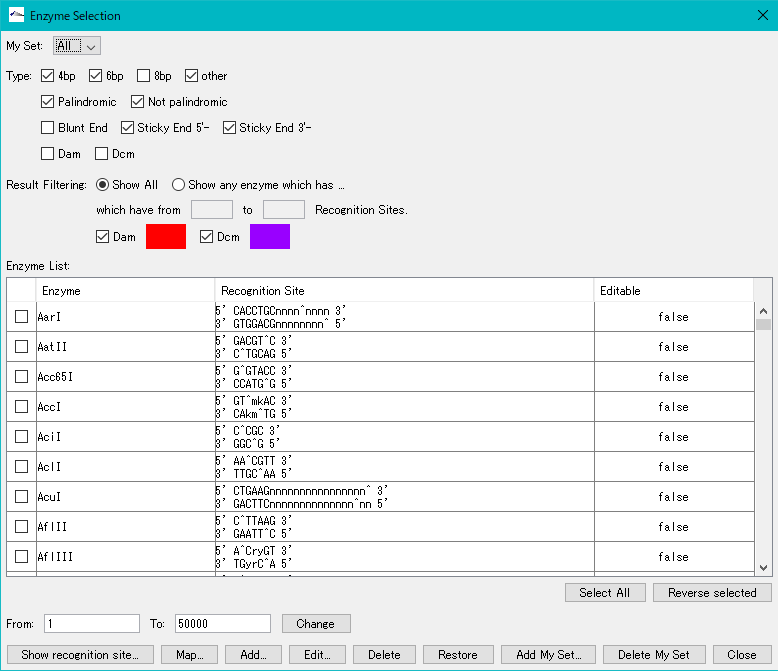
- Click the "Select All" button.
- A check is added to all restriction enzymes.
-
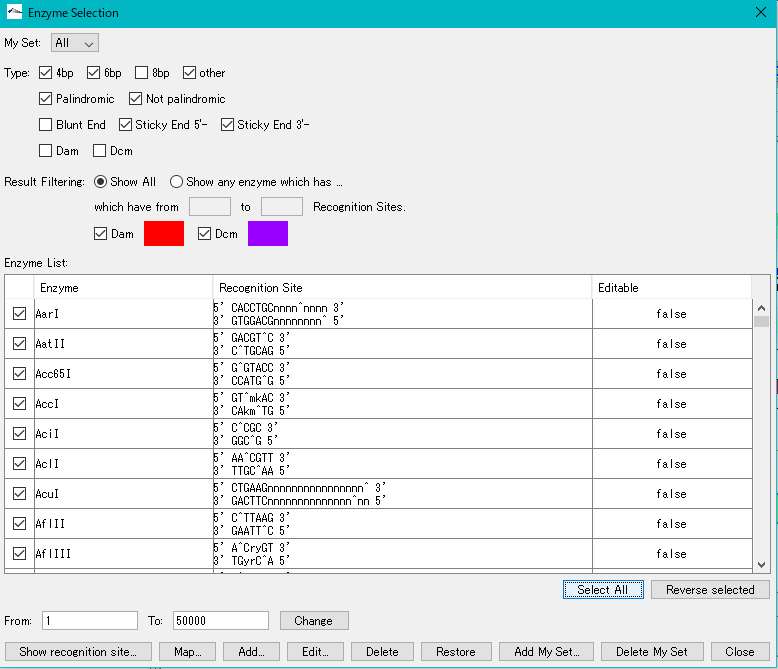
- Click the "Show Recognition Site" button.
- The "Recognition Site" window will be displayed. The restriction enzyme name and the number of recognition sites are listed on the left side.
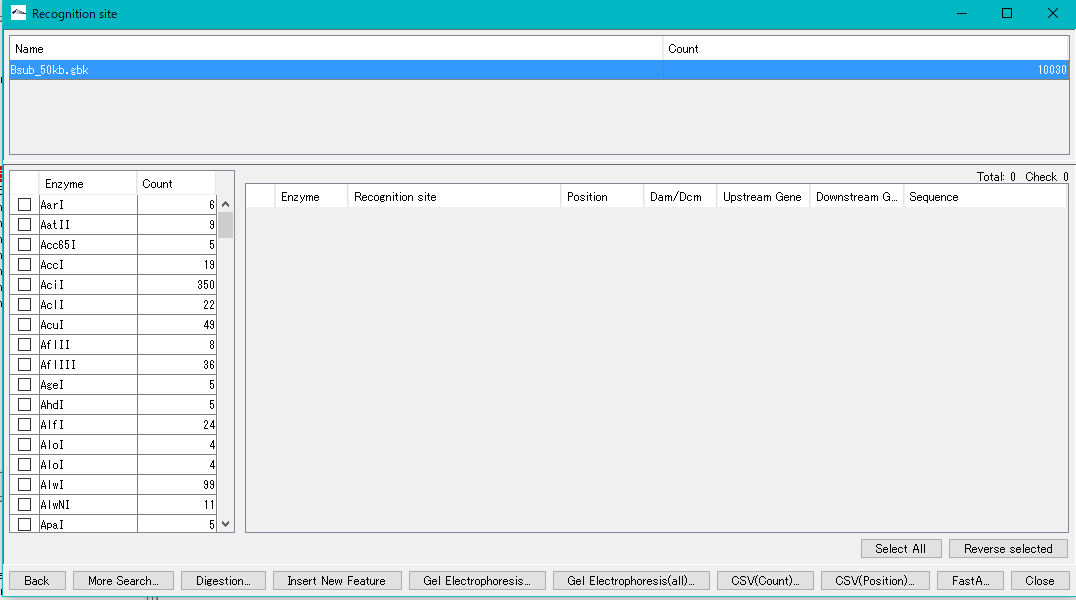
- Check some restriction enzymes.
-
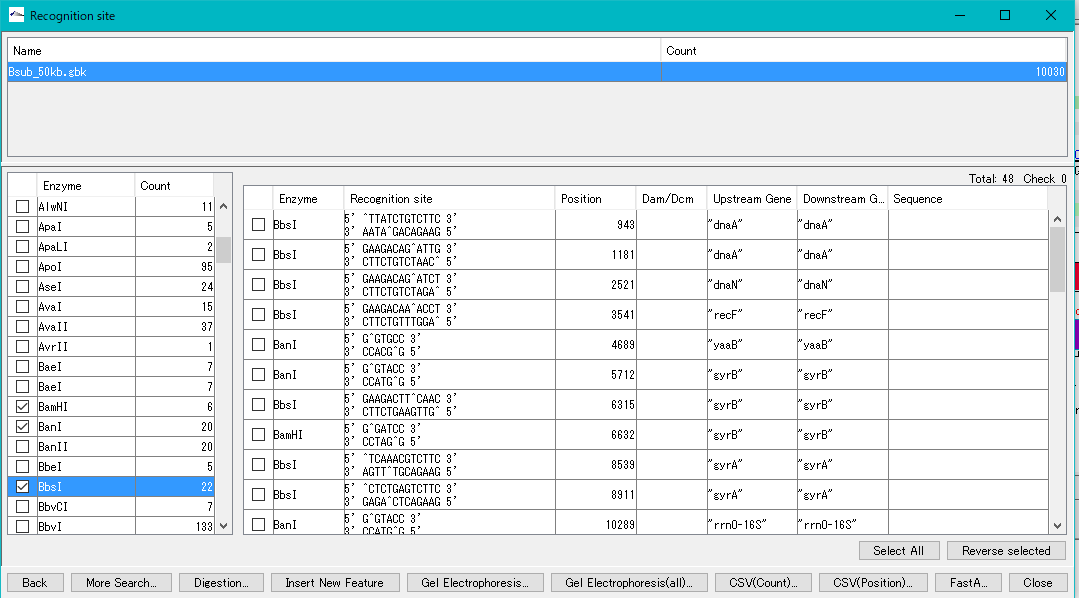
- On the right side all recognition sites of those restriction enzymes are listed.
- Click one line.
- The array lane of the main feature map automatically scrolls to show its restriction enzyme recognition sequence.
- The restriction enzyme recognition sequence is displayed in color and the cleavage site is also displayed.
-
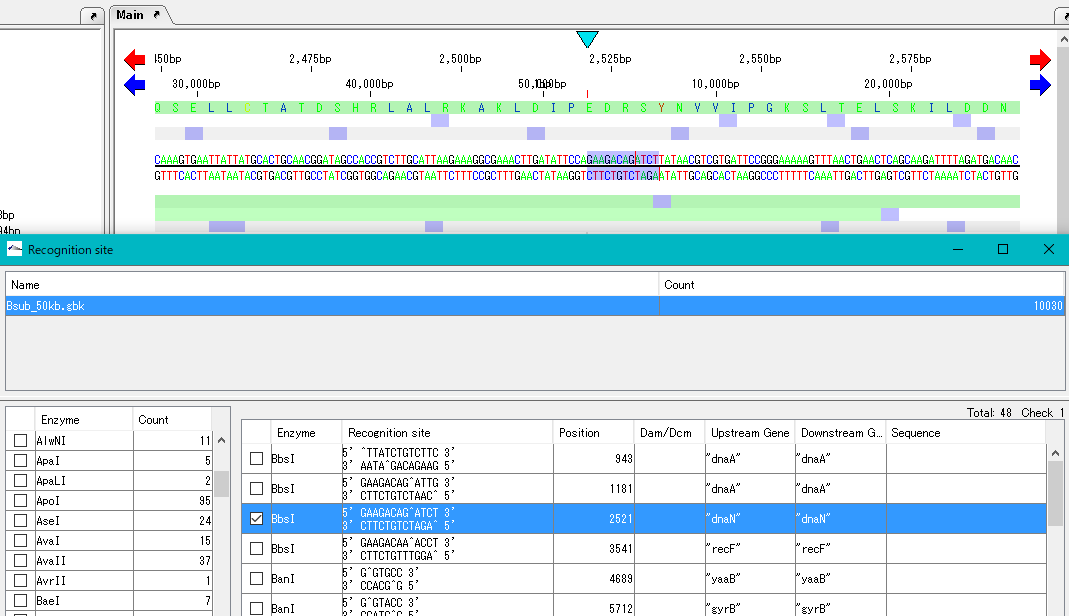
- Click Digestion.
- An execution confirmation message is displayed.
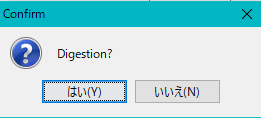
- Click "Yes (Y)".
- The Digestion List dialog is displayed.
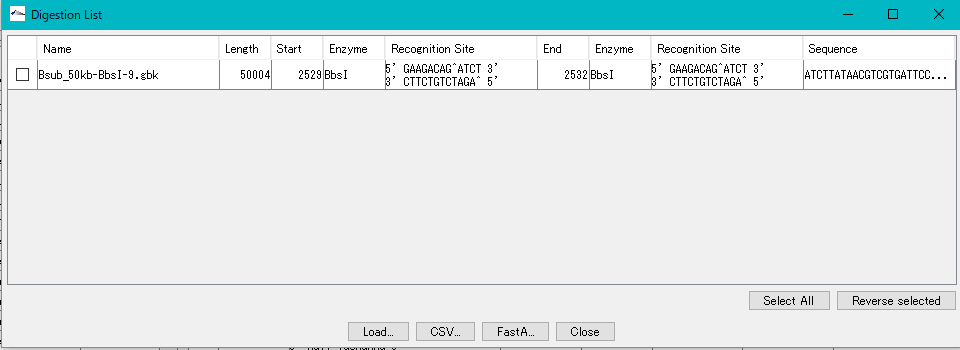
- Check it.
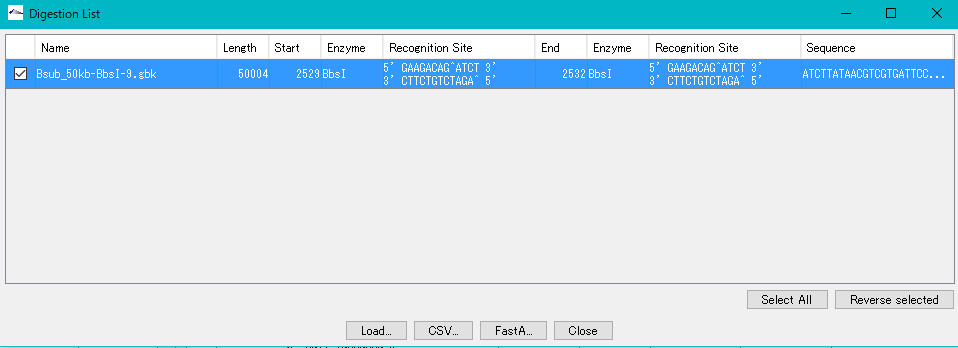
- Click Load.
- The fragment is loaded into the main current directory and a completion confirmation message is displayed.
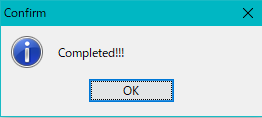
- Click OK.
- The fragment array is loaded at the end of the main current directory.