An operation dialog for designing a feature layout style.
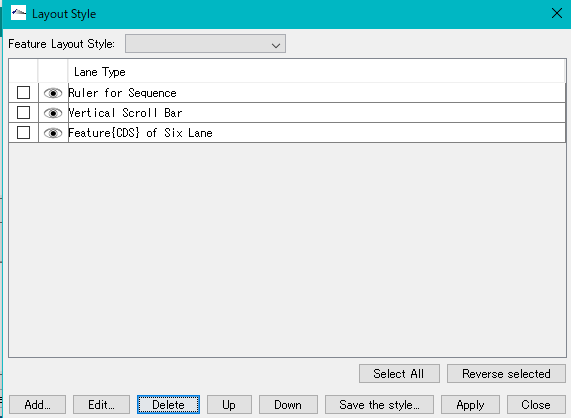
Feature Layout Style pull-down menu: menu for selecting registered feature layout style (FLS)
Lane List (Feature Layout Style = FLS Design Entire List)
Check box: The check box being checked becomes the operation target of the lower button group.
Eyeball icon: Display / non-display switching button: The lane displaying this icon is displayed on the main feature map. Lanes without icons are not displayed, but clicking here displays an icon and it is also displayed in the feature map.
Lane Type: A part of lane type and parameters are displayed.
Select All button: Click to select all lines in the lane list.
Reverse Selected button: When clicked, the currently selected line is deselected, and the unselected line is selected.
Add ... button: Add lane Edit ... button: Edit selected lane
Delete button: Delete all the selected lanes (multiple processing possibilities)
Up button: Move the selected lane upward by one line.
Down button: Move the selected lane one row down.
Save the Style ... button: Save the current layout style with a name.
Apply button: Apply the style of this design to the main feature map.
Close button: Closes the Layout Style dialog without applying the current design.