- Import a feature layout style file exported by another user or PC and add it to the current feature layout style list.
Operation
- Select "Settings" -> "Feature Layout Style Setting ..." from the menu.
- This can also be launched from Toolbox.
- The "Feature Layout Style Setting" dialog will be displayed.
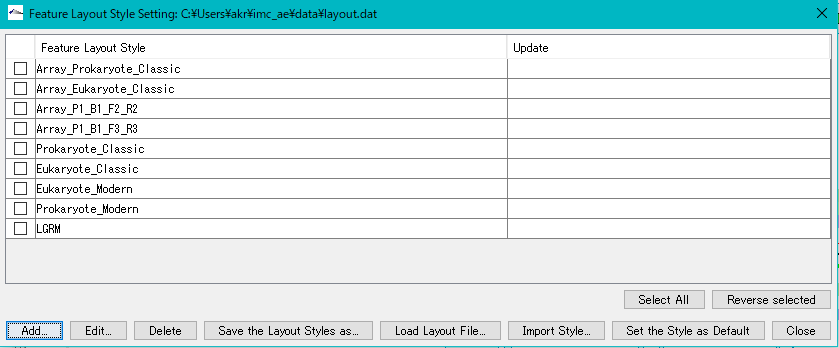
- Click "Import Style ...".
- The file selection dialog is displayed.
- Specify the exported FLS file.
- The "Import Layout Style" dialog is displayed.
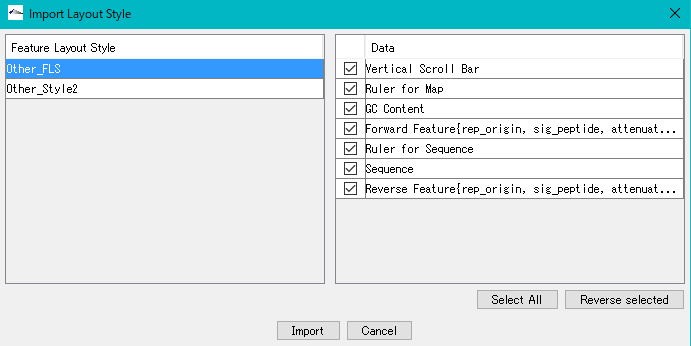
- Click "Import".
- The "Import Feature Layout Style?" Confirmation message will be displayed.
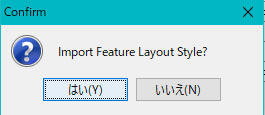
- Click "Yes (Y)".
- The feature layout style is imported and added to the bottom of the style list.
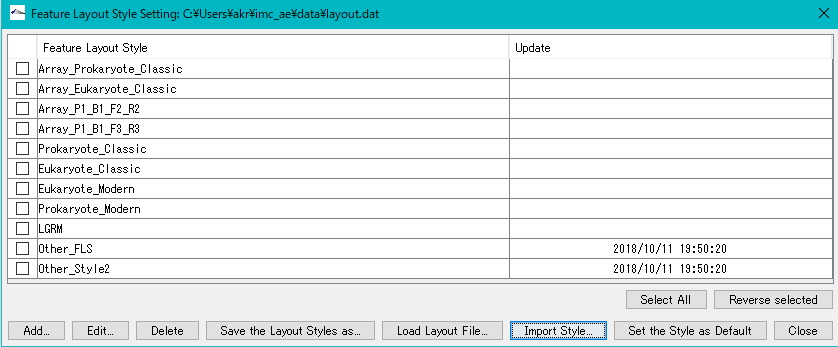
- Check the imported style and click "Edit".
-
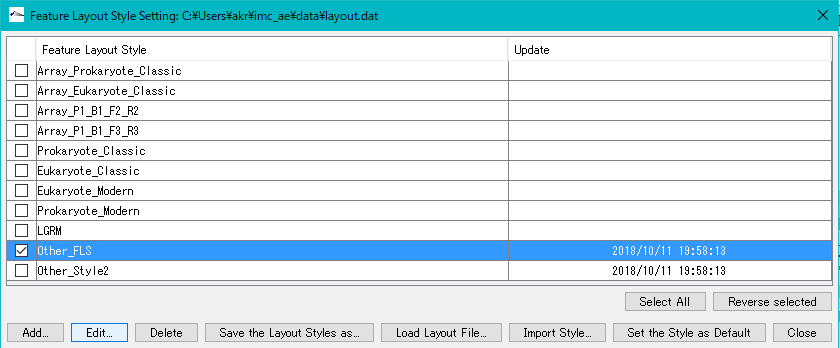
- The "Layout Style" design dialog of that style will be displayed.
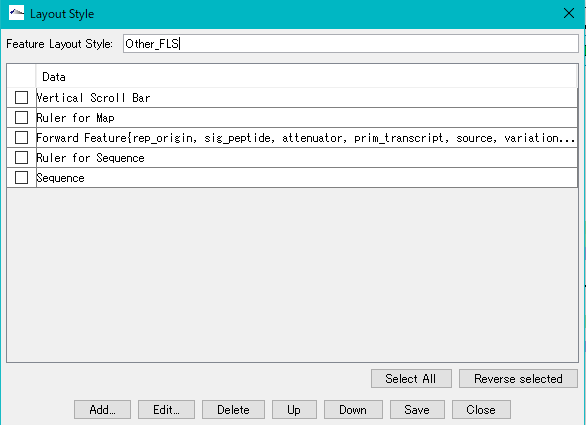
- Only lanes that have been checked are imported.