The results of the Venn Diagram can be saved as a file and reloaded at a later time.
Save
- From the results dialog of the Venn Diagram, click Save.

- The file selection dialog is displayed.
- Save the file with an arbitrary file name in an arbitrary directory.
Reload
- Load the Genome Sequence File of the Venn Diagram you ran previously on the main feature map.
- Load the other two genomes in the current reference map.
- (If not loaded, those files are loaded automatically)
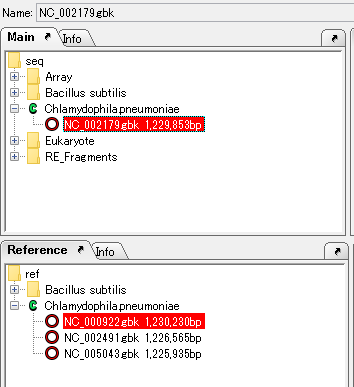
- Select Genome Analysis -> Compare -> Venn Diagram ... from the menu.
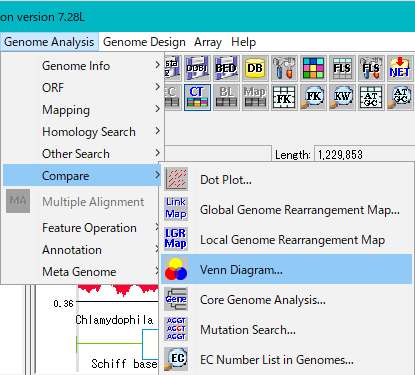
- The Venn Diagram Setting dialog is displayed.
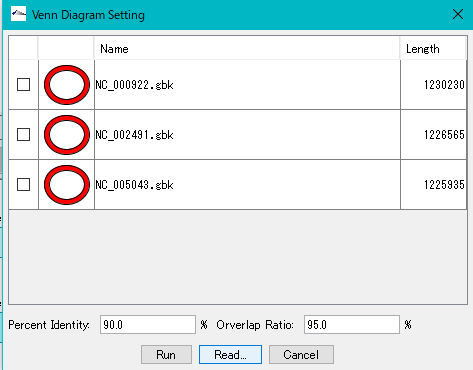
- Click "Read ...".
- The file selection dialog is displayed.
- Specify the result file of the previously saved Venn Diagram.
- A confirmation message "Read Venn Diagram Data?" Is displayed.
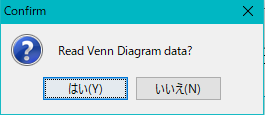
- Click "Yes (Y)".
- The previous result file is loaded and the Venn Diagram result dialog is displayed.
- In this dialog you can perform the same operation as at execution time.
