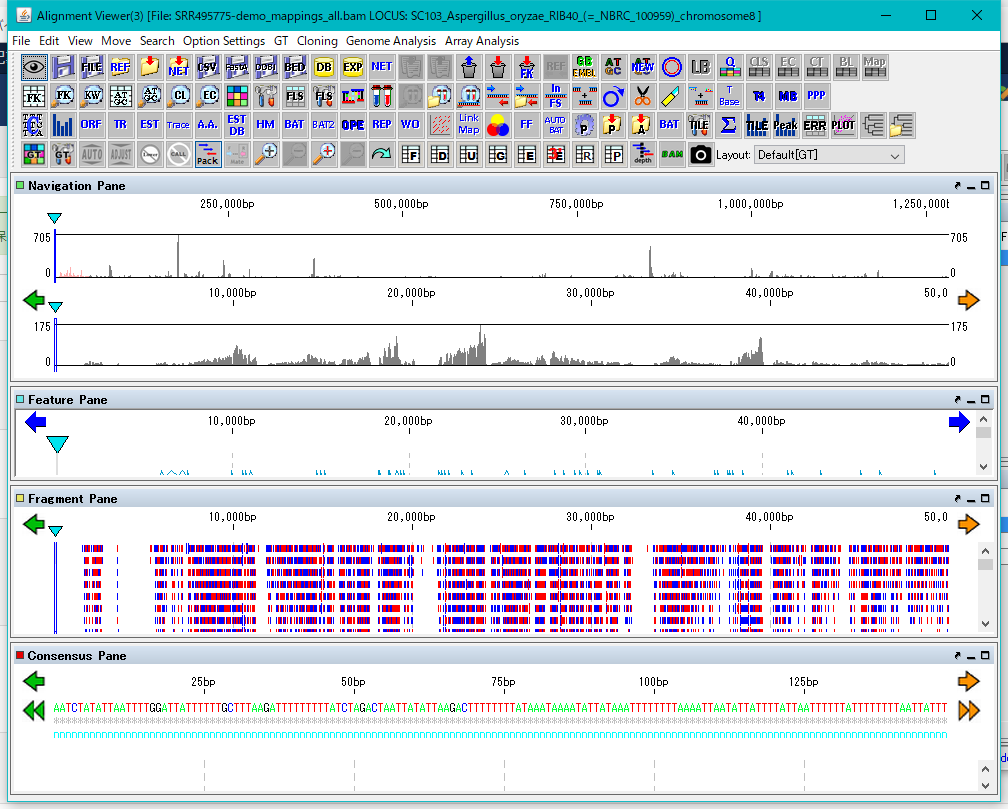Practice the fragment mapping operation using training data.
Operation
Start GT.
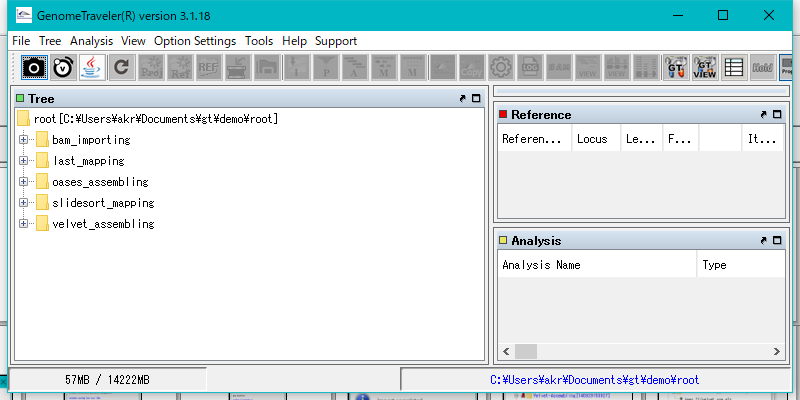
Right click mouse over "last_mapping" node.
The menu will be displayed.
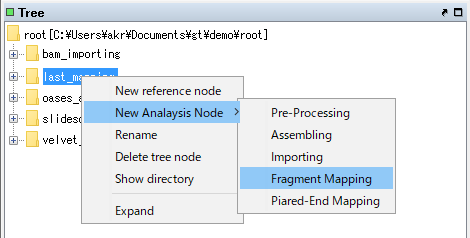
Select "New Analysis Node -> Fragment Mapping".
The Fragment Mapping dialog will be displayed.
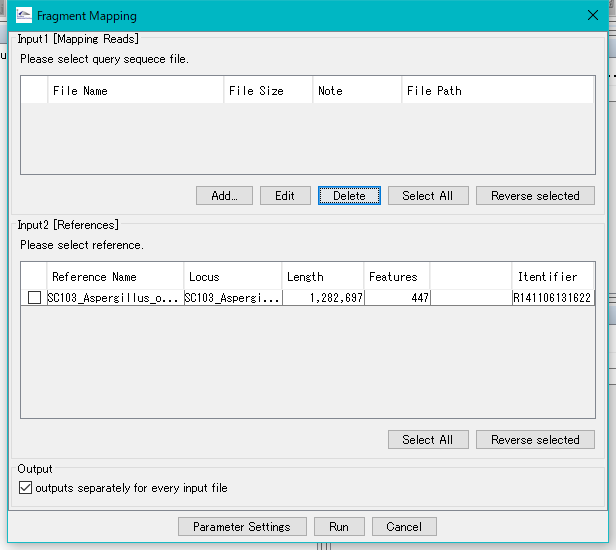
Click Add ... and select a file naeded *demo.fasta from the demo data (training data).
Check all check boxes.
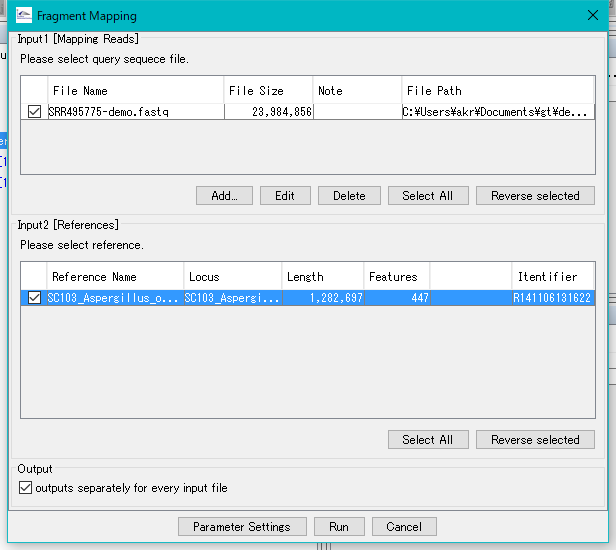
Click Run.
An execution confirmation message is displayed.
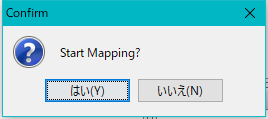
Click "Yes (Y)".
Execution is started and a progress message is displayed during execution.
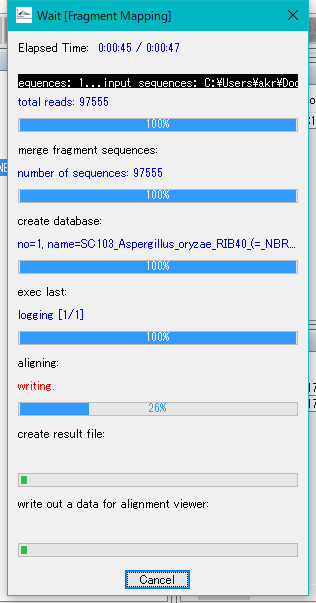
When the mapping process is complete, a completion message is displayed.
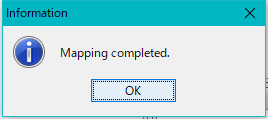
Click "OK".
The node of this mapping result is created at the top of Analysis node of last_mapping node.
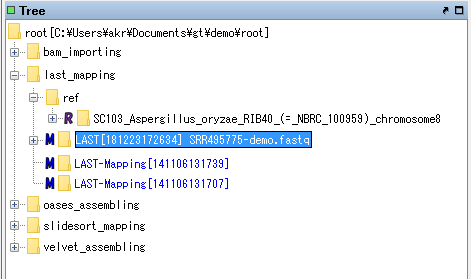
Right-click on the node and select Expand from the displayed menu, or double-click the node.
The bam file node is displayed below the node.
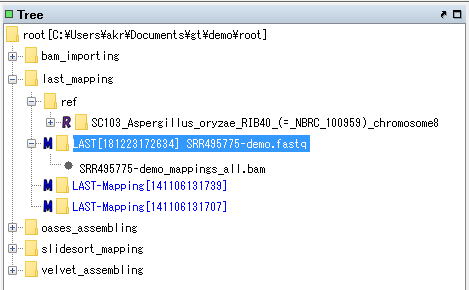
Right-click on the bam file node on the mouse.
The menu will be displayed.
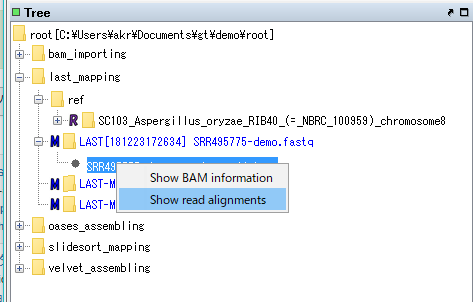
Select "Show Read Alignment".
The Alignment Viewer for viewing and analyzing the mapping result is displayed.