Item description of navigation lane style setting dialog
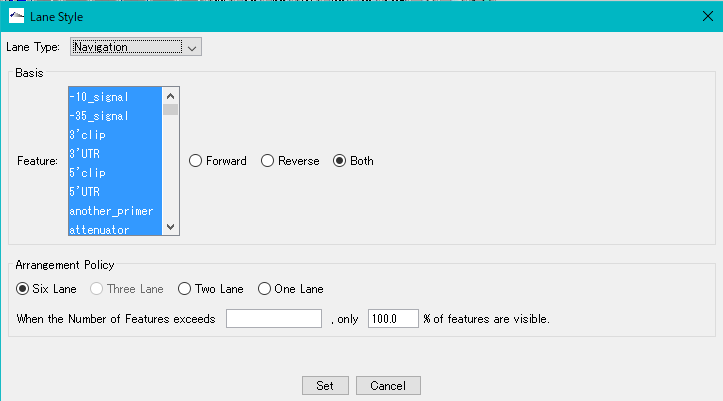
- Feature keys to be displayed in the navigation lane (simultaneous multiple designation possible, all can be specified)
- Strands to which the feature key belongs (only regular features, only features on opposite chain, both)
How to arrange features:
- Six Lane: When a Both strand is selected, it is displayed in all 6 frames of 3 frames of the ordered chain and 3 frames of the reverse chain
- Three Lane: selectable when one side strand is selected, three strands of single strand features displayed
- Two Lane: When a Both strand is selected, it is displayed on a single line for each strand.
- One Lane: All features are displayed on one line.
- With the Number of Feature Exceeds input field: If a positive integer is specified here, if more features than this number are to be drawn, only the features specified in the next Only input field are displayed.