IMC W161A Navigation Lane Style Setting Dialog Explained
Item description of navigation lane style setting dialog
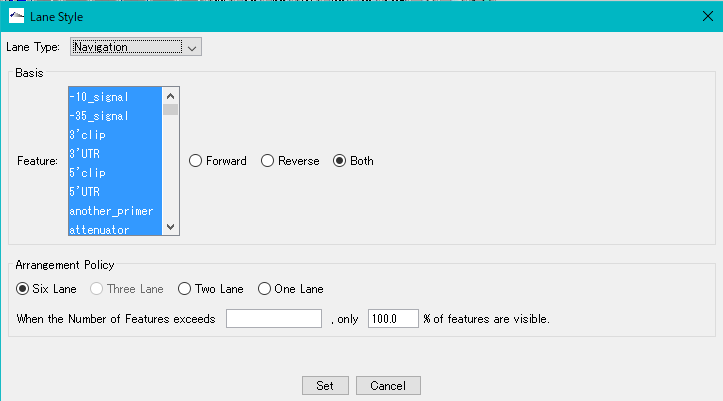
- Feature keys to be displayed in the navigation lane (simultaneous multiple designation possible, all can be specified)
- Strands to which the feature key belongs (only regular features, only features on opposite chain, both)
How to arrange features:
- Six Lane: When a Both strand is selected, it is displayed in all 6 frames of 3 frames of the ordered chain and 3 frames of the reverse chain
- Three Lane: selectable when one side strand is selected, three strands of single strand features displayed
- Two Lane: When a Both strand is selected, it is displayed on a single line for each strand.
- One Lane: All features are displayed on one line.
- With the Number of Feature Exceeds input field: If a positive integer is specified here, if more features than this number are to be drawn, only the features specified in the next Only input field are displayed.
 Dongle License (HW Key)
Dongle License (HW Key) Feature Map
Feature Map Management and Operations of Feature Keys
Management and Operations of Feature Keys Sequence and Data Input and Output
Sequence and Data Input and Output GenBank EMBL Viewer
GenBank EMBL Viewer Sequence Viewer
Sequence Viewer Annotation Viewer
Annotation Viewer Circular Genome Viewer-Designer
Circular Genome Viewer-Designer Plasmid Map Viewer-Designer
Plasmid Map Viewer-Designer Trace Viewer - Editor
Trace Viewer - Editor Phylogenetic Tree Viewer
Phylogenetic Tree Viewer Feature Key Search
Feature Key Search Keyword Search
Keyword Search Pattern Search
Pattern Search Priming Site Search
Priming Site Search Batch Homology Search
Batch Homology Search Restriction Enzyme
Restriction Enzyme Primer Design
Primer Design PCR Reaction
PCR Reaction Ligation
Ligation Fragment Modification
Fragment Modification DNA Content Analysis
DNA Content Analysis Codon Analysis
Codon Analysis ORF Analysis
ORF Analysis Database Management
Database Management Multiple Circular Genome Map
Multiple Circular Genome Map Dot Plot Analysis
Dot Plot Analysis Venn Diagram Analysis
Venn Diagram Analysis Reverse Complement
Reverse Complement Settings
Settings