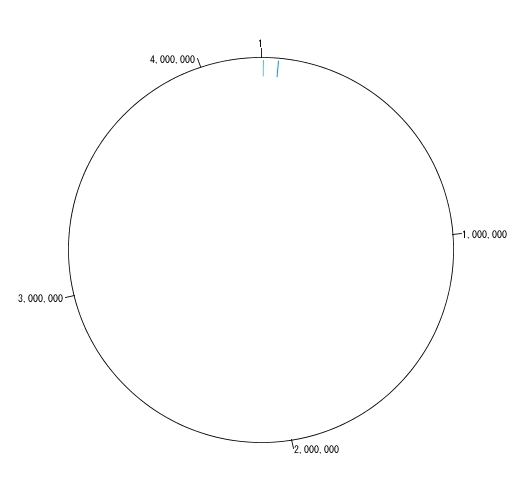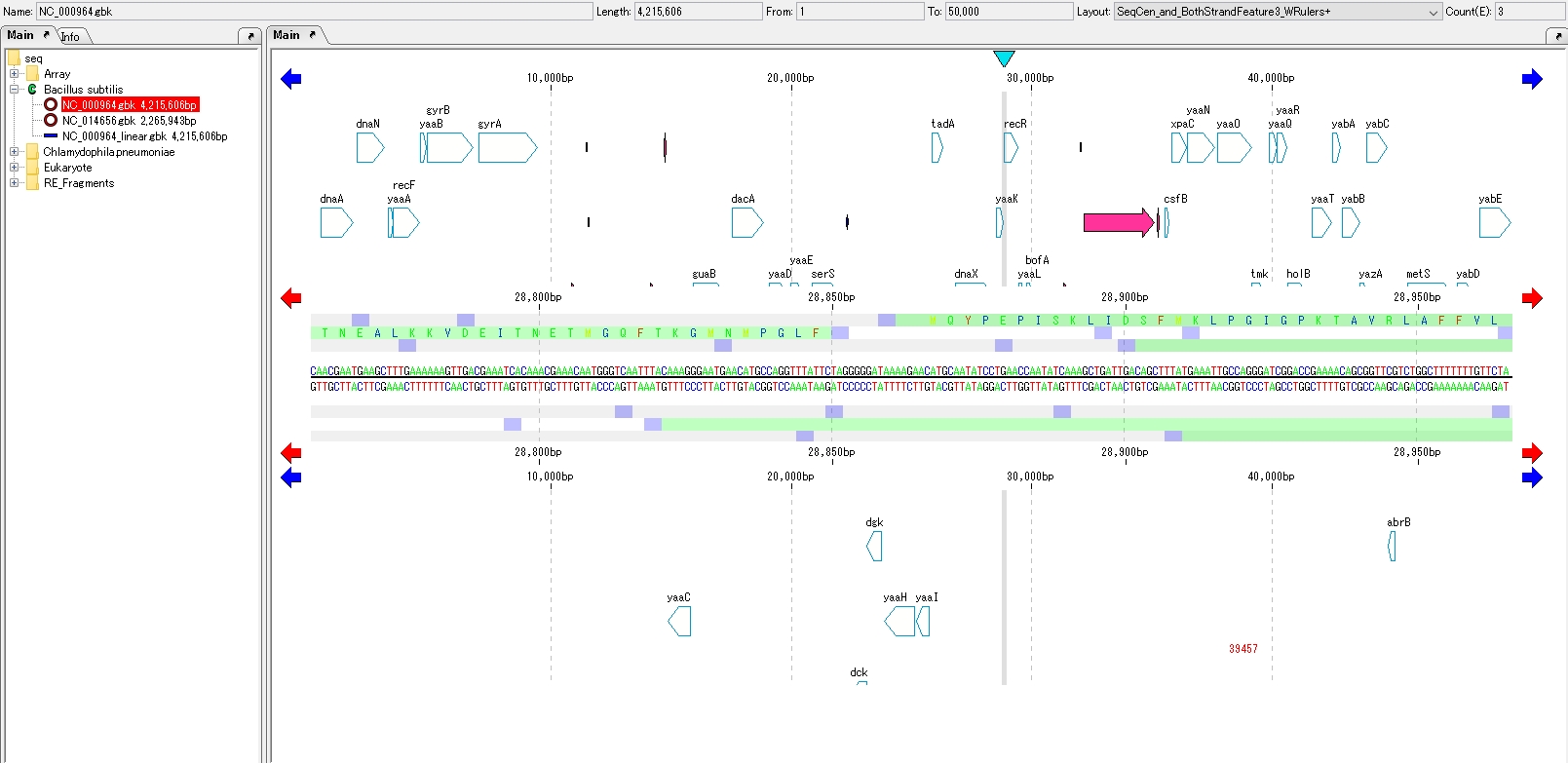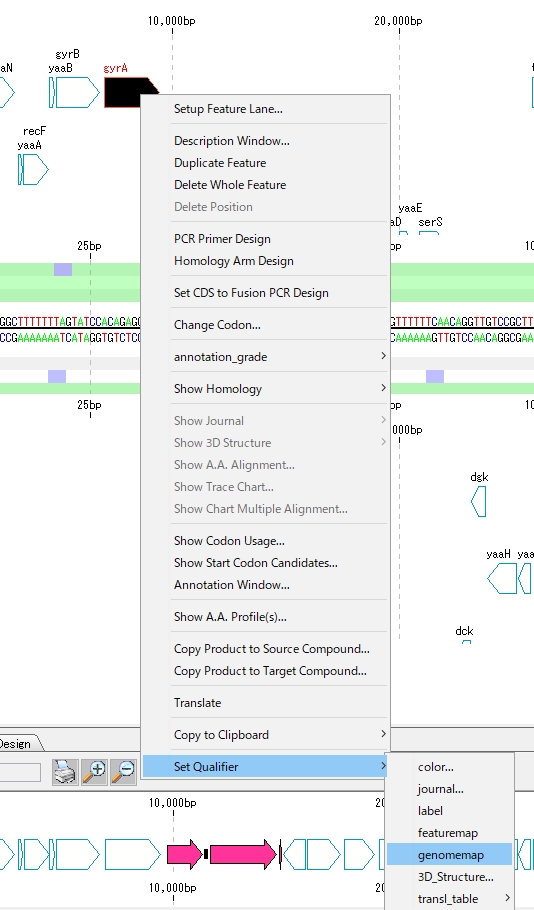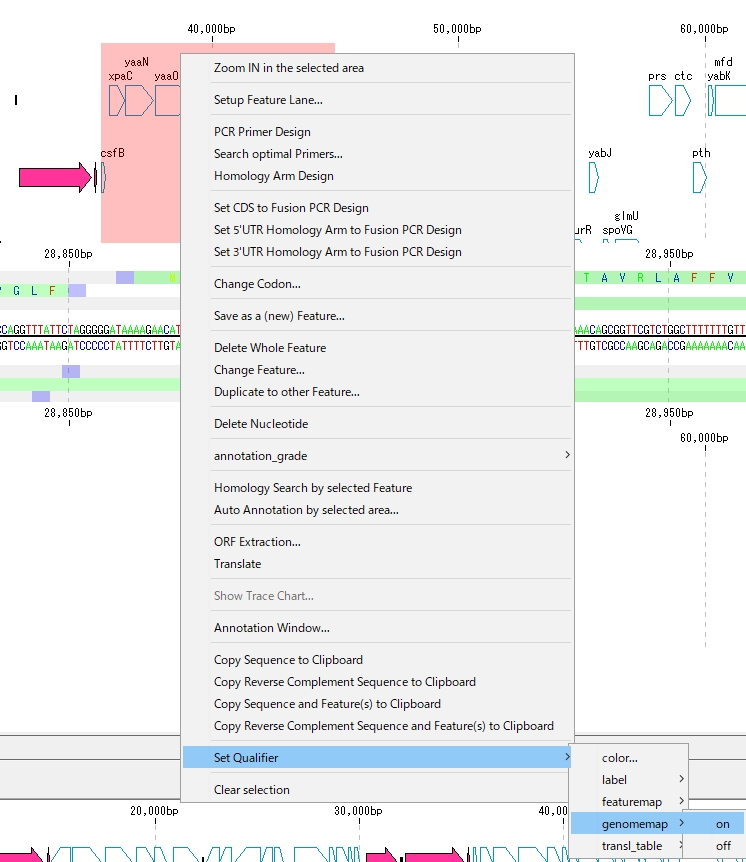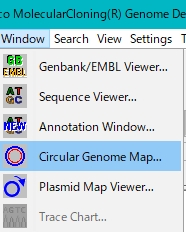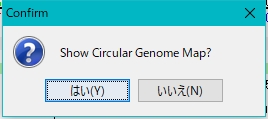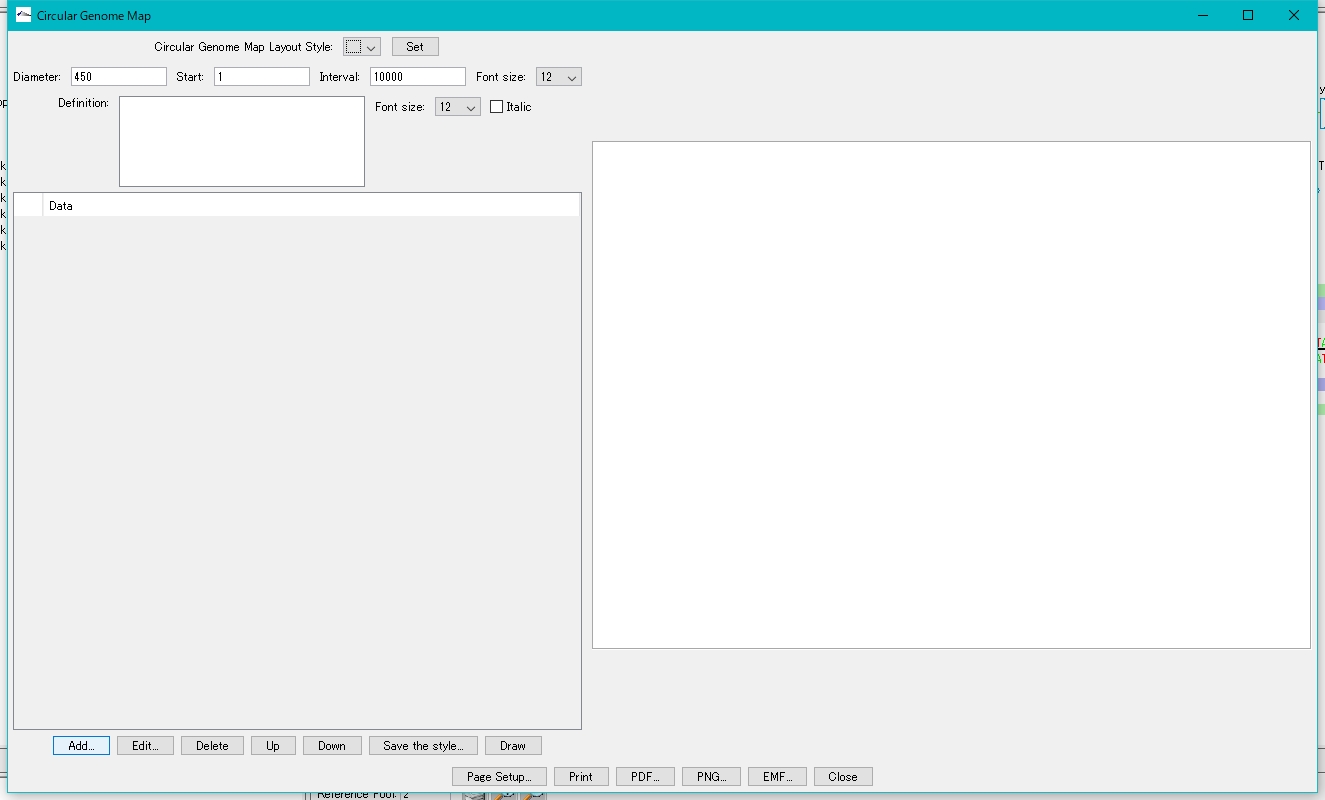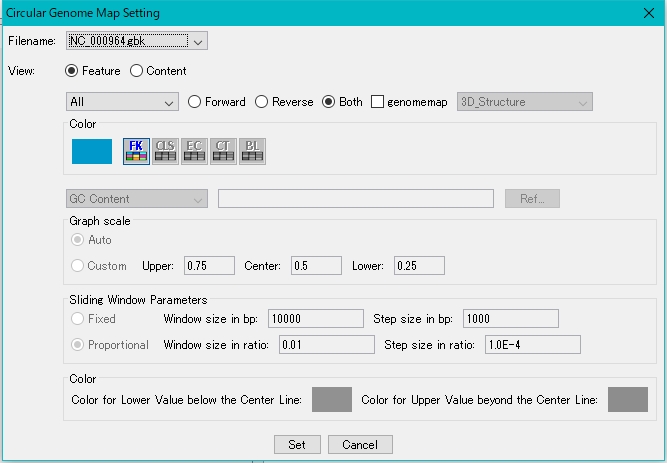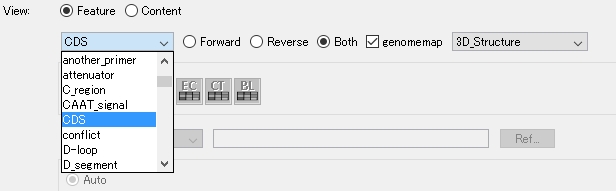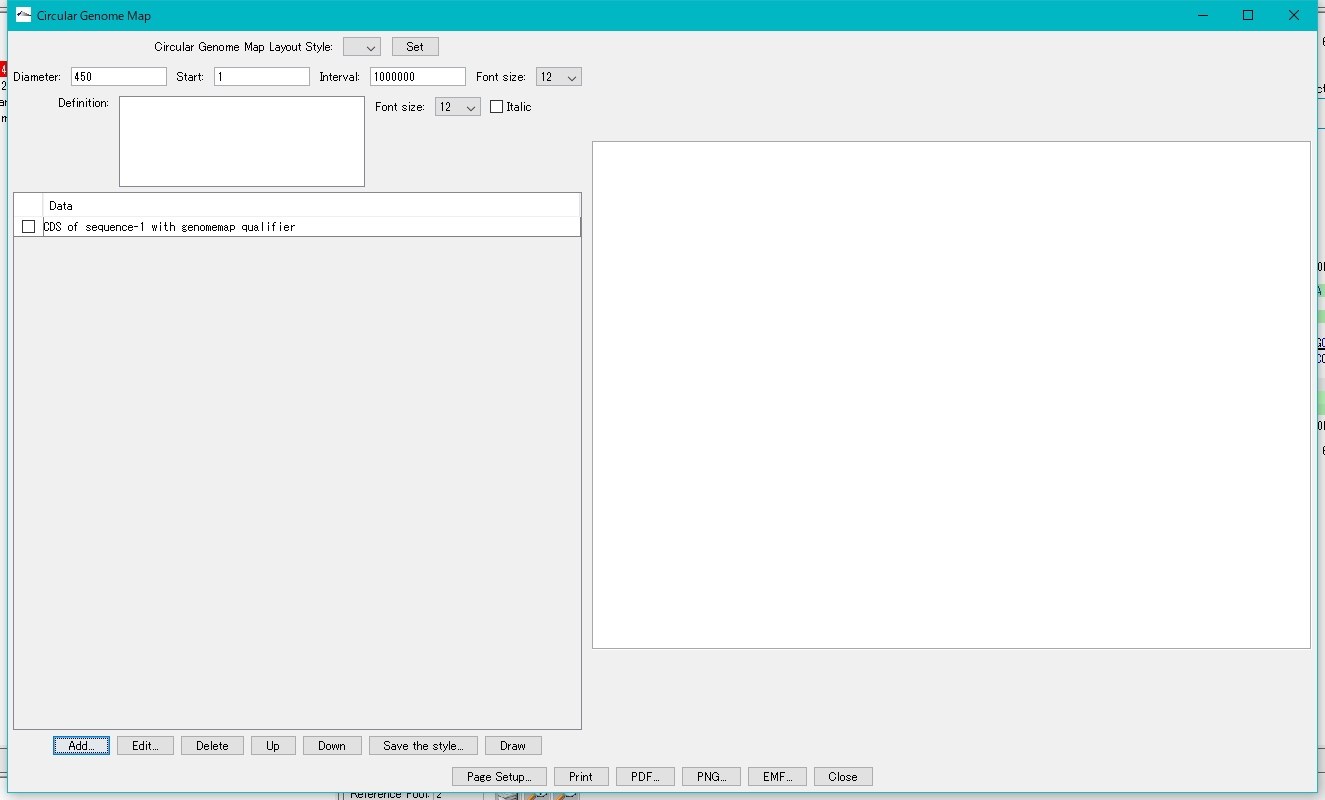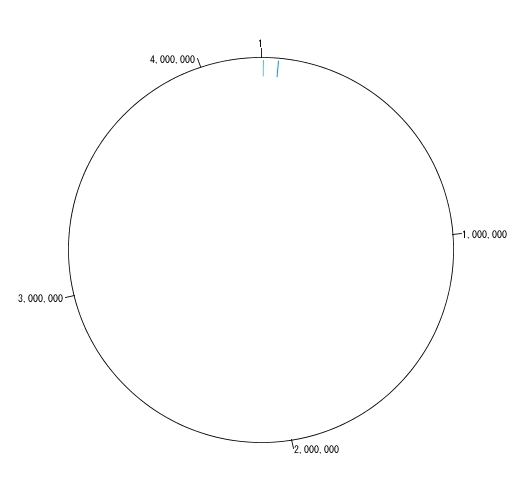Operation
- Loads annotated genomic sequences into the main current feature directory.
- The feature map of the genome loaded in the main current feature map is displayed.
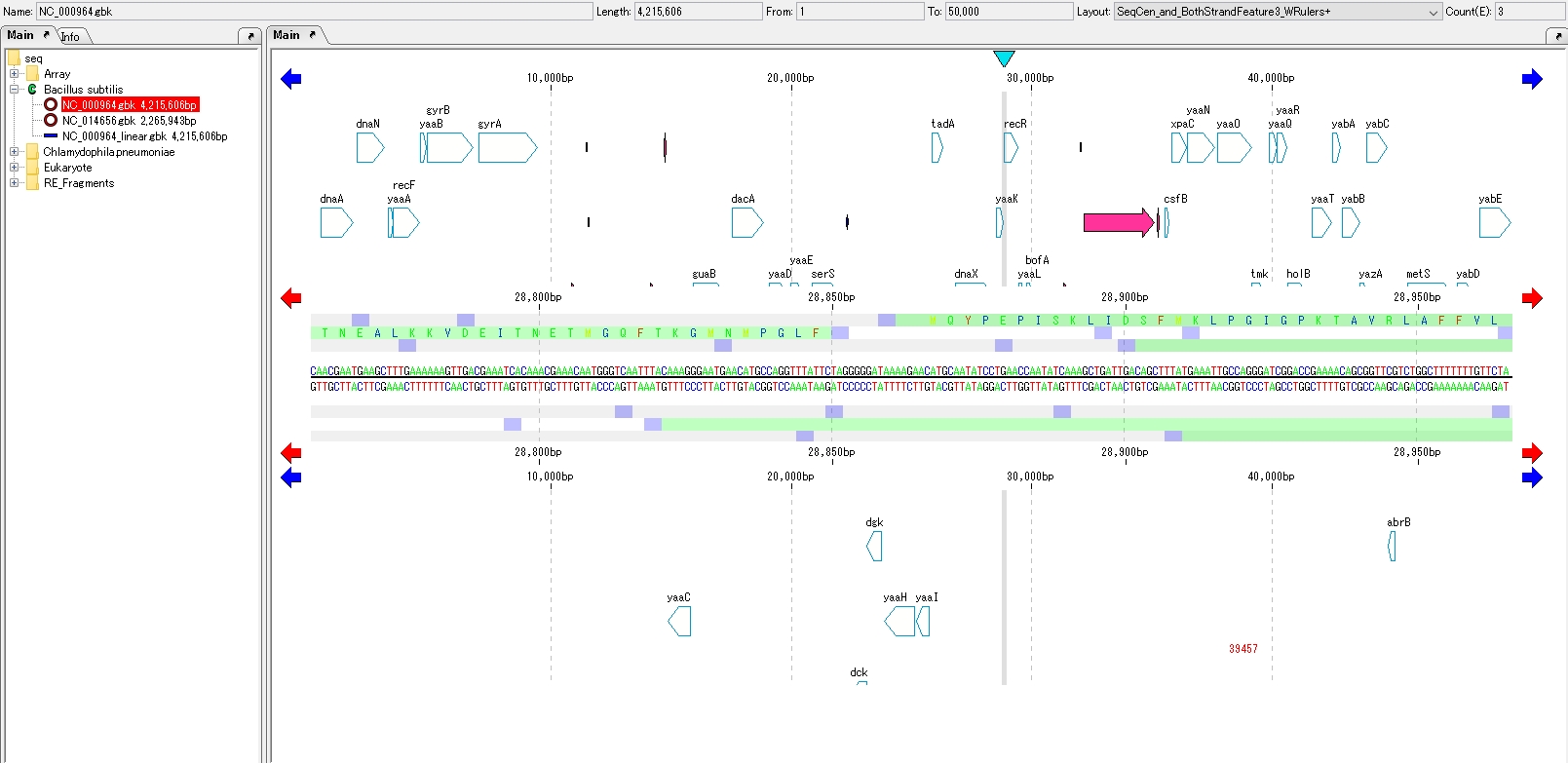
- Right-click on the feature you want to draw specially.
- The menu is displayed.
- Select "Set Qualifier-> genomemap" at the bottom of the menu.
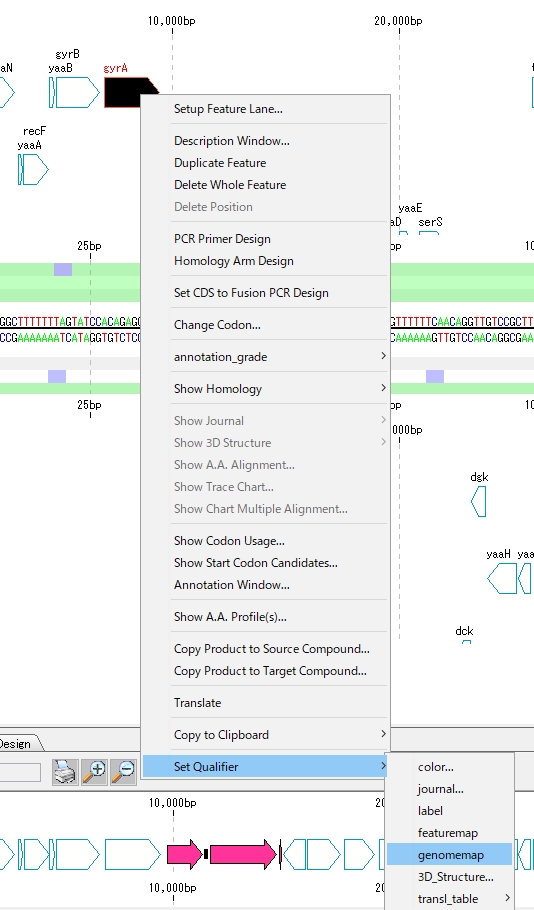
- The feature's Qualifier "/genomemap" is set to TRUE.
- If there are other features to display, operate in the same way and set them.
- If you want to specify multiple features that exist in succession on the main feature map, drag the mouse on the main feature map and click the right mouse button on the selected area.
- Select "Set Qualifier-> genomemap-> on" from the menu that appears.
-
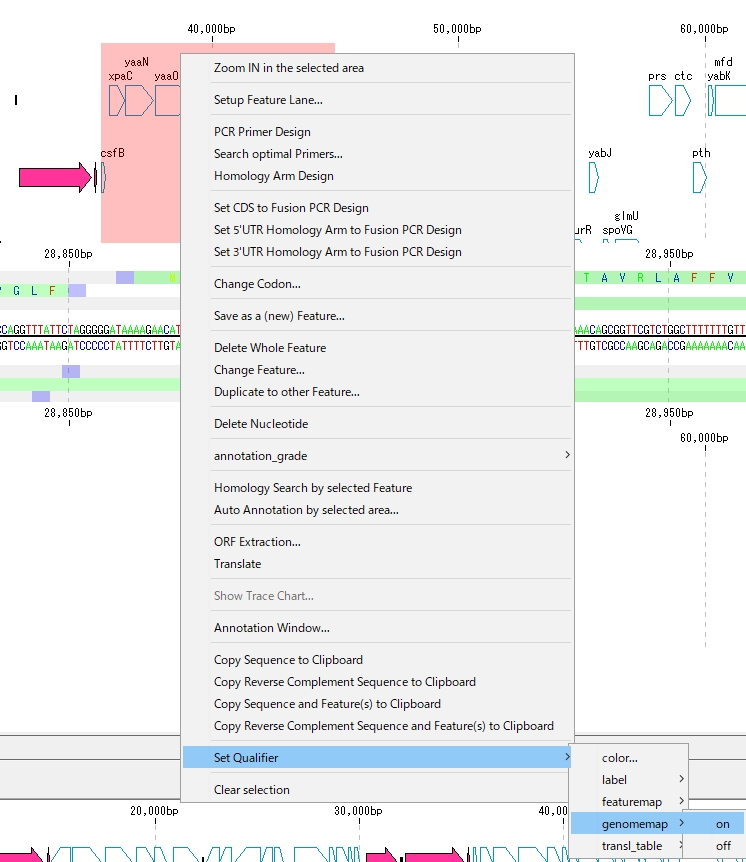
- Select "Window-> Circular Genome Map ..." from the menu to launch the circular genome map.
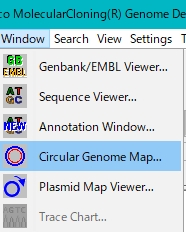
- A confirmation message "Show Circular Genome Map?" is displayed.
- Click "Yes (Y)."
-
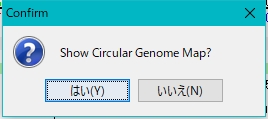
- The Circular Genome Map dialog is displayed.
-
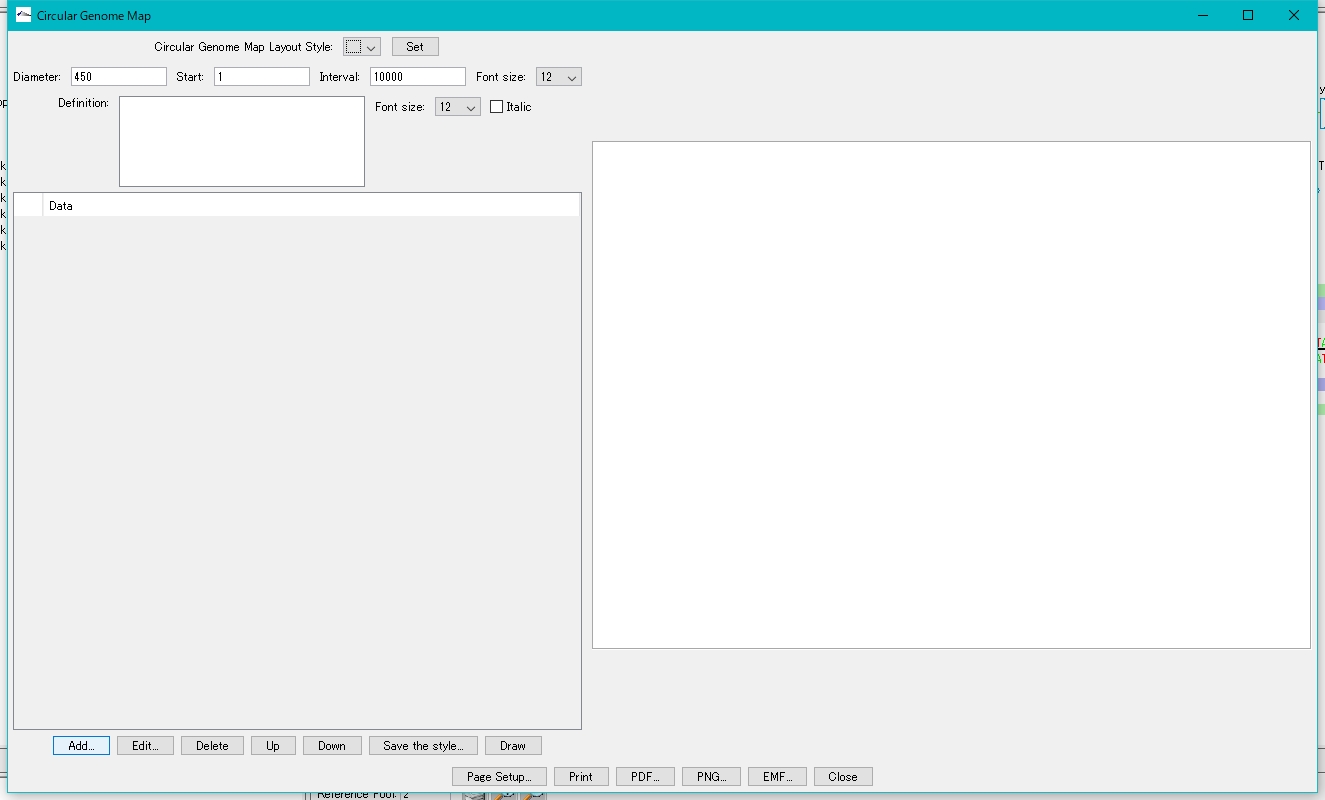
- Click "Add ..."
- The Circular Genome Map Setting dialog is displayed.
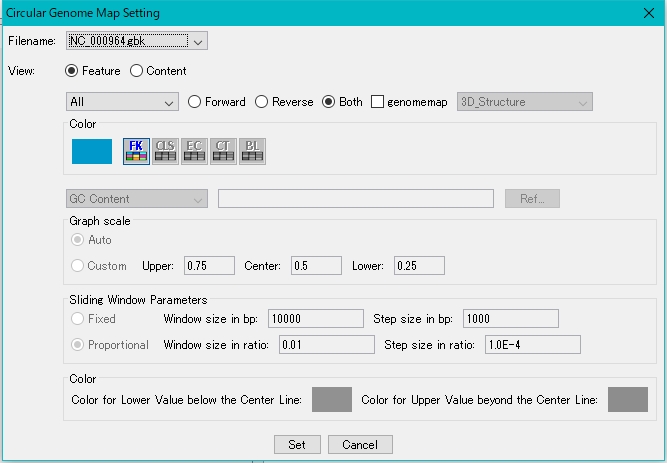
- Select the Feature radio button in the View column.
- Select the feature key to be displayed from the pull-down menu below it, and check the genomemap check box.
-
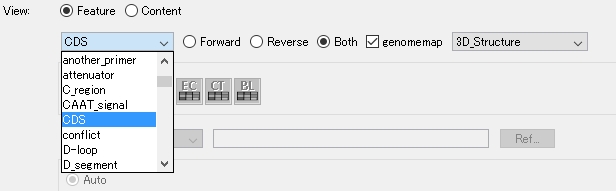
- Click "Set".
- The "Circular Genome Map Setting" dialog closes.
- Circular Lane is registered.
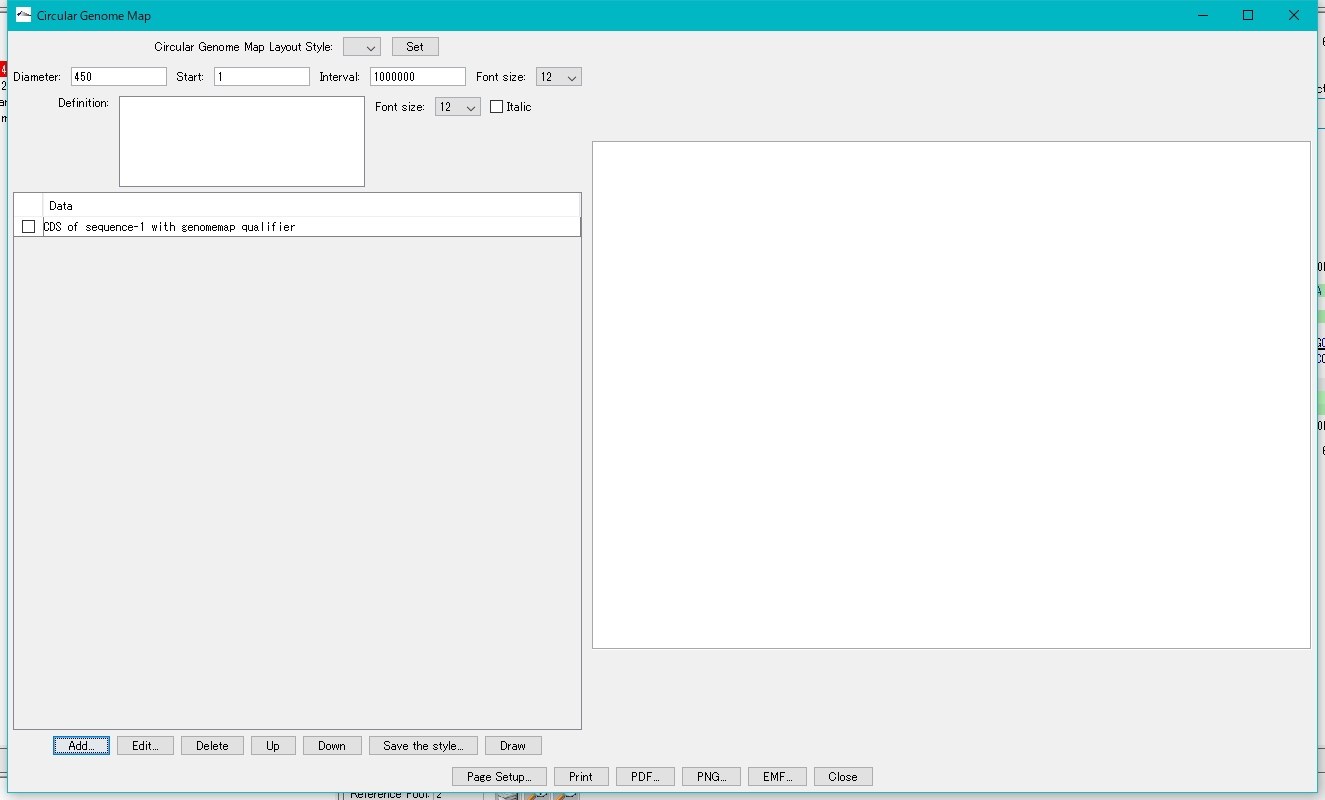
- Click "Draw".
- Only features for which “/genomemap” is specified for that Qualifier will be displayed on the circular genome map.