This is the termination method that you normally use.
Operation
- Click the file menu in the upper left with the mouse to display the sub menu.
- A pull-down menu will be displayed.
-

- Click the "Exit" submenu.
- The IMC will be terminated.
- If you exit the IMC while keeping the sequence file working, the state at the end will be reproduced the next time it is started up.
- This is displayed when you select "Restore" at startup.
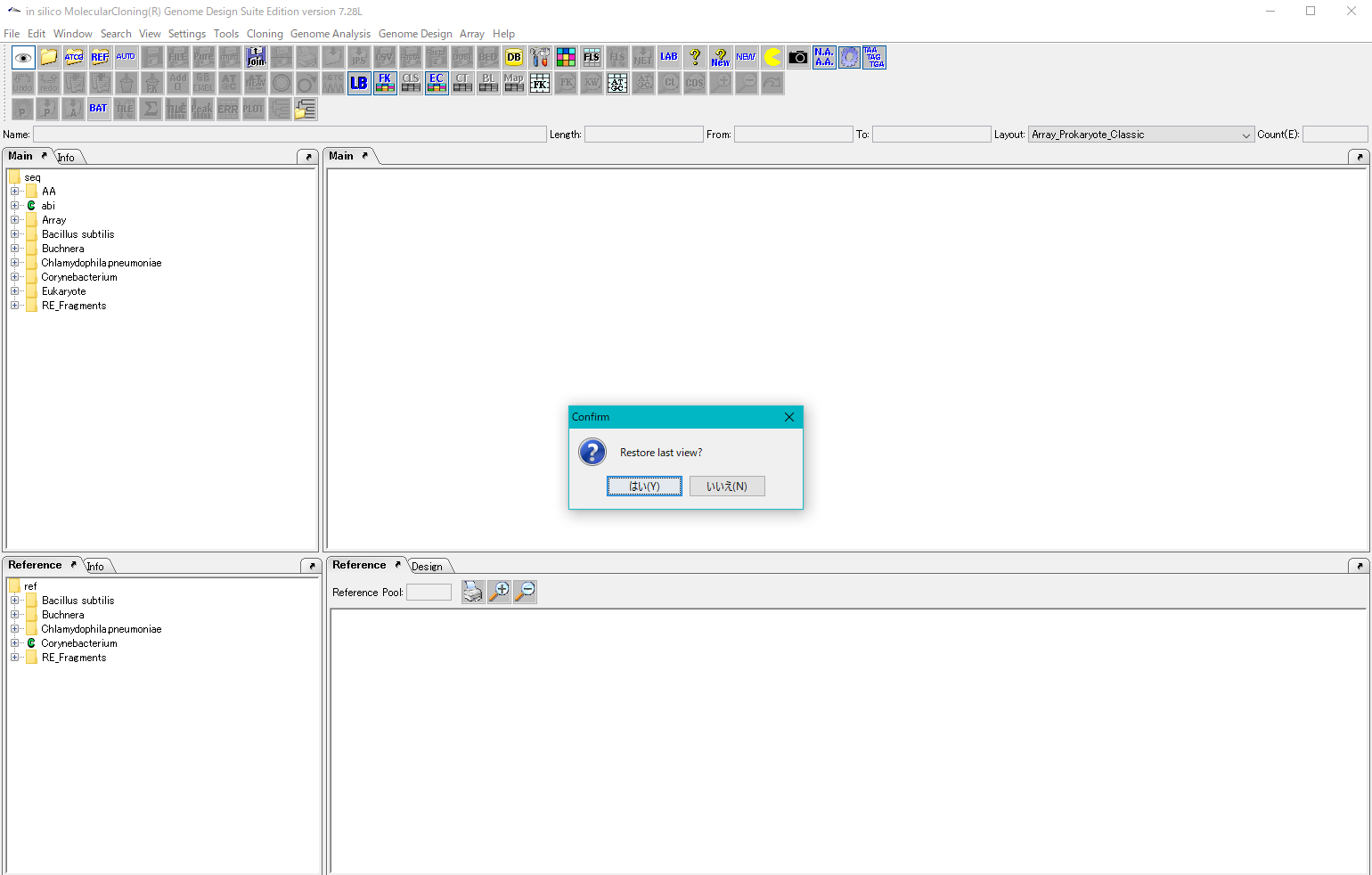
- If there are sequence files modified at the end, a dialog will be displayed asking if you want to save each file.
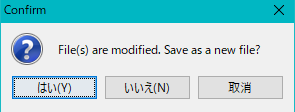
- To save, click "Yes (Y)".
- The save file selection dialog is displayed.
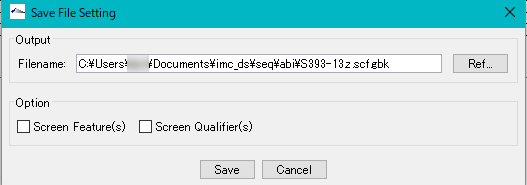
- Specify the directory and file name to save.
- If it is set to auto save, the dialog as to whether to save is not displayed and it is automatically saved.
- If you check Screen Qualifier (s) and save it, Qualifier set for Screening will be removed and file will be output.
- For details, refer to the Screening function.