IMC 191 Terminate IMC using Exit Menu
This is the termination method that you normally use.
Operation
- Click the file menu in the upper left with the mouse to display the sub menu.
- A pull-down menu will be displayed.
-

- Click the "Exit" submenu.
- The IMC will be terminated.
- If you exit the IMC while keeping the sequence file working, the state at the end will be reproduced the next time it is started up.
- This is displayed when you select "Restore" at startup.
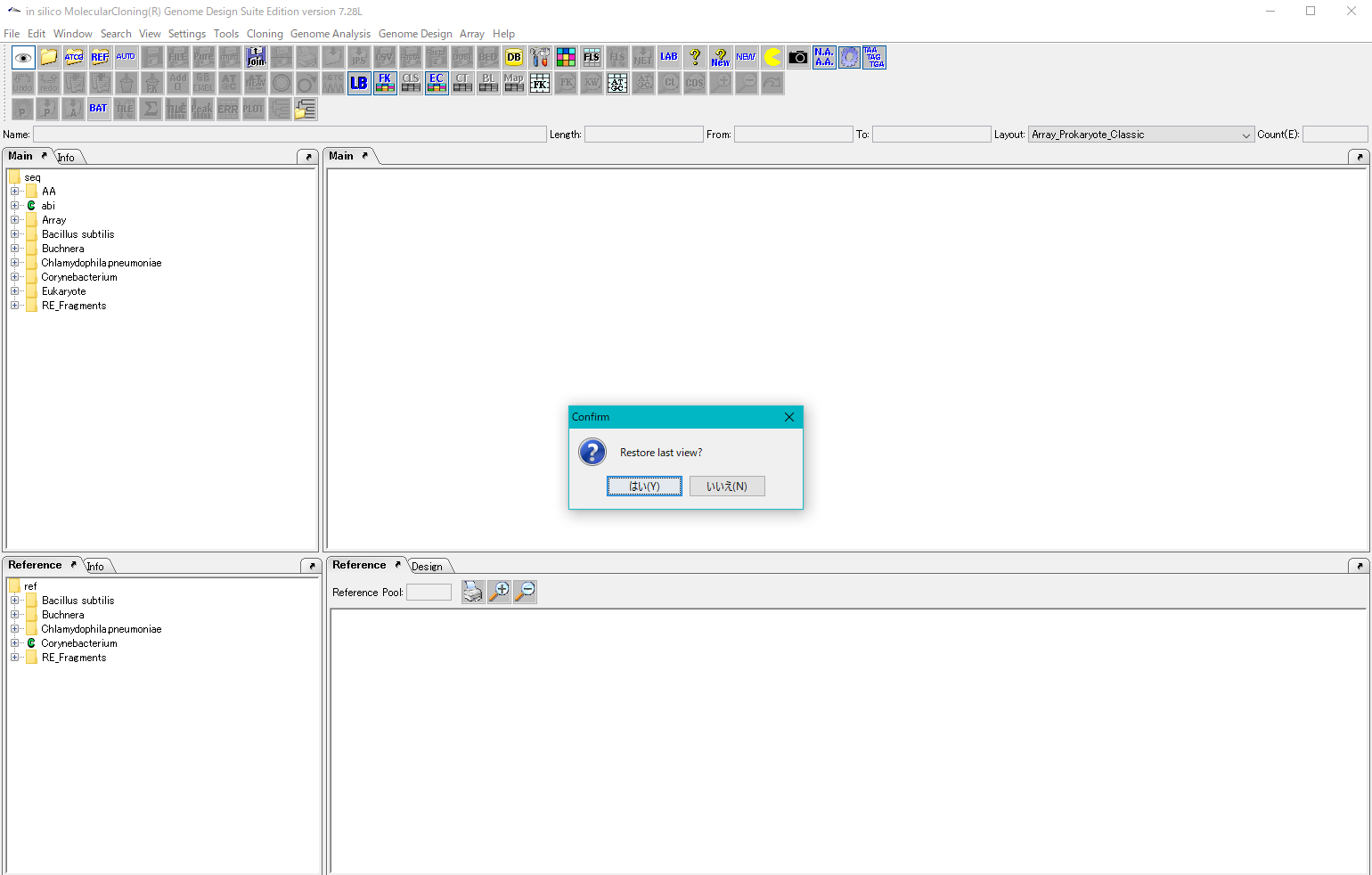
- If there are sequence files modified at the end, a dialog will be displayed asking if you want to save each file.
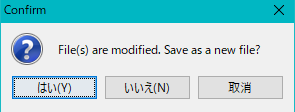
- To save, click "Yes (Y)".
- The save file selection dialog is displayed.
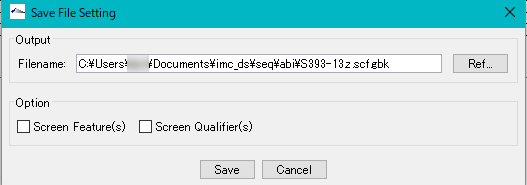
- Specify the directory and file name to save.
- If it is set to auto save, the dialog as to whether to save is not displayed and it is automatically saved.
- If you check Screen Qualifier (s) and save it, Qualifier set for Screening will be removed and file will be output.
- For details, refer to the Screening function.
 Dongle License (HW Key)
Dongle License (HW Key) Feature Map
Feature Map Management and Operations of Feature Keys
Management and Operations of Feature Keys Sequence and Data Input and Output
Sequence and Data Input and Output GenBank EMBL Viewer
GenBank EMBL Viewer Sequence Viewer
Sequence Viewer Annotation Viewer
Annotation Viewer Circular Genome Viewer-Designer
Circular Genome Viewer-Designer Plasmid Map Viewer-Designer
Plasmid Map Viewer-Designer Trace Viewer - Editor
Trace Viewer - Editor Phylogenetic Tree Viewer
Phylogenetic Tree Viewer Feature Key Search
Feature Key Search Keyword Search
Keyword Search Pattern Search
Pattern Search Priming Site Search
Priming Site Search Batch Homology Search
Batch Homology Search Restriction Enzyme
Restriction Enzyme Primer Design
Primer Design PCR Reaction
PCR Reaction Ligation
Ligation Fragment Modification
Fragment Modification DNA Content Analysis
DNA Content Analysis Codon Analysis
Codon Analysis ORF Analysis
ORF Analysis Database Management
Database Management Multiple Circular Genome Map
Multiple Circular Genome Map Dot Plot Analysis
Dot Plot Analysis Venn Diagram Analysis
Venn Diagram Analysis Reverse Complement
Reverse Complement Settings
Settings