IMC C61B Labels on Features
- A label can be displayed for each feature on the feature lane.
- Label information is transcribed from the qualifier specified for each feature.
- You can limit the number of characters displayed on the
Operation
Label display settings are divided into several stages.
Feature Setting Dialog
- The items that can be set in Feature Setting are as follows.
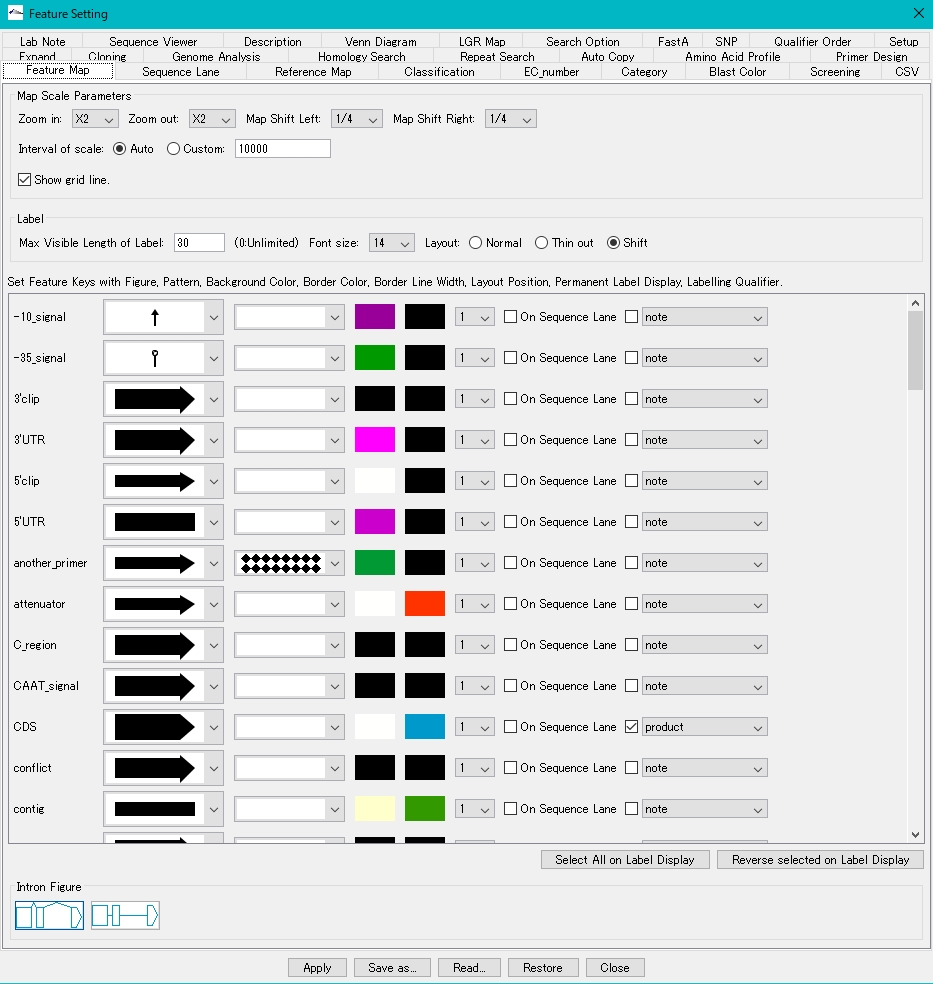
- Turn on / off the flag that displays the label constantly
- Choosing a qualifier to use for labels
- Font size of characters used for labels
- Maximum number of label display characters
- Decimation method when labels are displayed densely
- Select {Settings}-> Feature Setting-> Feature Map tab from the menu.
- The Feature Map Tab pane appears.
- Check the features that you want to display permanently (to show the label even if the label display button is off).
- Select the qualifier to use from the pull-down menu.
- Select the font size to use for the label from the Font Size bull-down menu.
- Enter the maximum number of label display characters and the integer value in Max Visible Length of Label. Enter 0 for unlimited.
- Turn on Thin Out if you want to thin out labels if they appear densely.
- Turn on Shift to display each label staggered.
- When Normal is turned on, all labels are displayed in an overlapping manner.
- Click "Apply".
Switching label display on / off
- Click the LB button from the toolbox buttons.
- Because it is a toggle button, it switches on and off each time you click it.
- If you turn this off, the labels for features that have the permanently visible flag turned on will still be displayed.
- If you want to display a label only for a specific feature in a feature key, right-click on the feature to launch the Description Window.
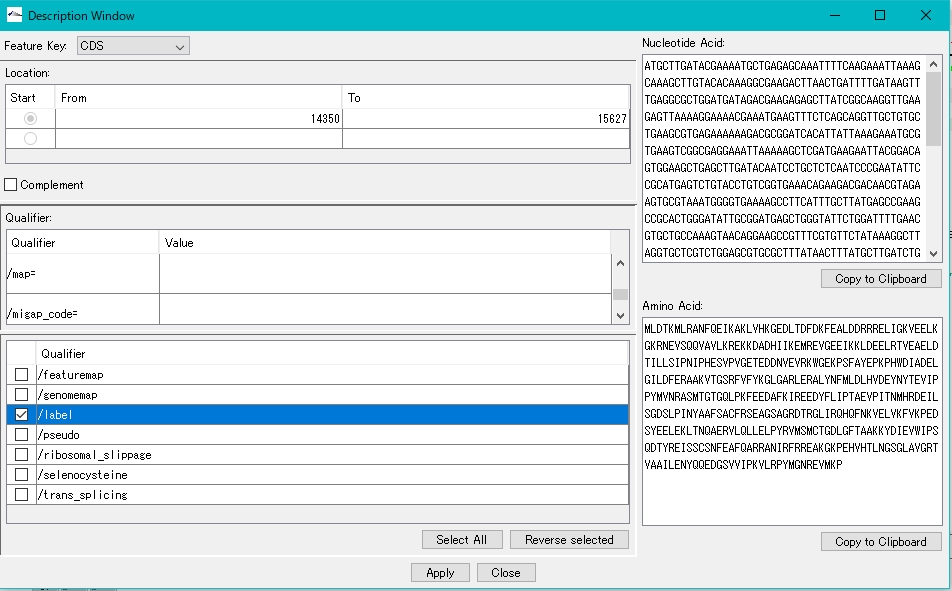
- Check "/label=" Qualifier in the Description Window and click "Apply".
- Thereafter, the label for this feature will be displayed even if the permanent display flag is off.
 Dongle License (HW Key)
Dongle License (HW Key) Feature Map
Feature Map Management and Operations of Feature Keys
Management and Operations of Feature Keys Sequence and Data Input and Output
Sequence and Data Input and Output GenBank EMBL Viewer
GenBank EMBL Viewer Sequence Viewer
Sequence Viewer Annotation Viewer
Annotation Viewer Circular Genome Viewer-Designer
Circular Genome Viewer-Designer Plasmid Map Viewer-Designer
Plasmid Map Viewer-Designer Trace Viewer - Editor
Trace Viewer - Editor Phylogenetic Tree Viewer
Phylogenetic Tree Viewer Feature Key Search
Feature Key Search Keyword Search
Keyword Search Pattern Search
Pattern Search Priming Site Search
Priming Site Search Batch Homology Search
Batch Homology Search Restriction Enzyme
Restriction Enzyme Primer Design
Primer Design PCR Reaction
PCR Reaction Ligation
Ligation Fragment Modification
Fragment Modification DNA Content Analysis
DNA Content Analysis Codon Analysis
Codon Analysis ORF Analysis
ORF Analysis Database Management
Database Management Multiple Circular Genome Map
Multiple Circular Genome Map Dot Plot Analysis
Dot Plot Analysis Venn Diagram Analysis
Venn Diagram Analysis Reverse Complement
Reverse Complement Settings
Settings