IMC W716 Auto Copy Tab Pane Description
In the Auto Copy tab pane, you can set the type of qualifier and the posting conditions that are automatically posted from the subject feature to the query feature when you run Batch Homology Search or Auto Annotation.
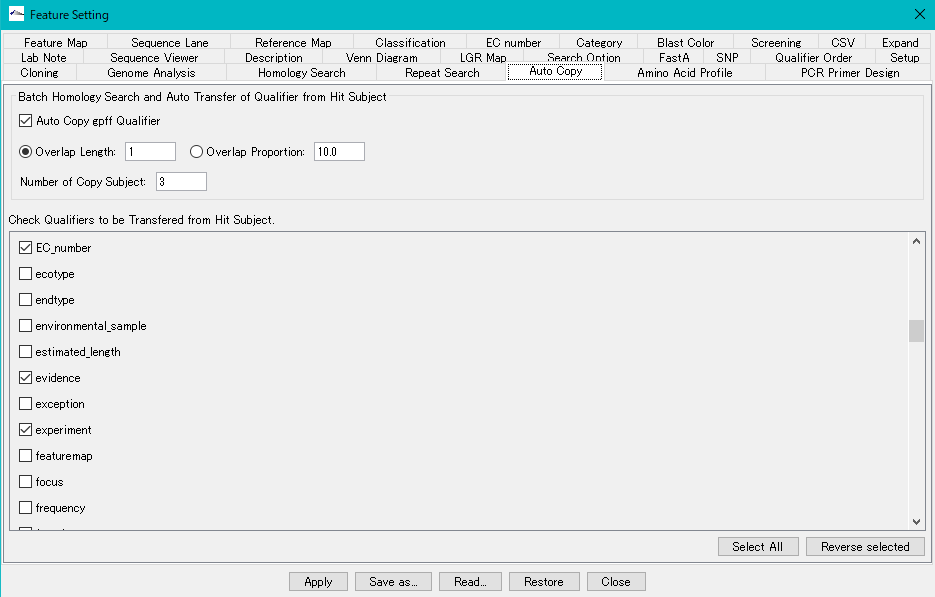
Batch Homology Search and Auto Transfer of Qualifier from Hit Subject Section:
Auto Copy Qualifier checkbox: If checked, automatic posting of Qualifiers will be done when Batch Homology Search and Auto Annotation are executed.
Overlap Length Toggle Button: Turn on to determine the overlap between the query sequence and the subject sequence by the number of bases.
Overlap Length text field: Enter a positive integer. Specify the minimum number of bases in the overlap region between the query array and the subject array. If there is an overlap above the minimum number of bases, the posting is done.
Overlap Percentage Toggle Button: When checked, it determines the overlap between the query array and the subject array as a percentage of the whole.
Overlap Percentage text field: Enter a positive real number. Specify the percentage of overlapping area of query array and subject array as a percentage. If there is an overlap above the minimum percentage, the posting is done.
Number of Copy Subject text field: Enter a positive integer. Qualifiers for subjects that exceed this number will not be posted even if there are multiple subjects that satisfy the overlap condition with the query.
Check Qualifiers to be Transfered from Hit Subject List:
A list of all qualifiers is displayed with a check box. The list can be scrolled vertically. Only the qualified Qualifier will be posted.
Select All button: When clicked, all Qualifiers are checked.
Reverse Selected button: Click to deselect the Qualifier being checked and check the unchecked Qualifier.
For Feature Setting common operation buttons, please click here.
 Dongle License (HW Key)
Dongle License (HW Key) Feature Map
Feature Map Management and Operations of Feature Keys
Management and Operations of Feature Keys Sequence and Data Input and Output
Sequence and Data Input and Output GenBank EMBL Viewer
GenBank EMBL Viewer Sequence Viewer
Sequence Viewer Annotation Viewer
Annotation Viewer Circular Genome Viewer-Designer
Circular Genome Viewer-Designer Plasmid Map Viewer-Designer
Plasmid Map Viewer-Designer Trace Viewer - Editor
Trace Viewer - Editor Phylogenetic Tree Viewer
Phylogenetic Tree Viewer Feature Key Search
Feature Key Search Keyword Search
Keyword Search Pattern Search
Pattern Search Priming Site Search
Priming Site Search Batch Homology Search
Batch Homology Search Restriction Enzyme
Restriction Enzyme Primer Design
Primer Design PCR Reaction
PCR Reaction Ligation
Ligation Fragment Modification
Fragment Modification DNA Content Analysis
DNA Content Analysis Codon Analysis
Codon Analysis ORF Analysis
ORF Analysis Database Management
Database Management Multiple Circular Genome Map
Multiple Circular Genome Map Dot Plot Analysis
Dot Plot Analysis Venn Diagram Analysis
Venn Diagram Analysis Reverse Complement
Reverse Complement Settings
Settings