IMC W726 FastA Setting Tab Pane Description
In the FastA tab pane, you can edit the header of the sequence that is output as a file in FastA format.
The FastA format is a simple sequence format consisting of definition rows and sequence rows, but by using Delimiter in the description of the definition line, many attributes can be stuffed into the definition line 1 line.
In this tab pane, you set up how to generate the definition line of FastA.
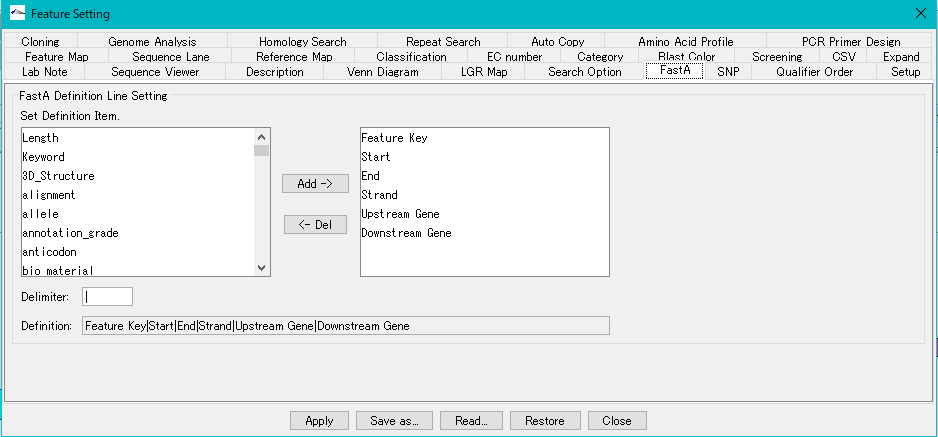
FastA Definition Line Setting section
In the list on the left, undefined definition line description items are listed.
In the list on the right, the set definition line description items are listed.
The default set description items are as follows.
Feature Key: Feature key of the feature from which the sequence output by FastA is derived
Start: Starting base position on the genomic sequence of the feature from which the sequence outputted by FastA is derived
End: End base position on the genomic sequence of the feature from which the sequence outputted by Fast A is derived
Strand: Strand describing the feature from which the array from which Fast A is derived
Upstream Gene: The closest gene name on the upstream side of the feature from which the sequence output by FastA is derived
Downstream Gene: The closest gene name on the downstream side of the feature from which the sequence output by FastA is derived
Add -> button: Adds the selected item on the list on the left to the list on the right.
<- Del button: Returns the selected item on the list on the right to the list on the left.
Delimiter text field: Specify the character to be used as Delimiter (delimiter).
Definition text field: Indicates the design result of the definition line.
For Feature Setting common operation buttons, please click here.
 Dongle License (HW Key)
Dongle License (HW Key) Feature Map
Feature Map Management and Operations of Feature Keys
Management and Operations of Feature Keys Sequence and Data Input and Output
Sequence and Data Input and Output GenBank EMBL Viewer
GenBank EMBL Viewer Sequence Viewer
Sequence Viewer Annotation Viewer
Annotation Viewer Circular Genome Viewer-Designer
Circular Genome Viewer-Designer Plasmid Map Viewer-Designer
Plasmid Map Viewer-Designer Trace Viewer - Editor
Trace Viewer - Editor Phylogenetic Tree Viewer
Phylogenetic Tree Viewer Feature Key Search
Feature Key Search Keyword Search
Keyword Search Pattern Search
Pattern Search Priming Site Search
Priming Site Search Batch Homology Search
Batch Homology Search Restriction Enzyme
Restriction Enzyme Primer Design
Primer Design PCR Reaction
PCR Reaction Ligation
Ligation Fragment Modification
Fragment Modification DNA Content Analysis
DNA Content Analysis Codon Analysis
Codon Analysis ORF Analysis
ORF Analysis Database Management
Database Management Multiple Circular Genome Map
Multiple Circular Genome Map Dot Plot Analysis
Dot Plot Analysis Venn Diagram Analysis
Venn Diagram Analysis Reverse Complement
Reverse Complement Settings
Settings