Function
- From the Featrure Key search result list screen, you can add a serial number to the Qualifier specified for the selected feature.
- Feature Key You can further select from hit features on the search result screen and add sequential numbers sequentially from the upstream of the genome sequence to those features.
Operation
- On the Feature Key search result screen, select the feature key to which you want to add a number from the feature key list on the left. You can select more than one feature key at the same time.
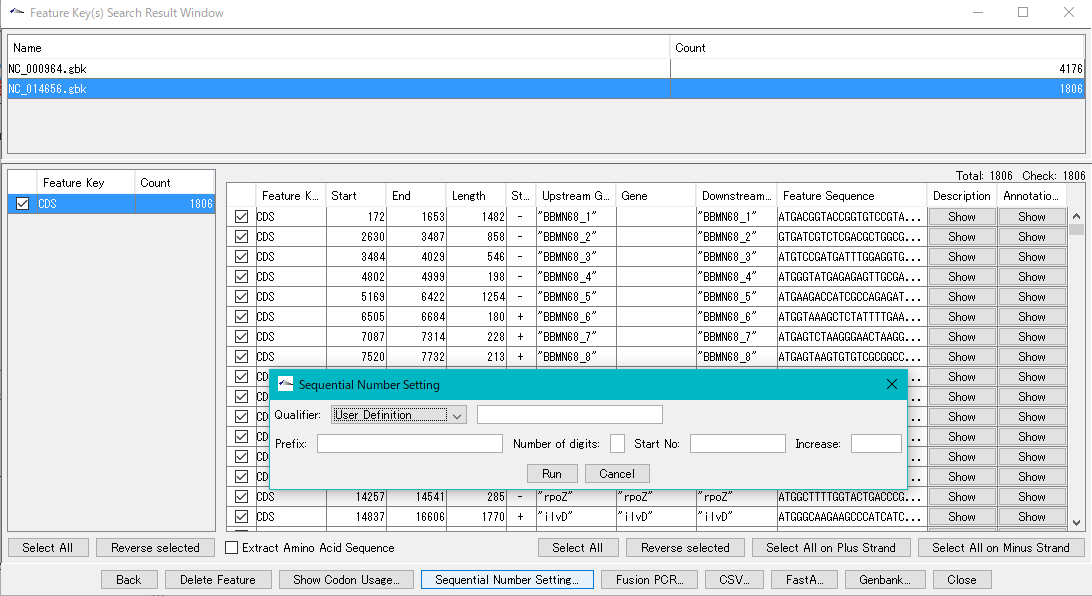
- A feature list with multiple features on the right is displayed.
- From here, you manually select the feature to which you want to add a sequential number.
- Alternatively, use the buttons such as Select All, Reverse Selected, etc. to select by hand.
- When you can select it, click Sequential Nuber Setting ... at the bottom.
- The Sequential Number Setting dialog is displayed.
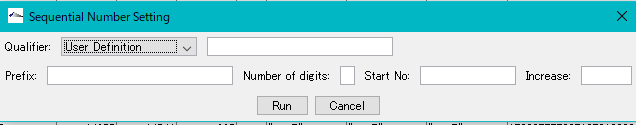
- Select the Qualifier that will serialize. If that Qualifier is not registered, enter the Qualfier name directly in the input field on the right.
- For Prefix, enter the character string to be added at the beginning of the sequential number.
- For Number of digits, enter the number of digits in the numeric part of the serial number as a positive integer value.
- For Start No, enter the first number in the sequence number. The front zero is unnecessary.
- For Increase, enter the increment of the serial number with a positive integer value.
- As soon as you click Run, a sequential number is added.
- A feature key search can perform a search on multiple sequence files at one time,
- From that search result screen, you can only append serial numbers to features belonging to one sequence file at a time.
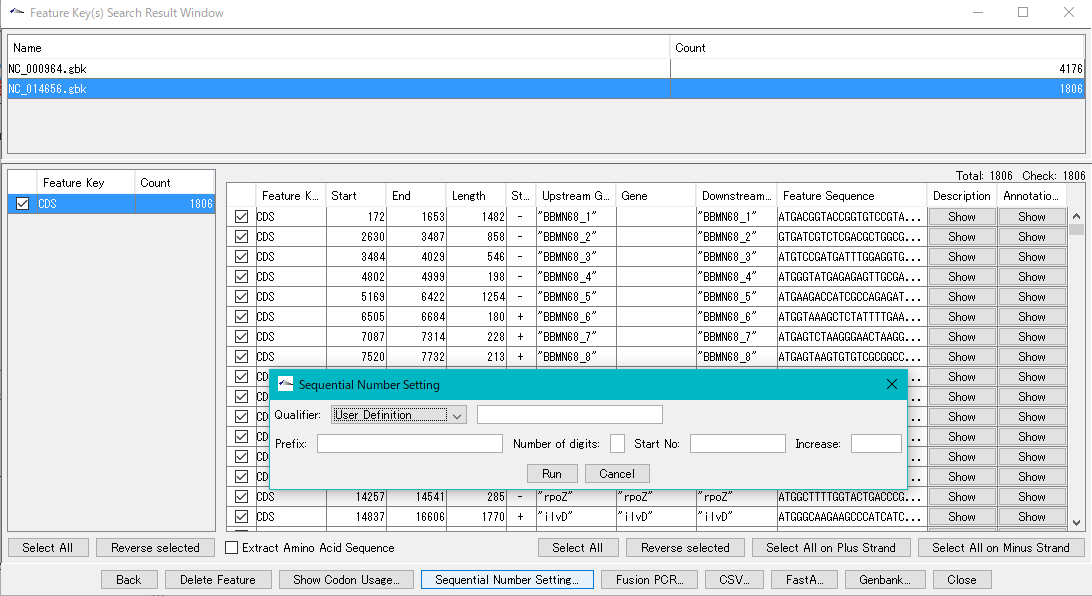
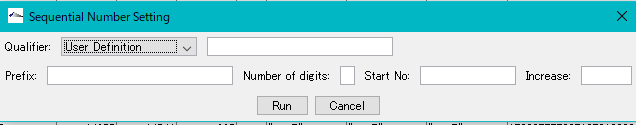
 Dongle License (HW Key)
Dongle License (HW Key) Feature Map
Feature Map Management and Operations of Feature Keys
Management and Operations of Feature Keys Sequence and Data Input and Output
Sequence and Data Input and Output GenBank EMBL Viewer
GenBank EMBL Viewer Sequence Viewer
Sequence Viewer Annotation Viewer
Annotation Viewer Circular Genome Viewer-Designer
Circular Genome Viewer-Designer Plasmid Map Viewer-Designer
Plasmid Map Viewer-Designer Trace Viewer - Editor
Trace Viewer - Editor Phylogenetic Tree Viewer
Phylogenetic Tree Viewer Feature Key Search
Feature Key Search Keyword Search
Keyword Search Pattern Search
Pattern Search Priming Site Search
Priming Site Search Batch Homology Search
Batch Homology Search Restriction Enzyme
Restriction Enzyme Primer Design
Primer Design PCR Reaction
PCR Reaction Ligation
Ligation Fragment Modification
Fragment Modification DNA Content Analysis
DNA Content Analysis Codon Analysis
Codon Analysis ORF Analysis
ORF Analysis Database Management
Database Management Multiple Circular Genome Map
Multiple Circular Genome Map Dot Plot Analysis
Dot Plot Analysis Venn Diagram Analysis
Venn Diagram Analysis Reverse Complement
Reverse Complement Settings
Settings