IMC E02A Keyword Search Function Overview
You can search using the content described as Qualifier in the GenBank / EMBL file as a keyword. You can search using the content described as Qualifier in the GenBank / EMBL file as a keyword. For example, it is possible to extract all features with / product = ”dehydrogenase”. You can specify more than one by separating them with a keyword space. Also, when you click each row in the hit list in the search results, the main feature map automatically scrolls so that the hit feature is centered. In addition, files can be output in CSV or FastA format.
Operation
- Select "Search-> Keyword Search…" from the menu.
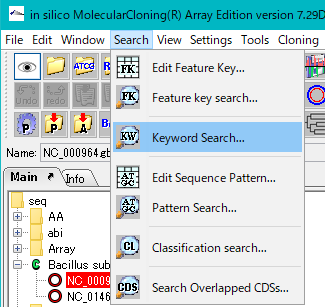
- The Keyword Search dialog is displayed.
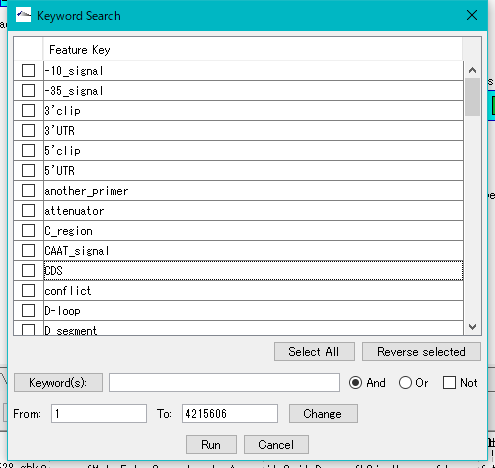
- Keyword (s): Enter keywords directly in the input field.
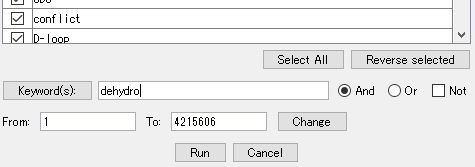
- Click the Keyword (s) button to select keywords that you have used in the past.
- Specify the range to search. By default, the entire genome is selected.
- Keywords are searched from the Qualifier value of the feature key within that range.
- The search results are listed line by line. Multiple keywords can be separated by spaces.
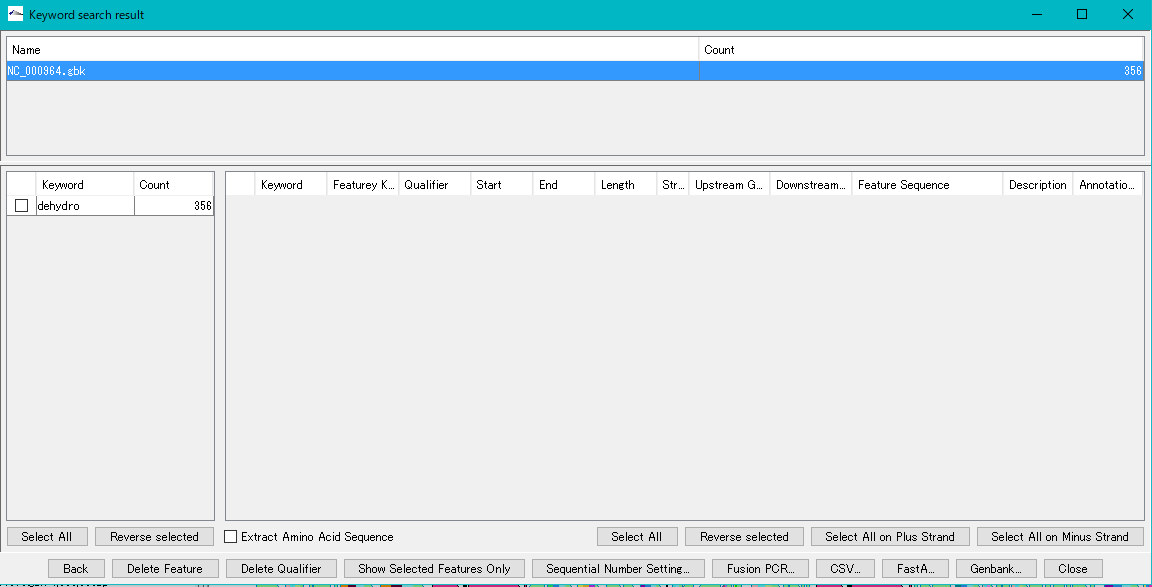
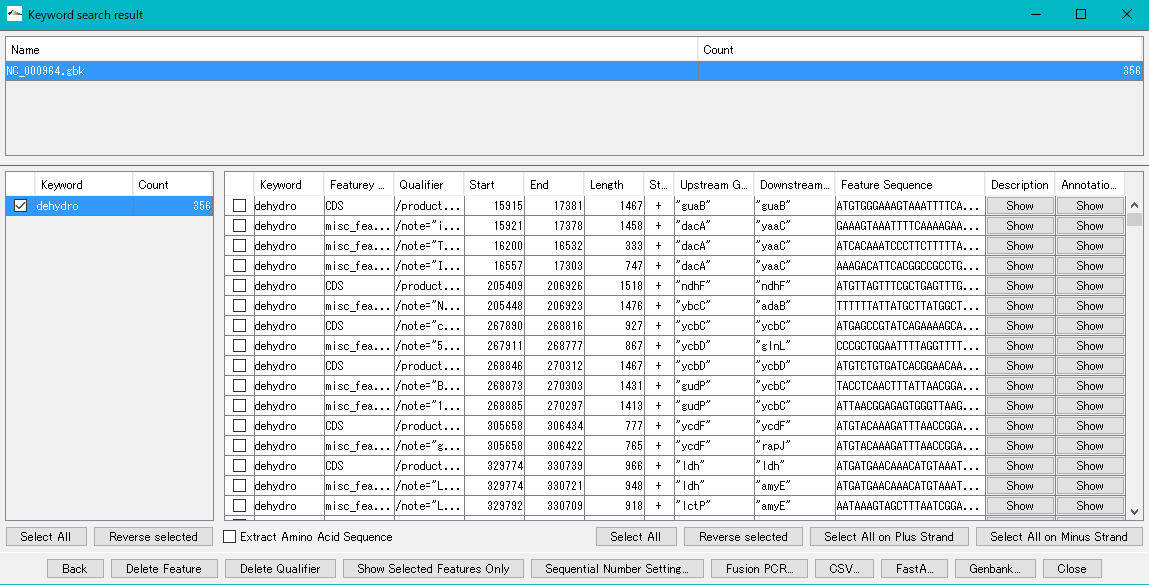
- In this case, the search results are displayed in OR.
- The number of searches for each word is displayed, so if you uncheck the checkbox, it will be hidden from the list at the bottom.
- If you click the AND button on the search result screen, the result will be displayed in AND.
 Dongle License (HW Key)
Dongle License (HW Key) Feature Map
Feature Map Management and Operations of Feature Keys
Management and Operations of Feature Keys Sequence and Data Input and Output
Sequence and Data Input and Output GenBank EMBL Viewer
GenBank EMBL Viewer Sequence Viewer
Sequence Viewer Annotation Viewer
Annotation Viewer Circular Genome Viewer-Designer
Circular Genome Viewer-Designer Plasmid Map Viewer-Designer
Plasmid Map Viewer-Designer Trace Viewer - Editor
Trace Viewer - Editor Phylogenetic Tree Viewer
Phylogenetic Tree Viewer Feature Key Search
Feature Key Search Keyword Search
Keyword Search Pattern Search
Pattern Search Priming Site Search
Priming Site Search Batch Homology Search
Batch Homology Search Restriction Enzyme
Restriction Enzyme Primer Design
Primer Design PCR Reaction
PCR Reaction Ligation
Ligation Fragment Modification
Fragment Modification DNA Content Analysis
DNA Content Analysis Codon Analysis
Codon Analysis ORF Analysis
ORF Analysis Database Management
Database Management Multiple Circular Genome Map
Multiple Circular Genome Map Dot Plot Analysis
Dot Plot Analysis Venn Diagram Analysis
Venn Diagram Analysis Reverse Complement
Reverse Complement Settings
Settings