IMC D2A5 Save Selected Sequences as a Multiple GenBank Format File
Save multiple nucleotide sequences selected in the main current directory as one multiple GenBank format file.
Operation
- Load multiple nucleotide sequences in the main current directory and select them.
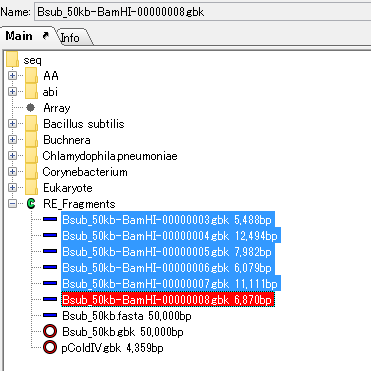
- Select "File -> Other Saving -> Save in a Multiple Format File ..." from the menu.

- The "Save File Setting" dialog will be displayed.
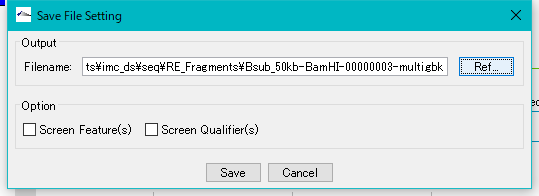
- Click "Ref ..." to open the file selection dialog.
- Specify an arbitrary directory and file name in the file selection dialog.
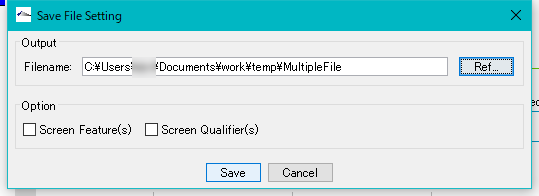
- Click "Save".
- Multiple GenBank files will be saved.
Notes
- In the current version, the default save directory is the main current directory, but if it is saved here, the multiple format file will be automatically expanded.
- That is, the same multiple files are duplicated in the main current directory.
- Please specify a directory other than the main current directory as the save destination.
- The default save destination will be changed in the future Version Up.
 Dongle License (HW Key)
Dongle License (HW Key) Feature Map
Feature Map Management and Operations of Feature Keys
Management and Operations of Feature Keys Sequence and Data Input and Output
Sequence and Data Input and Output GenBank EMBL Viewer
GenBank EMBL Viewer Sequence Viewer
Sequence Viewer Annotation Viewer
Annotation Viewer Circular Genome Viewer-Designer
Circular Genome Viewer-Designer Plasmid Map Viewer-Designer
Plasmid Map Viewer-Designer Trace Viewer - Editor
Trace Viewer - Editor Phylogenetic Tree Viewer
Phylogenetic Tree Viewer Feature Key Search
Feature Key Search Keyword Search
Keyword Search Pattern Search
Pattern Search Priming Site Search
Priming Site Search Batch Homology Search
Batch Homology Search Restriction Enzyme
Restriction Enzyme Primer Design
Primer Design PCR Reaction
PCR Reaction Ligation
Ligation Fragment Modification
Fragment Modification DNA Content Analysis
DNA Content Analysis Codon Analysis
Codon Analysis ORF Analysis
ORF Analysis Database Management
Database Management Multiple Circular Genome Map
Multiple Circular Genome Map Dot Plot Analysis
Dot Plot Analysis Venn Diagram Analysis
Venn Diagram Analysis Reverse Complement
Reverse Complement Settings
Settings