IMC F04D Feature Label on Linear Genome Map
Label to each feature of genome displayed in linear genome map uses the value of Qualifier of that feature.
For each feature key you can specify the Qualifier to use for the label.
The Qualfier registered for each feature key is different.
This is a contract for posting international nucleotide sequence database.
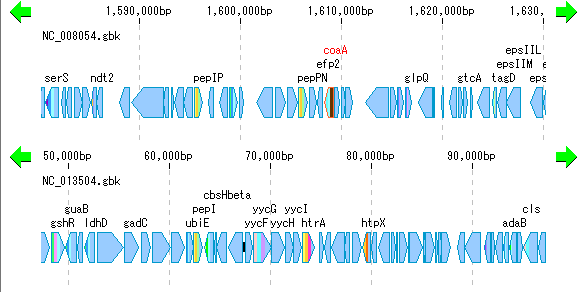
From the menu, click "Settings" -> "Feature Setting .."
The Feature Setting dialog will be displayed.
Click the "Reference Map" tab.
The "Reference Map" tab pane appears.
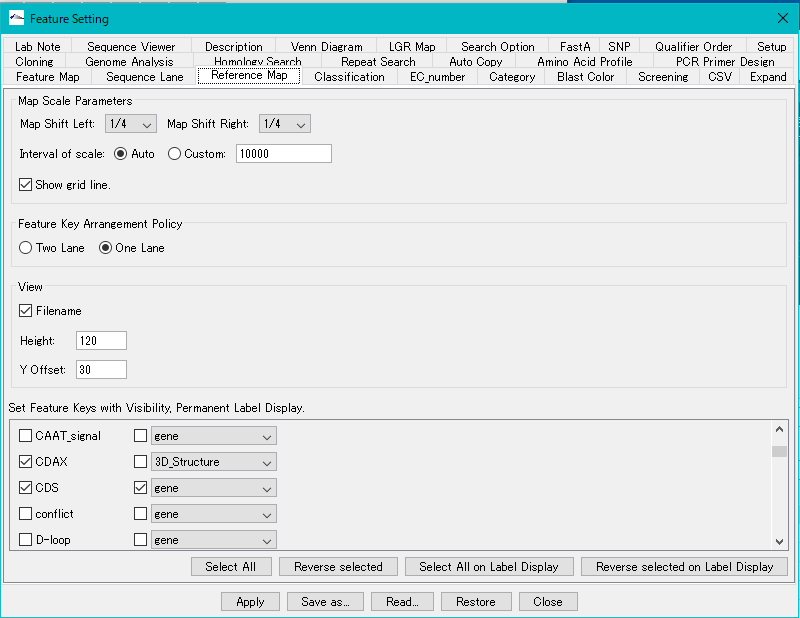
A list of feature keys is displayed at the bottom of the dialog.
Only the feature key whose check box to the left of each feature key is checked is displayed in the linear feature map.
This setting is common to all the genome sequences displayed in the linear map.
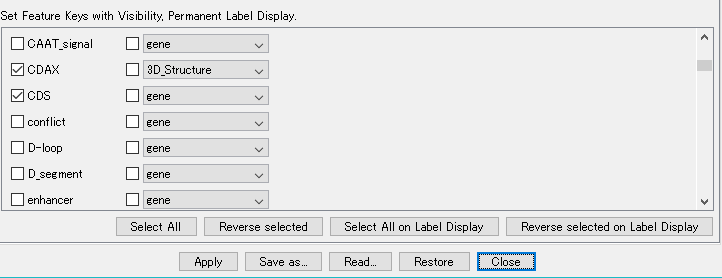
The pull-down menu to the right of each feature key lists Qualifiers registered for each feature key.
The values of these qualifiers are used as labels for the feature and are displayed above each feature of the linear map.
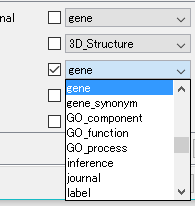
Label button of the tool box (toggle button)


Switching on / off of label display switches between display and non-display each time the toggle button of the tool box is clicked.
If you check the checkbox to the left of the Qualifier list, that label will always be displayed, regardless of hidden designation by buttons in the toolbox
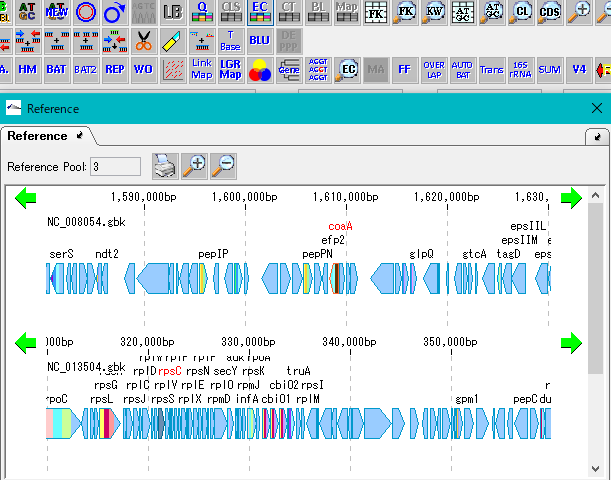
When you zoom out, the features are densely displayed, and their levels are displayed so as not to overlap upwards in order to prevent overlapping.
In this case not only the height of the lane but also the label indication will be lost unless you increase the Y Offset value.
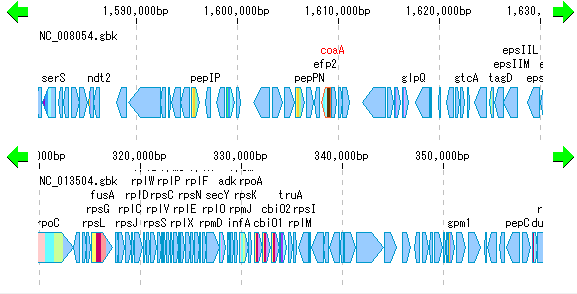
Offset setting
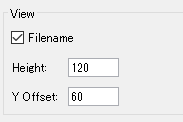
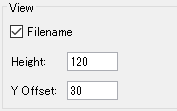
State where offset is widened
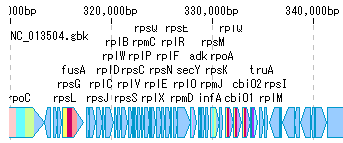
At the bottom are buttons for selecting the feature key list, you can select them all at once, or reverse the selection.
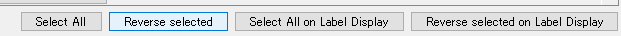
If you hover over one feature on the linear map, the contents of the Qualifier that the feature has will pop up.
You can change popup display on / off for each Qualifier. You can also change the display order.
For details, please refer to "Switching the feature popup display contents".
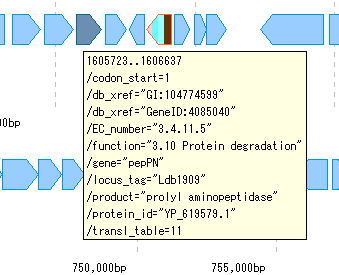
 Dongle License (HW Key)
Dongle License (HW Key) Feature Map
Feature Map Management and Operations of Feature Keys
Management and Operations of Feature Keys Sequence and Data Input and Output
Sequence and Data Input and Output GenBank EMBL Viewer
GenBank EMBL Viewer Sequence Viewer
Sequence Viewer Annotation Viewer
Annotation Viewer Circular Genome Viewer-Designer
Circular Genome Viewer-Designer Plasmid Map Viewer-Designer
Plasmid Map Viewer-Designer Trace Viewer - Editor
Trace Viewer - Editor Phylogenetic Tree Viewer
Phylogenetic Tree Viewer Feature Key Search
Feature Key Search Keyword Search
Keyword Search Pattern Search
Pattern Search Priming Site Search
Priming Site Search Batch Homology Search
Batch Homology Search Restriction Enzyme
Restriction Enzyme Primer Design
Primer Design PCR Reaction
PCR Reaction Ligation
Ligation Fragment Modification
Fragment Modification DNA Content Analysis
DNA Content Analysis Codon Analysis
Codon Analysis ORF Analysis
ORF Analysis Database Management
Database Management Multiple Circular Genome Map
Multiple Circular Genome Map Dot Plot Analysis
Dot Plot Analysis Venn Diagram Analysis
Venn Diagram Analysis Reverse Complement
Reverse Complement Settings
Settings