IMC 30 Main Window Part Names and Functions
Main Window Configuration
In the main window of ImcSe (MainWindow), only one reference feature map (ReferenceFeatureMap) is displayed on the same window as the main feature map (MainFeatureMap).
ImcSe's main window structure
The main feature map (MainFeatureMap) and the array loading directory (SequenceLoadingDirectory), the menu bar (MenuBar) and the tool box (ToolBox), and the reference feature map (ReferenceFeatureMap) are arranged in the main window of ImcSe (MainWindow).
ImcGe, ImcAe main window and reference window
The main feature map (MainFeatureMap) and the array loading directory (SequenceLoadingDirectory), the menu bar (MenuBar) and the tool box (ToolBox) are arranged in the main window of ImcGe (ReferenceWindow) and the reference feature map (ReferenceFeatureMap ) Will be placed.
Name of each part of the main window
Take the IMCAE main window as an example and explain the names of each part.
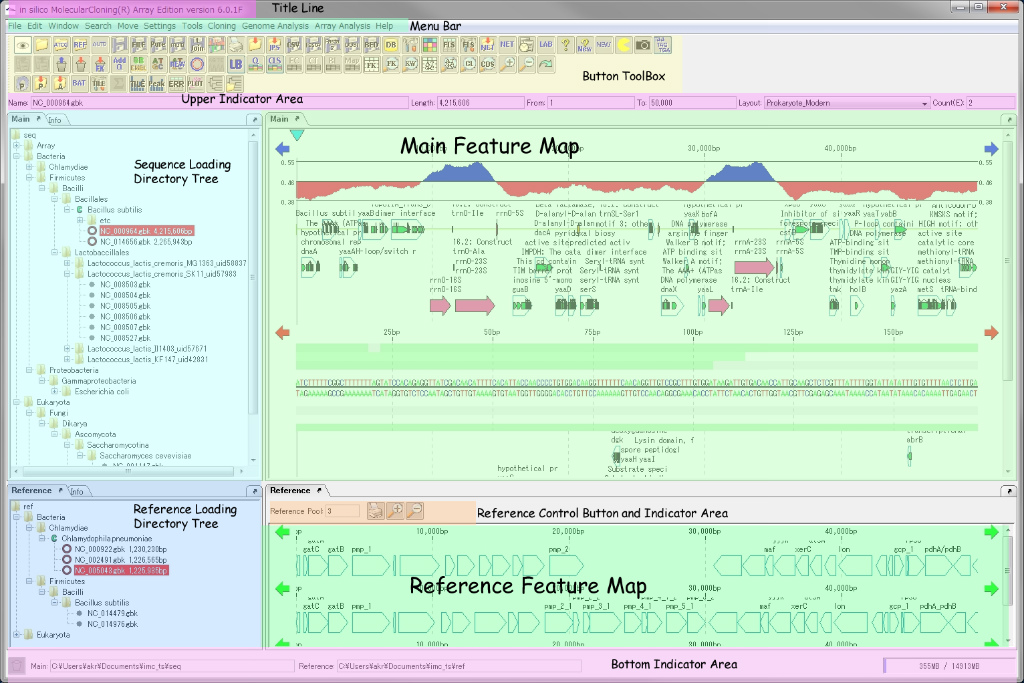
Title Line
The IMC edition name and version name are displayed.
Menu Bar
It is the main menu bar.
For the functions of individual menus, refer to "IMC: Menu Bar".
Button ToolBox
It is a ToolBox in MainWindow.
This ToolBox can be removed from MainWindow and can be placed anywhere on the desktop.
For the function of each button tool, please refer to [[IMC ToolBox]].
Upper Indicator Area
Here, attributes related to the sequence displayed in the MainFeatureMap are displayed.
Name | genome nucleotide sequence file name currently displayed File name
Length | Genome base sequence length currently displayed (full length)
From | Current MainWindow Indicates the most upstream base position in the range visible on the map of the sequence being displayed.
To | Current MainWindow Indicates the position of the most downstream base in the range visible on the map of the sequence.
Layout | Displays the FeatureLayoutStyle applied to the currently displayed sequence. You can also switch FeatureLayoutStyle here.
Count (E) | Displays the number of arrays loaded in SequenceLoadingDirectory.
Loading Sequence Directory Tree
The loaded sequence is displayed in multiple hierarchy.
You can independently Dock In / Dock Out.
Main Feature Map
In the MainFeatureMap, the selected sequence among the sequences loaded in the current MainSequenceFolder is displayed.
If more than one sequence is selected in the current MainSequenceFolder, the last array on the current MainSequenceFolder is displayed in the MainFeatureMap.
The MainFeatureMap consists of several types of parts (lanes). Each lane can be placed freely on MainFeatureMap.
You can independently Dock In / Dock Out.
Bottom Indicator Line
Trash Box | It is a trash can. The sequence file that was removed from SequenceLoadingDirectoryTree is stored here once.
Root Path | Displays the absolute path of the folder currently designated as SequenceLoadingDirectory.
Memory Meter | Displays the amount of memory available and the current usage. When the background color changes from orange (50%) to red (75%), it indicates that memory usage is tight.
Reference Loading Directory Tree
You can independently Dock In / Dock Out.
Reference Indicator Area
ReferenceWindow indicator display area.
Reference Pool | Currently displays the number of arrays loaded on the ReferenceFeatureMap (ReferenceSequenceFolder).
Reference Feature Map
Display ReferenceFeatureMap.
Multiple sequence lanes can be displayed in parallel (ImcGe, ImcAe).
The sequence of the current ReferenceSequenceFolder of SequenceLoadingDirectory corresponds to the order of ReferenceFeatureMap.
For details on how to read a seuqnce into ReferenceFeatureMap, see [[Read Reference Feature Map]].
You can independently Dock In / Dock Out.
Reference Control Buttons
There is a Print button and a Close button.
Print Print button | ReferenceFeatureMap.
Zoom In button |
Zoom Out button |
 Dongle License (HW Key)
Dongle License (HW Key) Feature Map
Feature Map Management and Operations of Feature Keys
Management and Operations of Feature Keys Sequence and Data Input and Output
Sequence and Data Input and Output GenBank EMBL Viewer
GenBank EMBL Viewer Sequence Viewer
Sequence Viewer Annotation Viewer
Annotation Viewer Circular Genome Viewer-Designer
Circular Genome Viewer-Designer Plasmid Map Viewer-Designer
Plasmid Map Viewer-Designer Trace Viewer - Editor
Trace Viewer - Editor Phylogenetic Tree Viewer
Phylogenetic Tree Viewer Feature Key Search
Feature Key Search Keyword Search
Keyword Search Pattern Search
Pattern Search Priming Site Search
Priming Site Search Batch Homology Search
Batch Homology Search Restriction Enzyme
Restriction Enzyme Primer Design
Primer Design PCR Reaction
PCR Reaction Ligation
Ligation Fragment Modification
Fragment Modification DNA Content Analysis
DNA Content Analysis Codon Analysis
Codon Analysis ORF Analysis
ORF Analysis Database Management
Database Management Multiple Circular Genome Map
Multiple Circular Genome Map Dot Plot Analysis
Dot Plot Analysis Venn Diagram Analysis
Venn Diagram Analysis Reverse Complement
Reverse Complement Settings
Settings