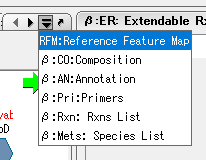IMC A0K4 Tab Operation on Main Window
Control Tab The control tab is located at the far right of the tabs.
![]()
- Names of control tabs: From left to right
Dock out button: Always displayed.
If the tab area is too narrow to display all the tabs, the following buttons are displayed.
Left/right scroll buttons
Tab list display button
Display hidden tab panes (make it foreground)
Click the tab you want to display.
Display tabs hidden to the left and right
Click the left/right scroll buttons (black (active) triangles on the left and right) on the control tab.
Then the tabs will scroll left and right.
Display a list of tab names
Click the tab list display button (downward arrow) on the control tab.
A list of tab names will be displayed.
Change the tab display order
Drag a tab with the mouse and drop it in front of or behind another tab.
Dock out the entire tab pane as a separate window
Click the dock out button.
When docked out, it changes to a dock in button.
 Dongle License (HW Key)
Dongle License (HW Key) Feature Map
Feature Map Management and Operations of Feature Keys
Management and Operations of Feature Keys Sequence and Data Input and Output
Sequence and Data Input and Output GenBank EMBL Viewer
GenBank EMBL Viewer Sequence Viewer
Sequence Viewer Annotation Viewer
Annotation Viewer Circular Genome Viewer-Designer
Circular Genome Viewer-Designer Plasmid Map Viewer-Designer
Plasmid Map Viewer-Designer Trace Viewer - Editor
Trace Viewer - Editor Phylogenetic Tree Viewer
Phylogenetic Tree Viewer Feature Key Search
Feature Key Search Keyword Search
Keyword Search Pattern Search
Pattern Search Priming Site Search
Priming Site Search Batch Homology Search
Batch Homology Search Restriction Enzyme
Restriction Enzyme Primer Design
Primer Design PCR Reaction
PCR Reaction Ligation
Ligation Fragment Modification
Fragment Modification DNA Content Analysis
DNA Content Analysis Codon Analysis
Codon Analysis ORF Analysis
ORF Analysis Database Management
Database Management Multiple Circular Genome Map
Multiple Circular Genome Map Dot Plot Analysis
Dot Plot Analysis Venn Diagram Analysis
Venn Diagram Analysis Reverse Complement
Reverse Complement Settings
Settings