IMC F06A Plasmid Map Basic Operation: Scale, Restriction Sites, Replication Origin
Let's draw a plasmid map. You can draw the plasmid map by loading annotated nucleotide sequence file of plasmid into current genome map.
Load the annotated base sequence to draw the plasmid map into the current directory and make it the current sequence (sample data pColdV.gbk can also be used). It is not suitable for drawing large circular genomes. Use the circular genome map viewer / editor to draw a large circular genome like the genome of bacteria.
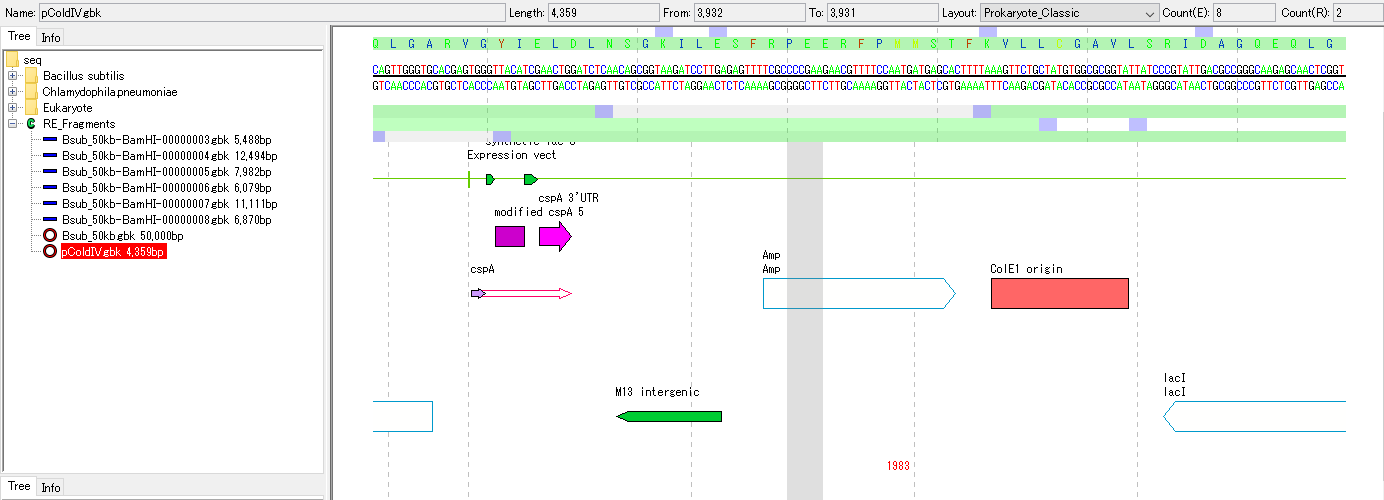
Select Window -> Plasmid Map from the menu.
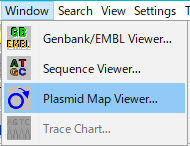
A confirmation message will be displayed.
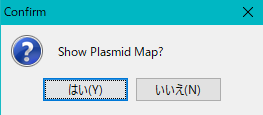
Click "Yes (Y)".
The Plasmid Map Drawing dialog appears.
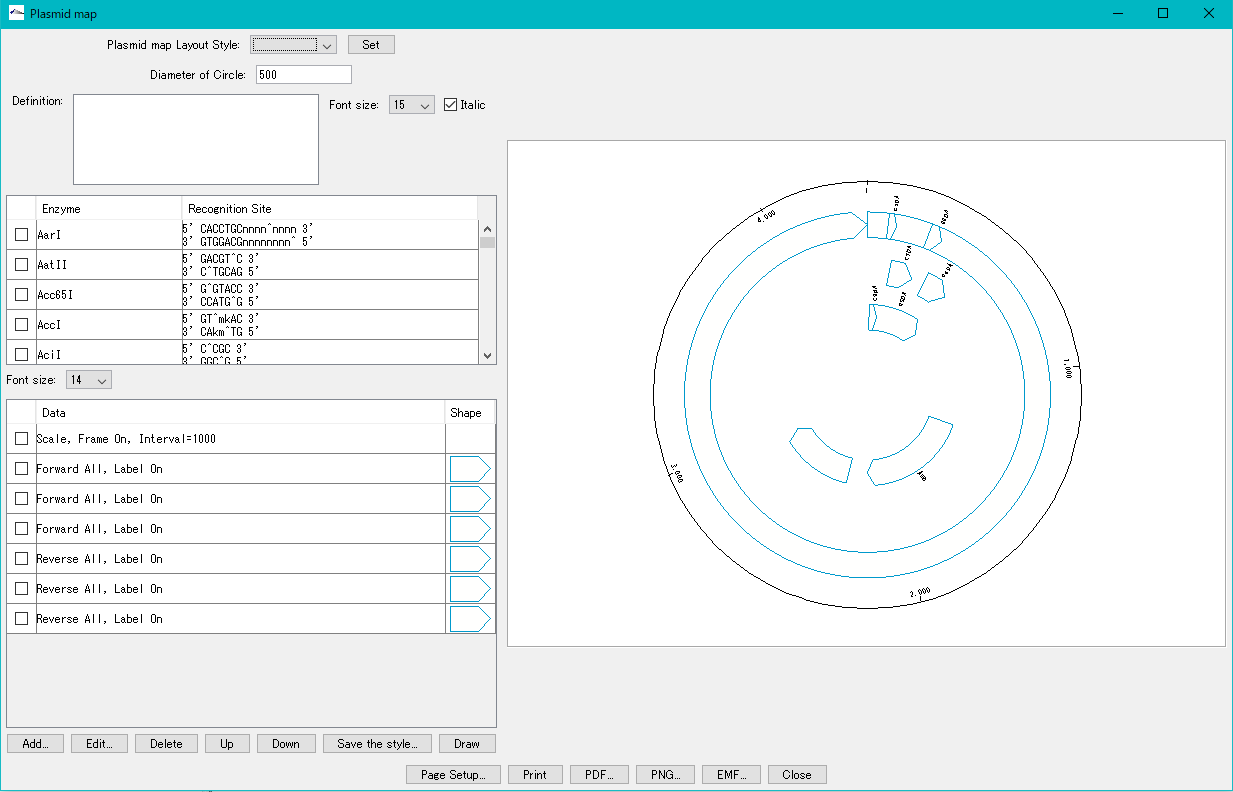
To use the plus map drawing function for the first time after installing IMC, the Default Layout Style like the one above is applied.
Although it is possible to edit and use the Default Layout Style, here we will draw a plasmid map from a state without anything.
In case
Delete all annular lanes currently displayed.
Check all check boxes for each annular lane and click Delete at the bottom.
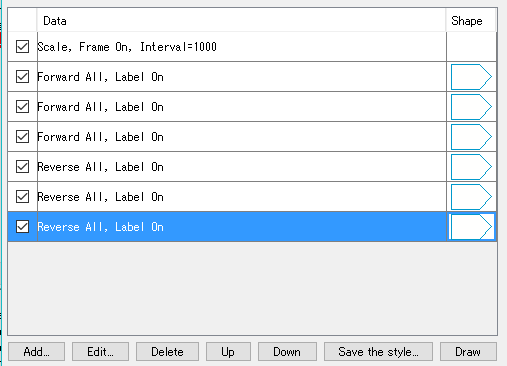
A Delete confirmation message will be displayed.
Click "Yes (Y)".
All the circular lanes will be deleted from the list.
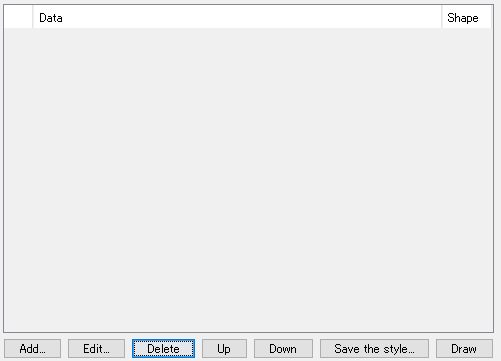
Click Draw.
The Drawing Canvas on the right side is cleared.
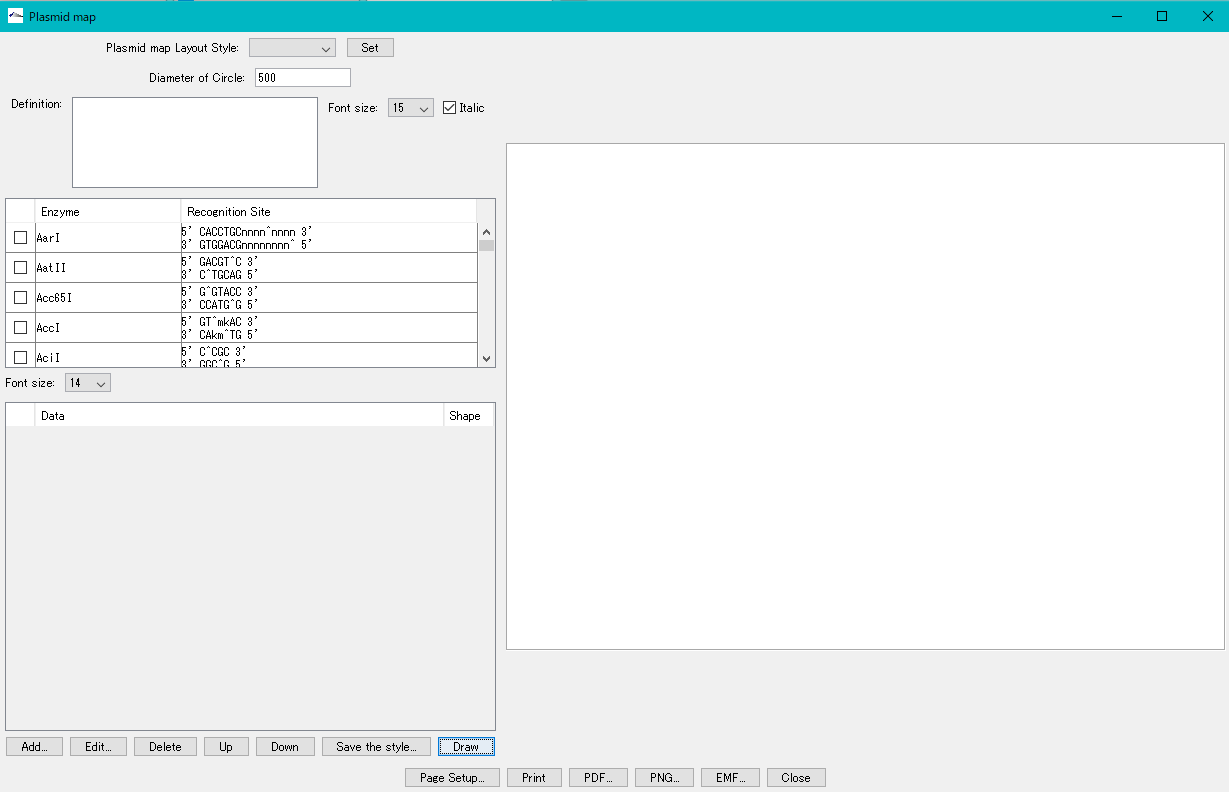
Try drawing the scale and restriction enzyme site on the outer circumference.
Click Add.
The Plasmid Map Lane Style Setting dialog box appears.
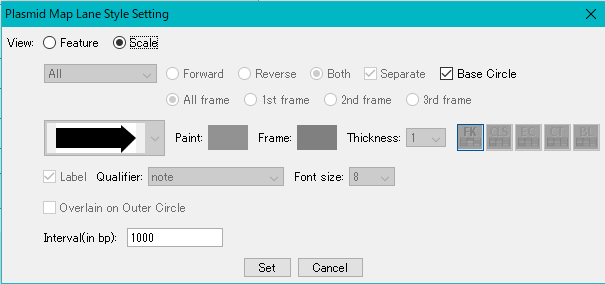
Turn on Scale in the View column.
Check the Base Circle check box.
Interval (in bp): Enter unit number (for example, 1000) in bp unit (only positive integer value) in the column.
Click Set.
The Setting dialog closes and the Scale lane appears in the circular lane list.
Click Draw.
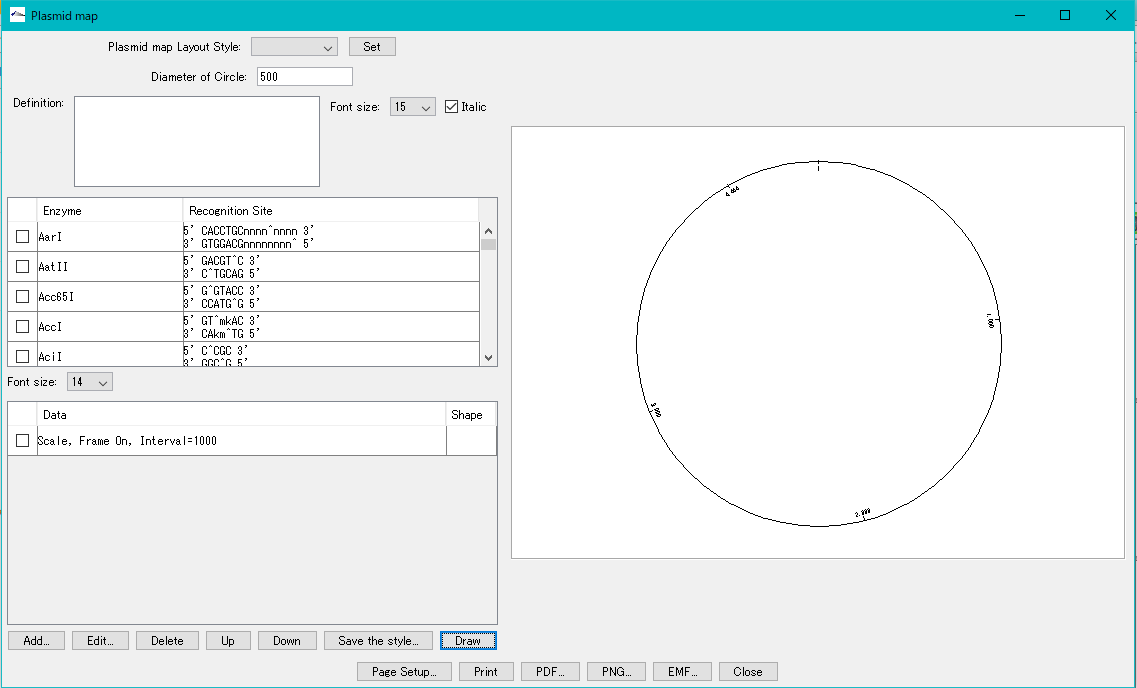
Drawing Canvas displays the outer circumference and scale of the plasmid map.
If the drawn plasmid map protrudes from the Canvas, enter a slightly smaller value for Diameter of Circle.
From the restriction enzyme list, select the restriction enzyme known to be present on this plasmid and check it.
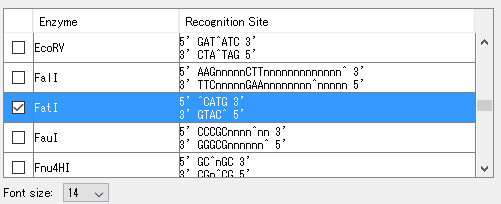
Click Draw.
The position of the restriction enzyme recognition site specified on the outer circumference is drawn.
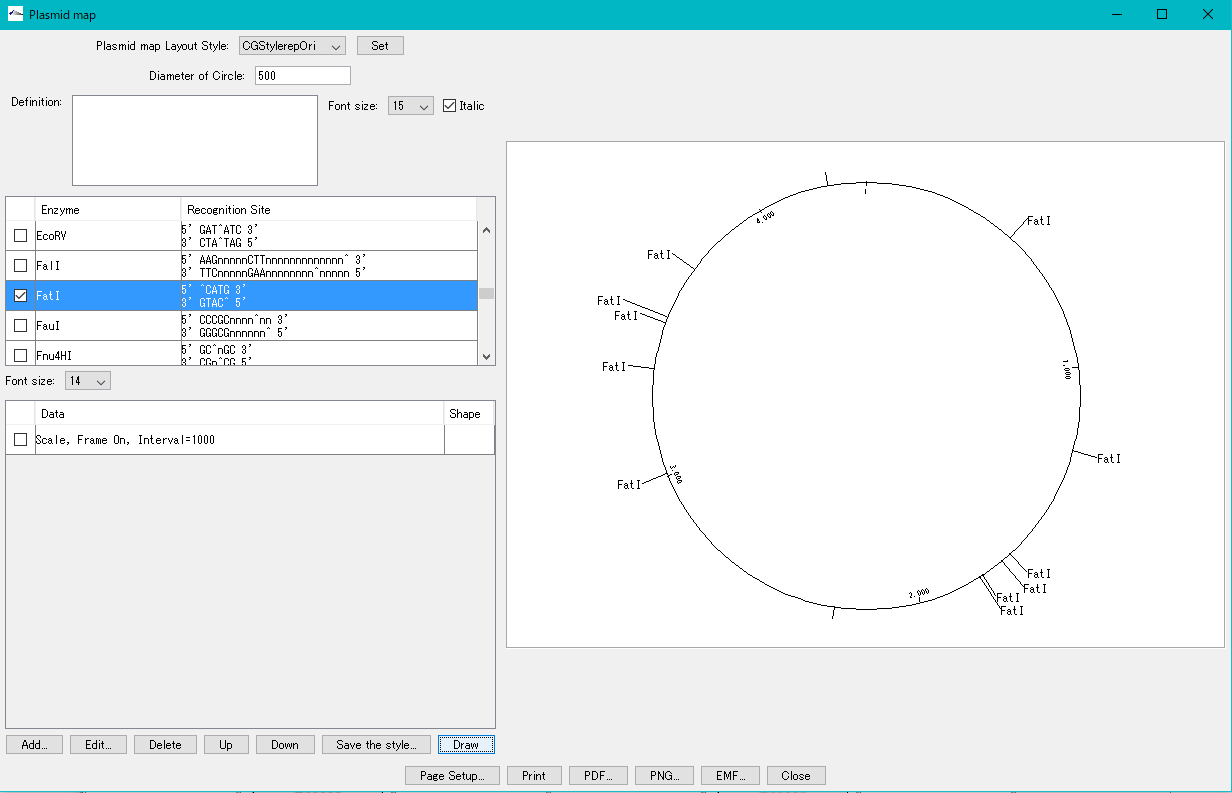
Next, only the origin of replication is drawn in another annular lane.
Click Add.
The Plasmid Map Drawing dialog appears.
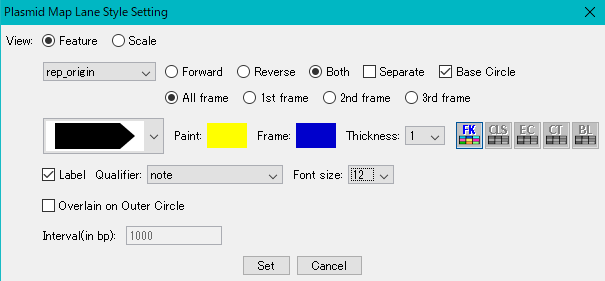
In the View column, turn on the Feature radio button.
From the feature key pull down menu below it, click req_origine.
For items on the right side, turn on Both, check to Base Circle, turn On All Frame.
From the figure pull-down menu, select the thick arrow as much as possible and select the appropriate color from the color boxes of Paint and Frame.
Thickness is 1, turn on FK color button.
Check Label and choose note for the Qualifier pull down menu.
Click Set.
The Setting dialog closes and the line is added to the circular lane list.
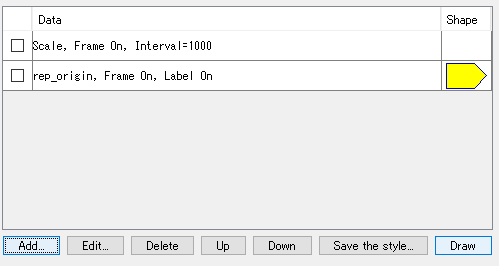
Click Draw.
In Drawing Canvas, a plasmid map containing the replication origin is displayed.
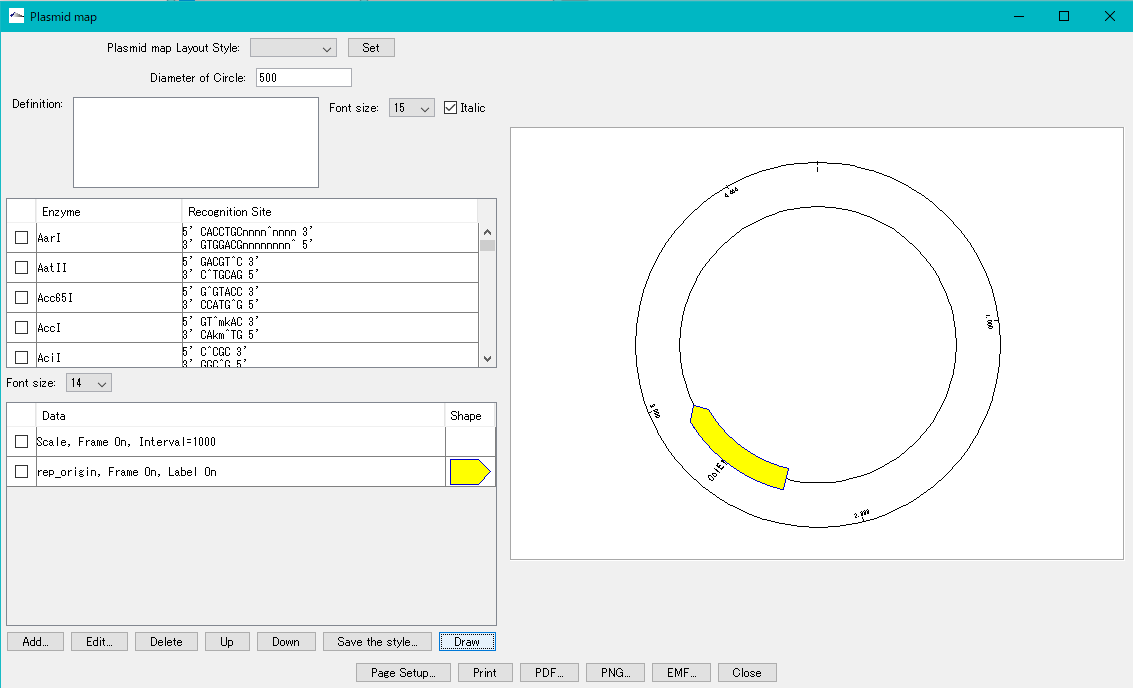
 Dongle License (HW Key)
Dongle License (HW Key) Feature Map
Feature Map Management and Operations of Feature Keys
Management and Operations of Feature Keys Sequence and Data Input and Output
Sequence and Data Input and Output GenBank EMBL Viewer
GenBank EMBL Viewer Sequence Viewer
Sequence Viewer Annotation Viewer
Annotation Viewer Circular Genome Viewer-Designer
Circular Genome Viewer-Designer Plasmid Map Viewer-Designer
Plasmid Map Viewer-Designer Trace Viewer - Editor
Trace Viewer - Editor Phylogenetic Tree Viewer
Phylogenetic Tree Viewer Feature Key Search
Feature Key Search Keyword Search
Keyword Search Pattern Search
Pattern Search Priming Site Search
Priming Site Search Batch Homology Search
Batch Homology Search Restriction Enzyme
Restriction Enzyme Primer Design
Primer Design PCR Reaction
PCR Reaction Ligation
Ligation Fragment Modification
Fragment Modification DNA Content Analysis
DNA Content Analysis Codon Analysis
Codon Analysis ORF Analysis
ORF Analysis Database Management
Database Management Multiple Circular Genome Map
Multiple Circular Genome Map Dot Plot Analysis
Dot Plot Analysis Venn Diagram Analysis
Venn Diagram Analysis Reverse Complement
Reverse Complement Settings
Settings