IMC E03C Search Sequence Pattern from Intergenic Region
Searching the base sequence pattern from the intergenic region.
Operation
- Search only the intergenic region with the nucleotide sequence pattern.
- Select the genomic sequence that is loaded into the current main directory.
- It is also possible to select more than one genomes.
- The genome sequences highlighted in blue and red is selected.
- Among them, the genome sequence highlighted in red is displayed in the main current feature map.
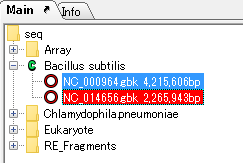
- Click "Search -> Pattern Search" from the menu.
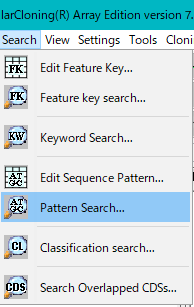
- The "Pattern Search" dialog will be displayed.
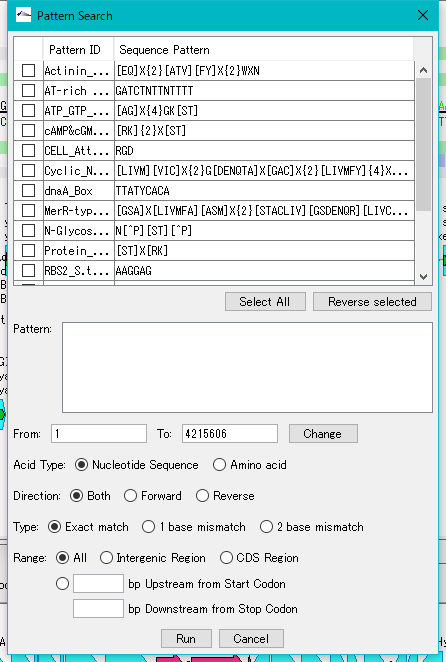
- Check the registered pattern (multiple selection possible).
- If a sequence pattern is not registered, you can also paste a sequence pattern from the clipboard into the "Pattern" text area.
- Turn on "Intergenic Region" of "Range" radio button.
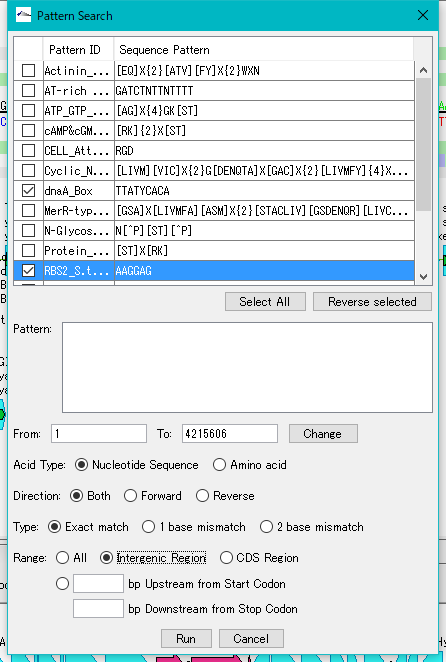
- Click "Run".
- The pattern search is started.
- A progress message is displayed during the search.
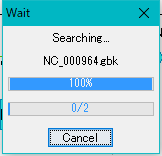
- When the search is completed, the "Pattern Match Sites" dialog will be displayed.
- In the upper pane, the list of genome sequences to be searched is displayed.
- When multiple genome sequences are searched at the same time, a list of those genomic sequences and the number of patterns searched are displayed.
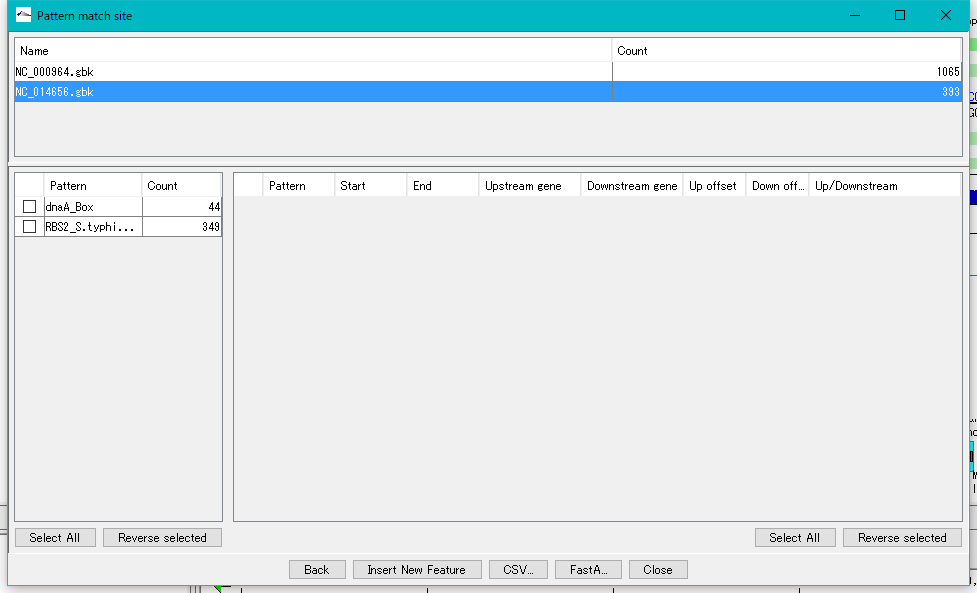
- Click on one of the search genomes in the upper pane.
- The main feature map will replace the feature map of the selected genome.
- The left pane displays the number of matched patterns for each pattern found in the selected genomic sequence.
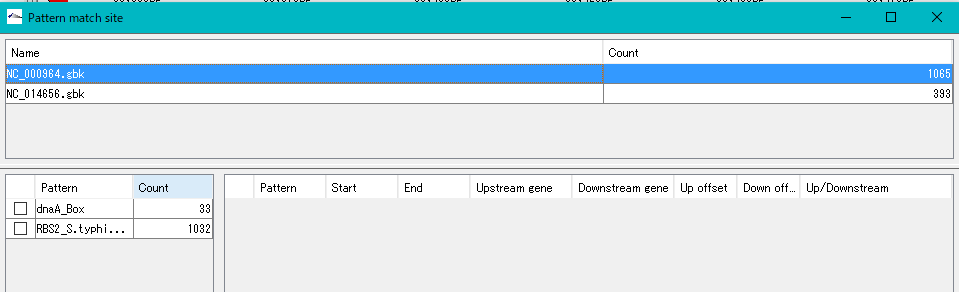
- Check the pattern check box in the left pane (multiple selections possible).
- All pattern positions found in the list in the right pane are displayed.
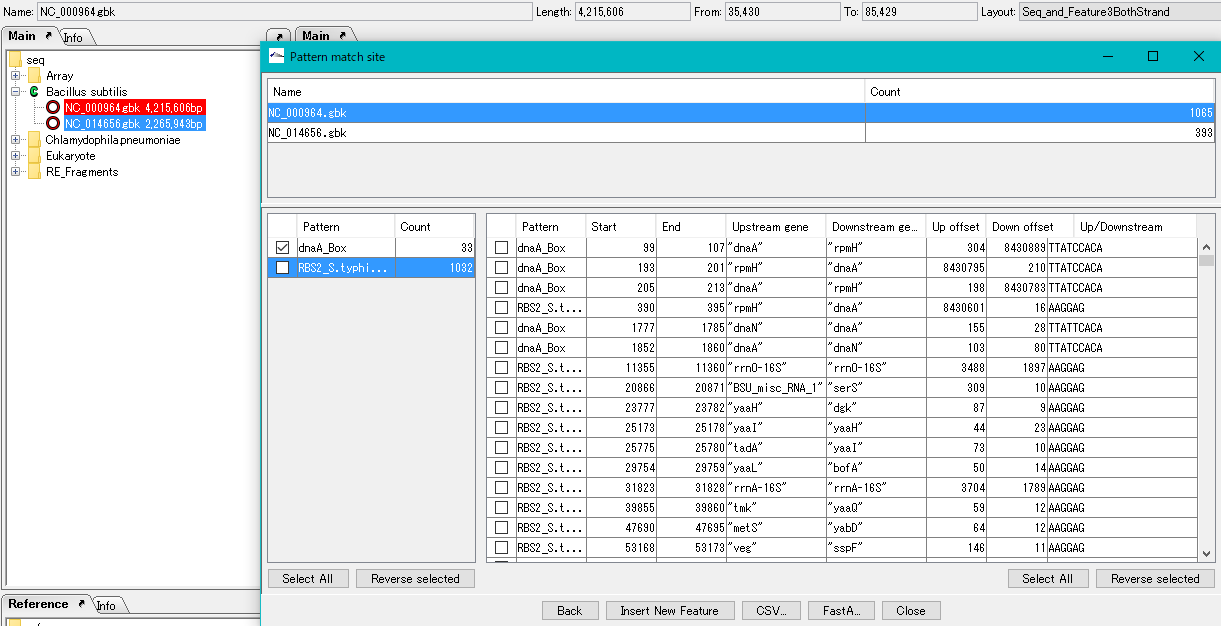
- Clicking on one row in the right pane moves the feature map to that position and also displays the matched base sequence in color.
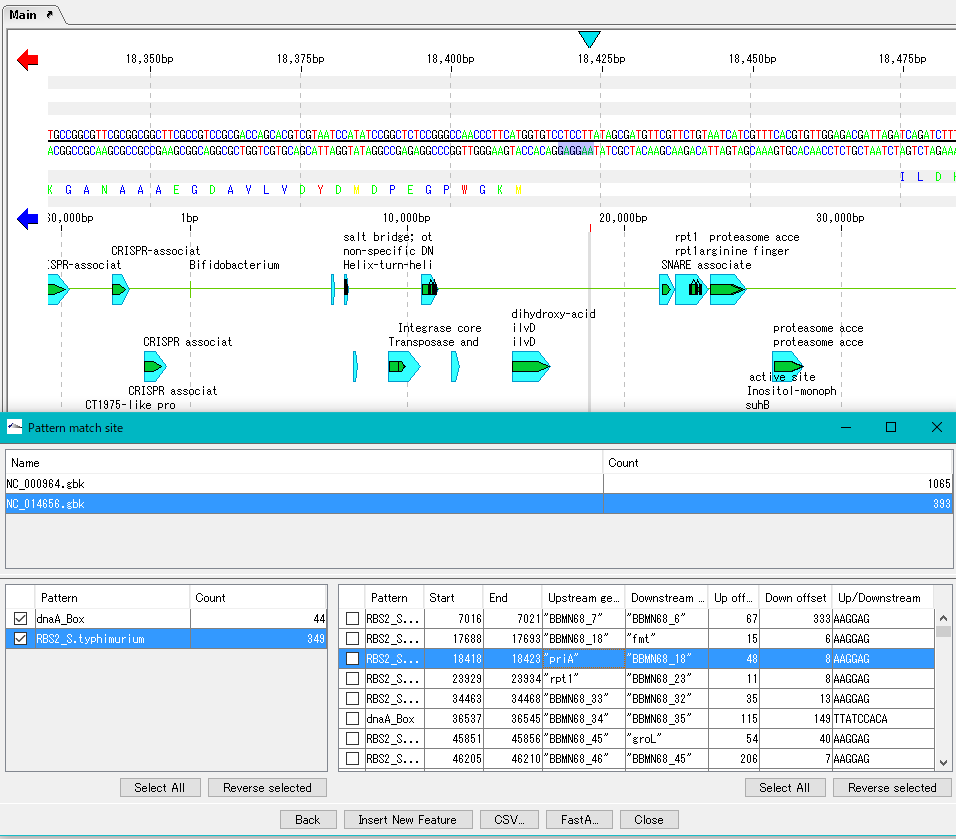
 Dongle License (HW Key)
Dongle License (HW Key) Feature Map
Feature Map Management and Operations of Feature Keys
Management and Operations of Feature Keys Sequence and Data Input and Output
Sequence and Data Input and Output GenBank EMBL Viewer
GenBank EMBL Viewer Sequence Viewer
Sequence Viewer Annotation Viewer
Annotation Viewer Circular Genome Viewer-Designer
Circular Genome Viewer-Designer Plasmid Map Viewer-Designer
Plasmid Map Viewer-Designer Trace Viewer - Editor
Trace Viewer - Editor Phylogenetic Tree Viewer
Phylogenetic Tree Viewer Feature Key Search
Feature Key Search Keyword Search
Keyword Search Pattern Search
Pattern Search Priming Site Search
Priming Site Search Batch Homology Search
Batch Homology Search Restriction Enzyme
Restriction Enzyme Primer Design
Primer Design PCR Reaction
PCR Reaction Ligation
Ligation Fragment Modification
Fragment Modification DNA Content Analysis
DNA Content Analysis Codon Analysis
Codon Analysis ORF Analysis
ORF Analysis Database Management
Database Management Multiple Circular Genome Map
Multiple Circular Genome Map Dot Plot Analysis
Dot Plot Analysis Venn Diagram Analysis
Venn Diagram Analysis Reverse Complement
Reverse Complement Settings
Settings