IMC W521A DotPlot Execution Dialog Items Explained
Description of the DotPlot execution dialog.
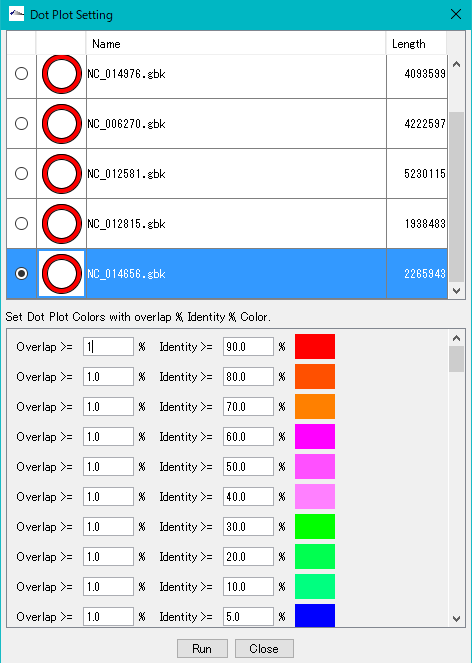
In the list box at the top, all the genome sequences loaded in the current reference directory are displayed.
The items of each line are as follows.
Select radio button: The genomic sequence turned on is compared with the genomic sequence of the main feature map and the selected genome is displayed as the Y axis.
Genome shape: The genomic sequence is linear or circular.
Name: Displays the file name of the genome sequence.
Length: Displays the total base length of the genome sequence.
In the lower list box, specify the condition and color for determining the fill color of each dot.
Each dot judges the top condition, fills with the fill color if it is satisfied, and judges the condition immediately below if it does not.
There are two kinds of conditions as below, AND of each is judged.
Overlap Length input field: Since this value is usually 1 (100%), designation of any numerical value has no effect on judgment.
% Identigy input field: Specifies the percentage of matching bases between two segments.
Fill color box: You can change the fill color by clicking the box.
Run button: Click to execute DotPlot.
Close button: When clicked, DotPlot will not be executed and the dialog will close.
 Dongle License (HW Key)
Dongle License (HW Key) Feature Map
Feature Map Management and Operations of Feature Keys
Management and Operations of Feature Keys Sequence and Data Input and Output
Sequence and Data Input and Output GenBank EMBL Viewer
GenBank EMBL Viewer Sequence Viewer
Sequence Viewer Annotation Viewer
Annotation Viewer Circular Genome Viewer-Designer
Circular Genome Viewer-Designer Plasmid Map Viewer-Designer
Plasmid Map Viewer-Designer Trace Viewer - Editor
Trace Viewer - Editor Phylogenetic Tree Viewer
Phylogenetic Tree Viewer Feature Key Search
Feature Key Search Keyword Search
Keyword Search Pattern Search
Pattern Search Priming Site Search
Priming Site Search Batch Homology Search
Batch Homology Search Restriction Enzyme
Restriction Enzyme Primer Design
Primer Design PCR Reaction
PCR Reaction Ligation
Ligation Fragment Modification
Fragment Modification DNA Content Analysis
DNA Content Analysis Codon Analysis
Codon Analysis ORF Analysis
ORF Analysis Database Management
Database Management Multiple Circular Genome Map
Multiple Circular Genome Map Dot Plot Analysis
Dot Plot Analysis Venn Diagram Analysis
Venn Diagram Analysis Reverse Complement
Reverse Complement Settings
Settings