IMC E00C View Codon Usage from Search Result Window
- Display the codon usage frequency table of the Feature selected from the search result window.
- The codon usage frequency table can be output as a CSV format file.
- Search function in which this function is implemented Search function in which this function is implemented
- The codon usage frequency table can be displayed in the search function below
-
- Key Word search
- Feature Key search
- Key Word search
Operation
After executing the search, operate from the displayed search results window.
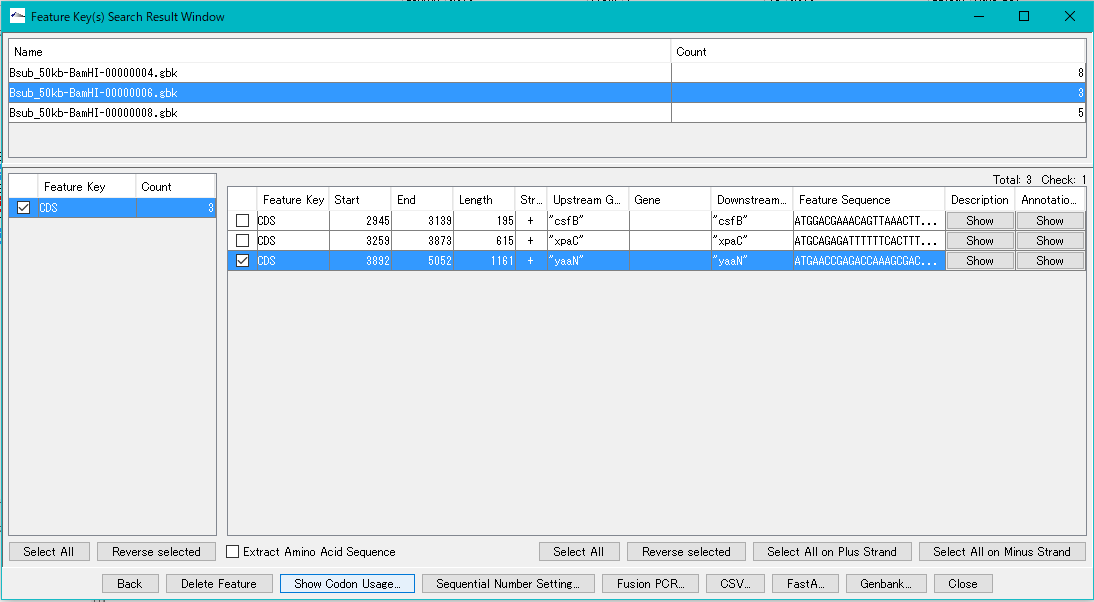
- Check the Feature whose codon frequency table you want to display (multiple designation possible).
- Click "Codon Usage".
- The Codon Usage window that summarizes the selected Feature is displayed.
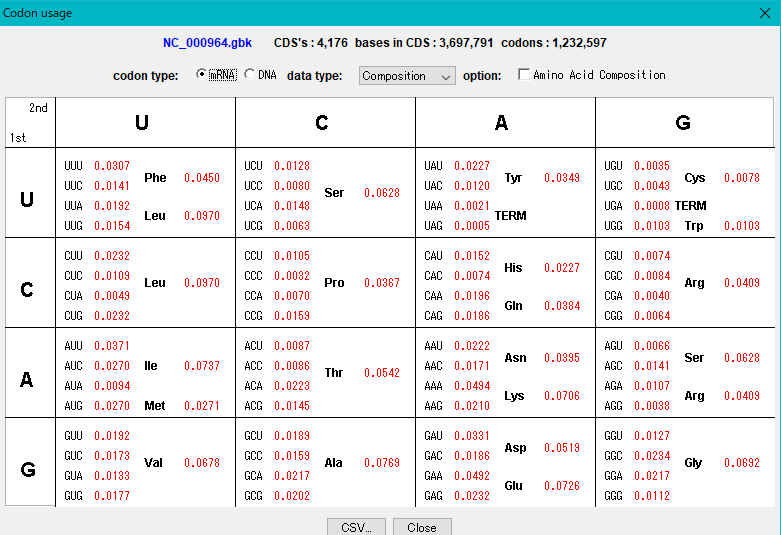
- Click "CSV" in the Codon Usage window.
- The file specification dialog is displayed.
- Specify the output file and click OK.
- Codon Usage is saved as a CSV format file.
 Dongle License (HW Key)
Dongle License (HW Key) Feature Map
Feature Map Management and Operations of Feature Keys
Management and Operations of Feature Keys Sequence and Data Input and Output
Sequence and Data Input and Output GenBank EMBL Viewer
GenBank EMBL Viewer Sequence Viewer
Sequence Viewer Annotation Viewer
Annotation Viewer Circular Genome Viewer-Designer
Circular Genome Viewer-Designer Plasmid Map Viewer-Designer
Plasmid Map Viewer-Designer Trace Viewer - Editor
Trace Viewer - Editor Phylogenetic Tree Viewer
Phylogenetic Tree Viewer Feature Key Search
Feature Key Search Keyword Search
Keyword Search Pattern Search
Pattern Search Priming Site Search
Priming Site Search Batch Homology Search
Batch Homology Search Restriction Enzyme
Restriction Enzyme Primer Design
Primer Design PCR Reaction
PCR Reaction Ligation
Ligation Fragment Modification
Fragment Modification DNA Content Analysis
DNA Content Analysis Codon Analysis
Codon Analysis ORF Analysis
ORF Analysis Database Management
Database Management Multiple Circular Genome Map
Multiple Circular Genome Map Dot Plot Analysis
Dot Plot Analysis Venn Diagram Analysis
Venn Diagram Analysis Reverse Complement
Reverse Complement Settings
Settings