IMC F05D5 Edit Circular Feature Lane of Circular Genome Map Viewer
Edit Circular Feature Lane
You can edit a newly added or already registered Circular Feature Lane.
Operation
Check the lane to be edited in the lane list of the Circular Genome Map Viewer.
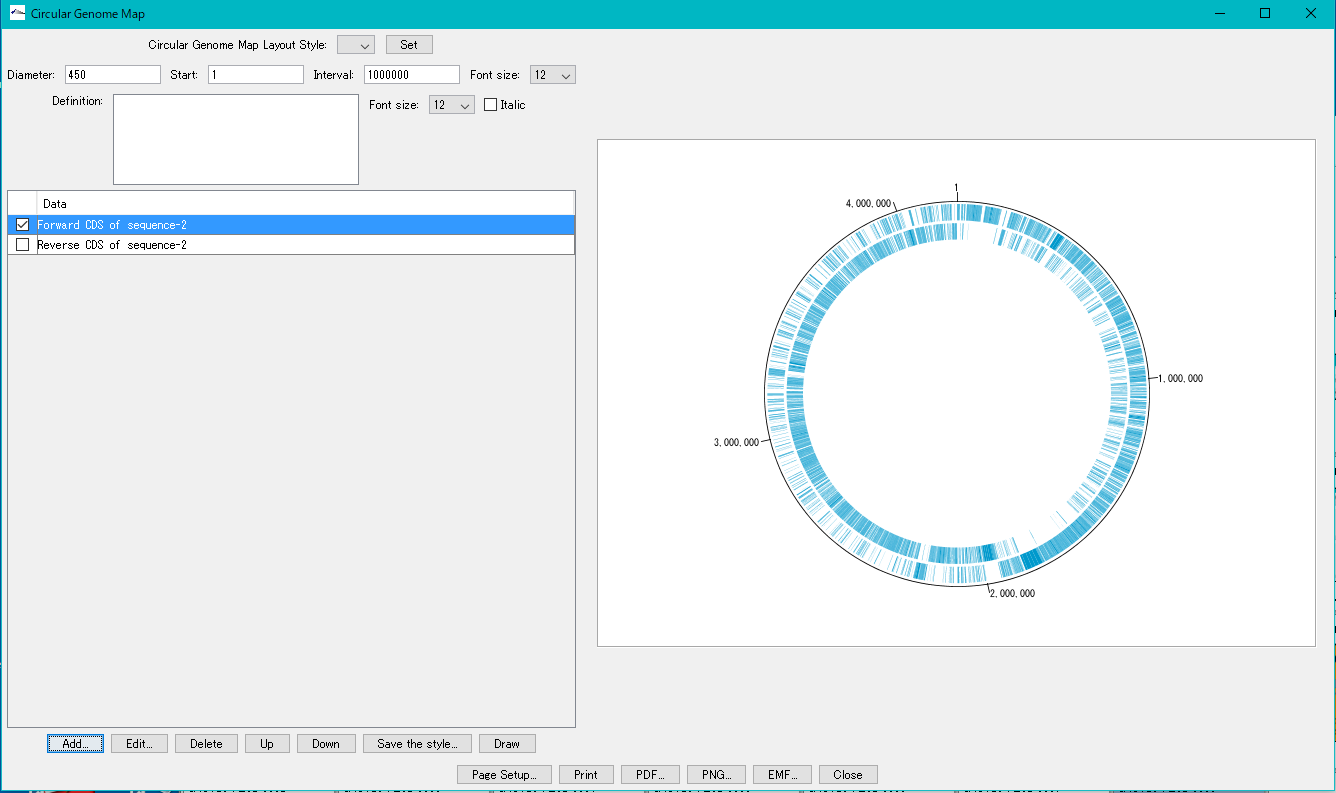
Click Edit.
The Genome Map Setting dialog is displayed.
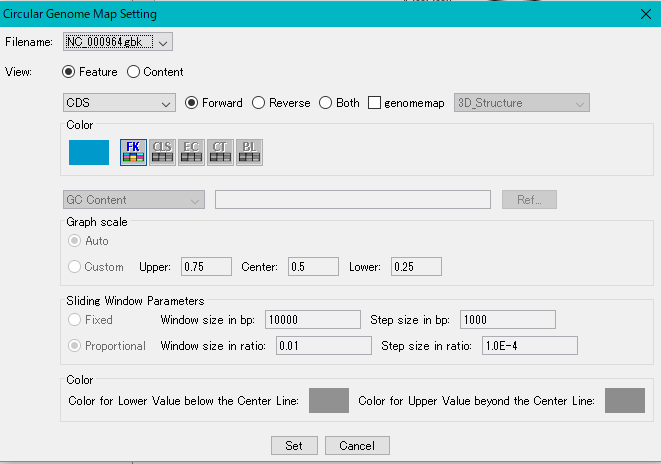
- Turn on the Feature radio button in the View column of the Genome Map Setting dialog.
- Select features to display in this lane (multiple selections possible).
- To select multiple consecutive feature keys, shift + click.
- To select multiple discrete feature keys, control + click.
- Specify the strand from which the feature to be displayed in this lane is derived.
- When Forward: Forward is specified, only the features in the Forward Strand will be drawn on this lane.
- If Reverse: Reverse is specified, only the feature in Reverse Strand will be drawn on this lane.
- If Both: Both is specified, the features of both Strands will be drawn on this lane.
- Display only the features for which Qualifier / genomemap is specified.
- Specify the color drawing method of the feature to be displayed. This is the same as specifying the main feature map, but it can be set independently of the main feature map.
- Feature Key Draw with different colors.
- When Qualifier / coloer = is set, draw the CDS Feature with the specified color.
- Draw the CDS Feature with the color specified in the Classification code.
- Draw the CDS Feature with color derived from EC Nubmer.
- Draw the CDS Feature with the color specified in the Category code.
- Draw the CDS Feature with the color specified in Blast's score range.
 Dongle License (HW Key)
Dongle License (HW Key) Feature Map
Feature Map Management and Operations of Feature Keys
Management and Operations of Feature Keys Sequence and Data Input and Output
Sequence and Data Input and Output GenBank EMBL Viewer
GenBank EMBL Viewer Sequence Viewer
Sequence Viewer Annotation Viewer
Annotation Viewer Circular Genome Viewer-Designer
Circular Genome Viewer-Designer Plasmid Map Viewer-Designer
Plasmid Map Viewer-Designer Trace Viewer - Editor
Trace Viewer - Editor Phylogenetic Tree Viewer
Phylogenetic Tree Viewer Feature Key Search
Feature Key Search Keyword Search
Keyword Search Pattern Search
Pattern Search Priming Site Search
Priming Site Search Batch Homology Search
Batch Homology Search Restriction Enzyme
Restriction Enzyme Primer Design
Primer Design PCR Reaction
PCR Reaction Ligation
Ligation Fragment Modification
Fragment Modification DNA Content Analysis
DNA Content Analysis Codon Analysis
Codon Analysis ORF Analysis
ORF Analysis Database Management
Database Management Multiple Circular Genome Map
Multiple Circular Genome Map Dot Plot Analysis
Dot Plot Analysis Venn Diagram Analysis
Venn Diagram Analysis Reverse Complement
Reverse Complement Settings
Settings