IMC B2L Navigation Lane: Functions and Operations
- Navigation lane is used for navigation of feature map.
- Displays the epitome of the current genome sequence, of which the range displayed in the feature map is indicated by the gray area.
- It is possible to grab the green inverted triangle and move the display range of the feature map at high speed.
Large Scale Navigation Lane and Feature Lane
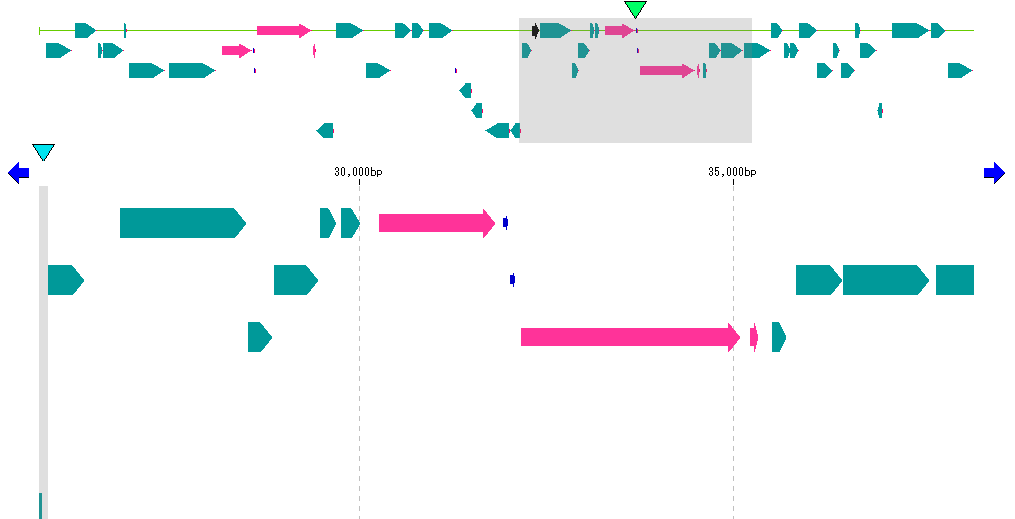
Small scale navigation lane and feature lane
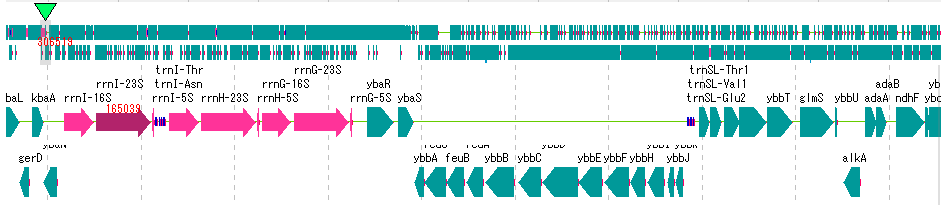
Setting the navigation lane
- Right click the mouse on the navigation lane.
- The "Setup Navigation ..." menu is displayed.
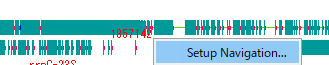
- Select "Setup Navigation ...".
- The "Lane Style" dialog will be displayed.
- For the explanation of the "Navigation Lane Style Setting" dialog, please click here
Operation
- Only CDS, rRNA, tRNA are displayed in the navigation lane.
- Right click on the mouse on the navigation lane.
- The "Setup Navigation ..." menu is displayed.
- Select "Setup Navigation ...".
- The navigation lane style setting dialog is displayed.
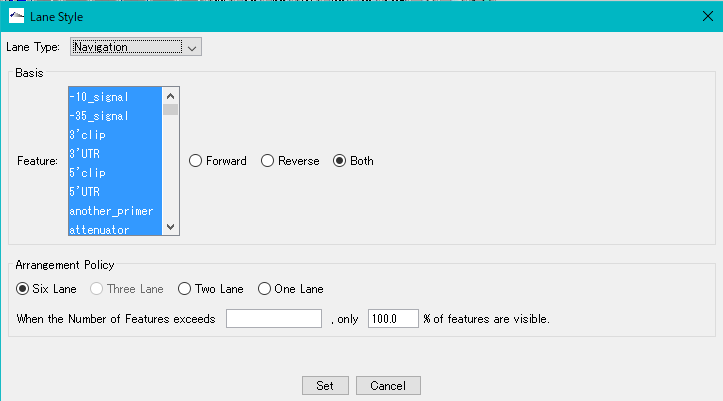
- From the Feature menu select rRNA, tRNA only.
- First click on rRNA.
-
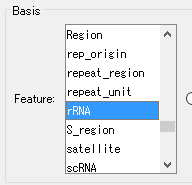
- Scroll through the menu and display tRNA.
-
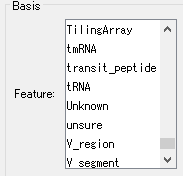
- Hold down the Ctrl key and click tRNA.
-
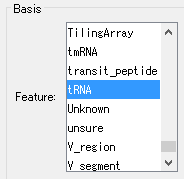
- Click "Set".
- Only rRNA and tRNA are displayed in the navigation lane.
-
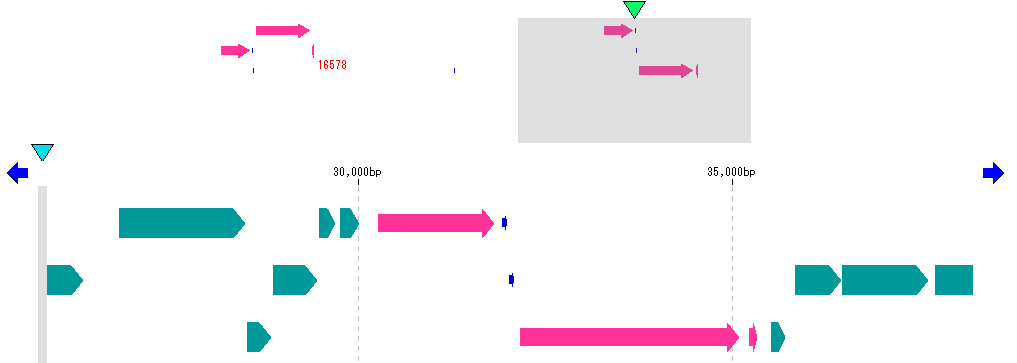
- Display the navigation lane in one line.
- Right click on the mouse on the navigation lane.
- The "Setup Navigation ..." menu is displayed.
- Select "Setup Navigation ...".
- The "Navigation Lane Style" setting dialog is displayed.
- Turn "Arrangement Policy" radio button "One Lane" on.
-
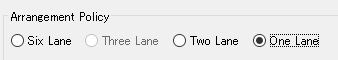
- Click "Set".
- Navigation lanes are displayed in one line.
-
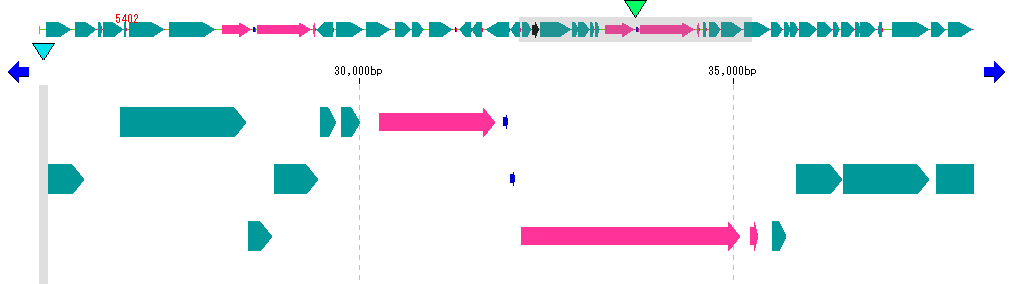
 Dongle License (HW Key)
Dongle License (HW Key) Feature Map
Feature Map Management and Operations of Feature Keys
Management and Operations of Feature Keys Sequence and Data Input and Output
Sequence and Data Input and Output GenBank EMBL Viewer
GenBank EMBL Viewer Sequence Viewer
Sequence Viewer Annotation Viewer
Annotation Viewer Circular Genome Viewer-Designer
Circular Genome Viewer-Designer Plasmid Map Viewer-Designer
Plasmid Map Viewer-Designer Trace Viewer - Editor
Trace Viewer - Editor Phylogenetic Tree Viewer
Phylogenetic Tree Viewer Feature Key Search
Feature Key Search Keyword Search
Keyword Search Pattern Search
Pattern Search Priming Site Search
Priming Site Search Batch Homology Search
Batch Homology Search Restriction Enzyme
Restriction Enzyme Primer Design
Primer Design PCR Reaction
PCR Reaction Ligation
Ligation Fragment Modification
Fragment Modification DNA Content Analysis
DNA Content Analysis Codon Analysis
Codon Analysis ORF Analysis
ORF Analysis Database Management
Database Management Multiple Circular Genome Map
Multiple Circular Genome Map Dot Plot Analysis
Dot Plot Analysis Venn Diagram Analysis
Venn Diagram Analysis Reverse Complement
Reverse Complement Settings
Settings