IMC i02P2 Insert Restriction Enzyme Recognition Sequence between Primer Sequence
Insert restriction enzyme recognition sequence at spcified position of primer sequence
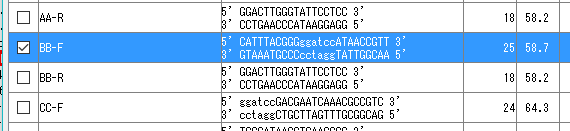
Operation
Edit the primer for which you want to insert the restriction enzyme recognition sequence.
Click "Primer Registration" from the menu.
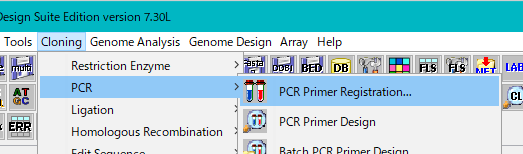
The "Primer List" dialog will be displayed.
Check to the primer to be edited.
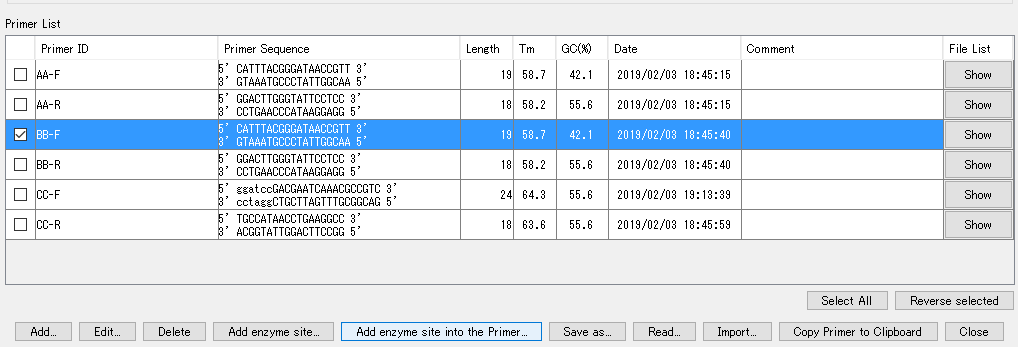
Click the "Add Enzyme Site into the Primer" button.
The "Set Insert Position" dialog is displayed, and the sequence of the primer is displayed.
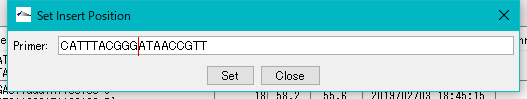
Place the cursor at the position of the restriction enzyme recognition sequence insertion position of the displayed primer sequence and click the "Set" button.
The "Enzyme Selection" dialog is displayed.
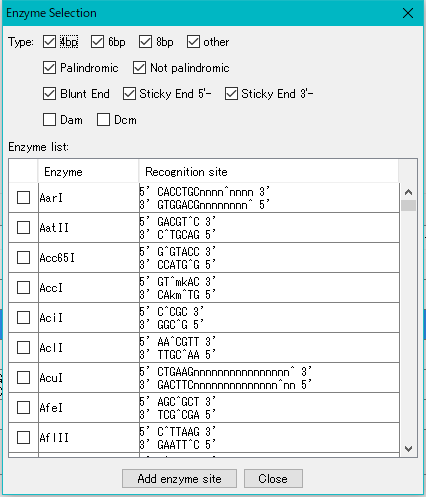
Select one restriction enzyme and click the "Add Enzyme Site" button.
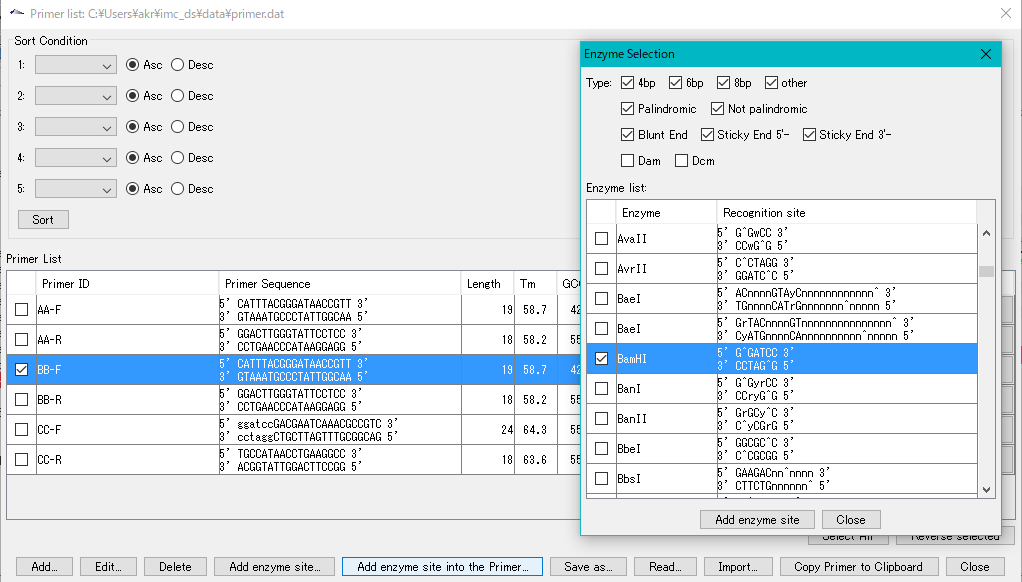
The "Add Enzyme Site?" confirmation message is displayed.
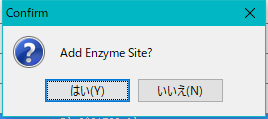
Click "Yes".
A restriction enzyme recognition sequnce is inserted with lower case letters at the designated part of the Primer to be edited in "Primer List".
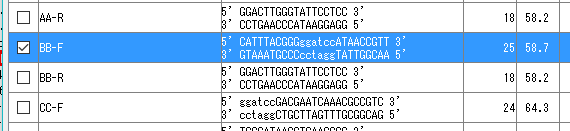
Primer sequences written in lowercase letters are not subject to priming complementarity check.
 Dongle License (HW Key)
Dongle License (HW Key) Feature Map
Feature Map Management and Operations of Feature Keys
Management and Operations of Feature Keys Sequence and Data Input and Output
Sequence and Data Input and Output GenBank EMBL Viewer
GenBank EMBL Viewer Sequence Viewer
Sequence Viewer Annotation Viewer
Annotation Viewer Circular Genome Viewer-Designer
Circular Genome Viewer-Designer Plasmid Map Viewer-Designer
Plasmid Map Viewer-Designer Trace Viewer - Editor
Trace Viewer - Editor Phylogenetic Tree Viewer
Phylogenetic Tree Viewer Feature Key Search
Feature Key Search Keyword Search
Keyword Search Pattern Search
Pattern Search Priming Site Search
Priming Site Search Batch Homology Search
Batch Homology Search Restriction Enzyme
Restriction Enzyme Primer Design
Primer Design PCR Reaction
PCR Reaction Ligation
Ligation Fragment Modification
Fragment Modification DNA Content Analysis
DNA Content Analysis Codon Analysis
Codon Analysis ORF Analysis
ORF Analysis Database Management
Database Management Multiple Circular Genome Map
Multiple Circular Genome Map Dot Plot Analysis
Dot Plot Analysis Venn Diagram Analysis
Venn Diagram Analysis Reverse Complement
Reverse Complement Settings
Settings