IMC i02F1 Iterate Design until All Regions are Designed
In sequencing primer design, you can repeatedly design the primer by manually changing the conditions for the region where primers could not be designed.
Operation
- Execute from the state where Primer Design List dialog is displayed.
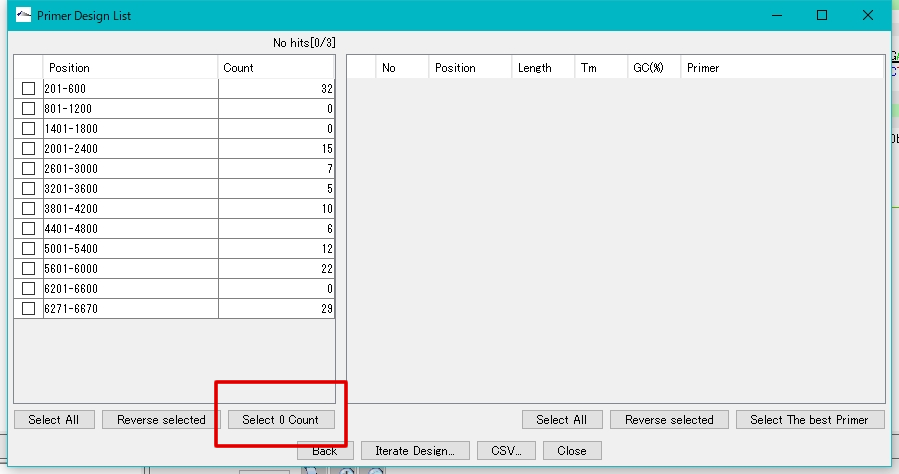
- Click "Select 0 Count".
- The regions where primers could not be designed are checked.
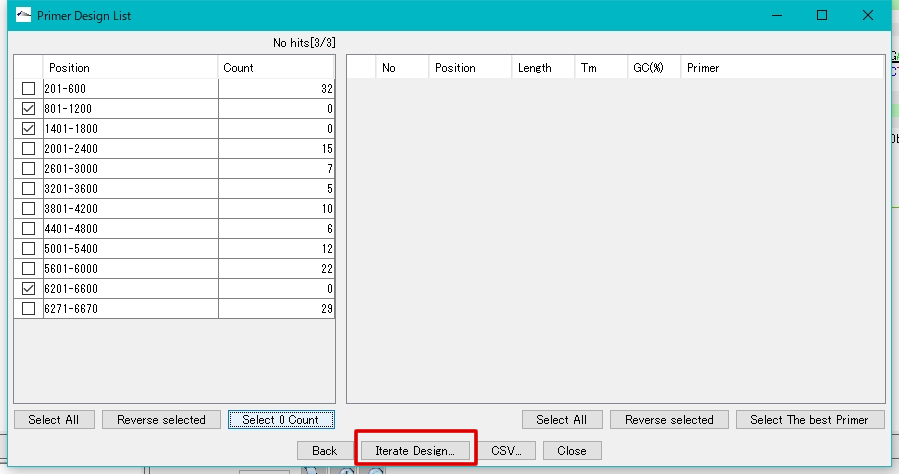
- Click "Iterate Design ...".
- The "Sequencing Primer Design" dialog is displayed.
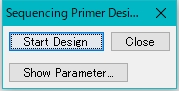
- Click "Show Parameter ...".
- The parameter setting area is expanded and displayed.
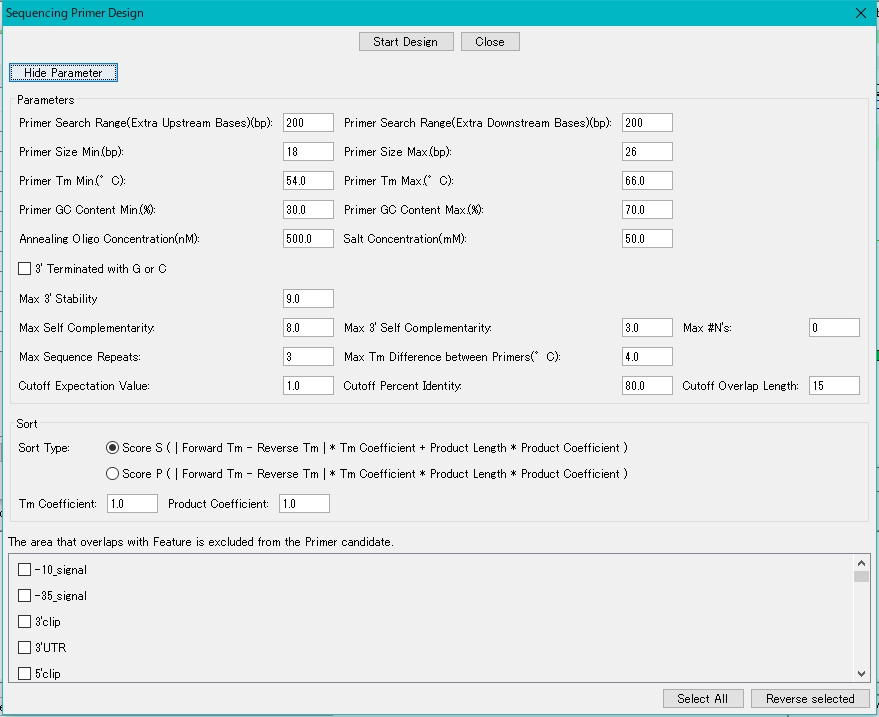
- Here, make the design condition a little looser than the previous condition.
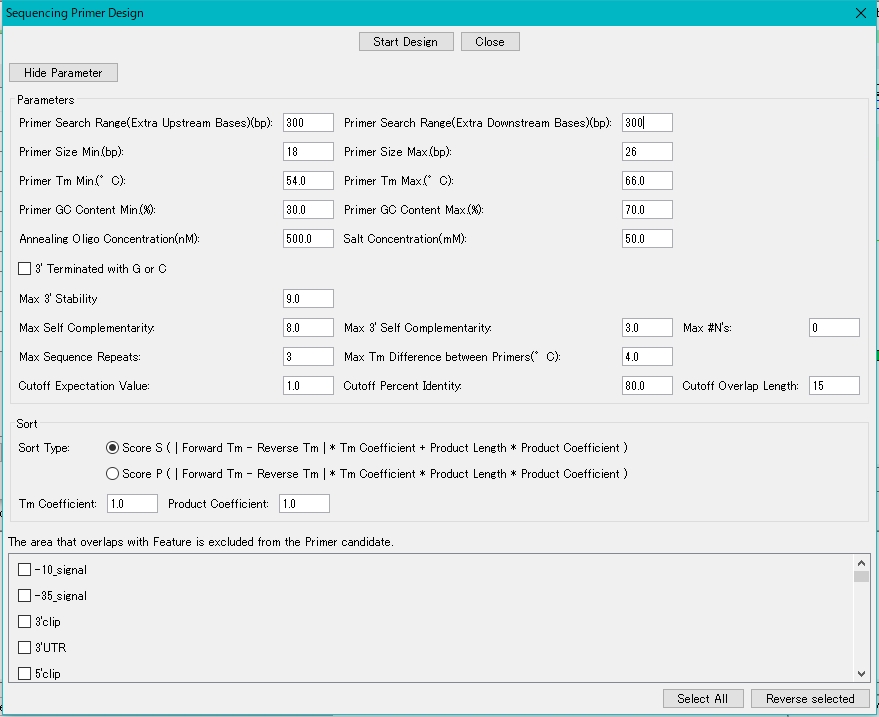
- Click "Start Design ..".
- A redesign is started and a progress message is displayed during execution.
- Once done, the results designed in the Primer Design List dialog will be displayed
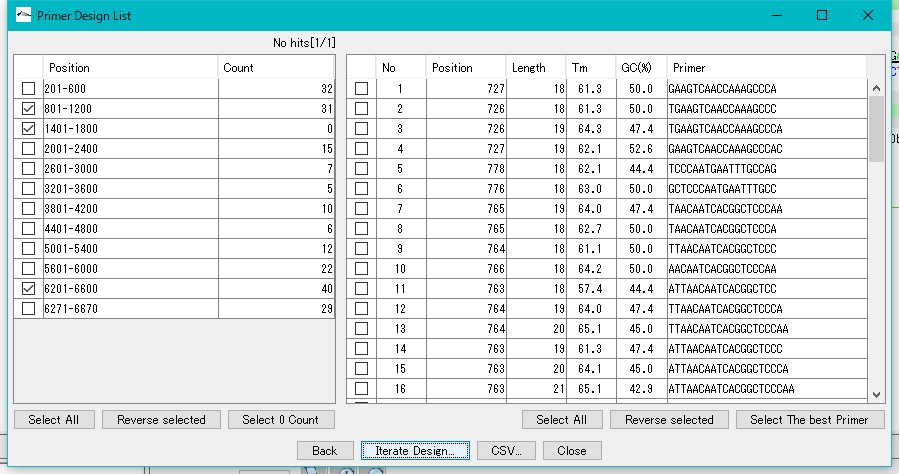
- Repeat until there are no more regions that can not be designed.
 Dongle License (HW Key)
Dongle License (HW Key) Feature Map
Feature Map Management and Operations of Feature Keys
Management and Operations of Feature Keys Sequence and Data Input and Output
Sequence and Data Input and Output GenBank EMBL Viewer
GenBank EMBL Viewer Sequence Viewer
Sequence Viewer Annotation Viewer
Annotation Viewer Circular Genome Viewer-Designer
Circular Genome Viewer-Designer Plasmid Map Viewer-Designer
Plasmid Map Viewer-Designer Trace Viewer - Editor
Trace Viewer - Editor Phylogenetic Tree Viewer
Phylogenetic Tree Viewer Feature Key Search
Feature Key Search Keyword Search
Keyword Search Pattern Search
Pattern Search Priming Site Search
Priming Site Search Batch Homology Search
Batch Homology Search Restriction Enzyme
Restriction Enzyme Primer Design
Primer Design PCR Reaction
PCR Reaction Ligation
Ligation Fragment Modification
Fragment Modification DNA Content Analysis
DNA Content Analysis Codon Analysis
Codon Analysis ORF Analysis
ORF Analysis Database Management
Database Management Multiple Circular Genome Map
Multiple Circular Genome Map Dot Plot Analysis
Dot Plot Analysis Venn Diagram Analysis
Venn Diagram Analysis Reverse Complement
Reverse Complement Settings
Settings