IMC F12B Annotation Viewer-Editor Operations - Position Indicators
Annotation Viewer-Editor window (without description pane, no homology search pane)
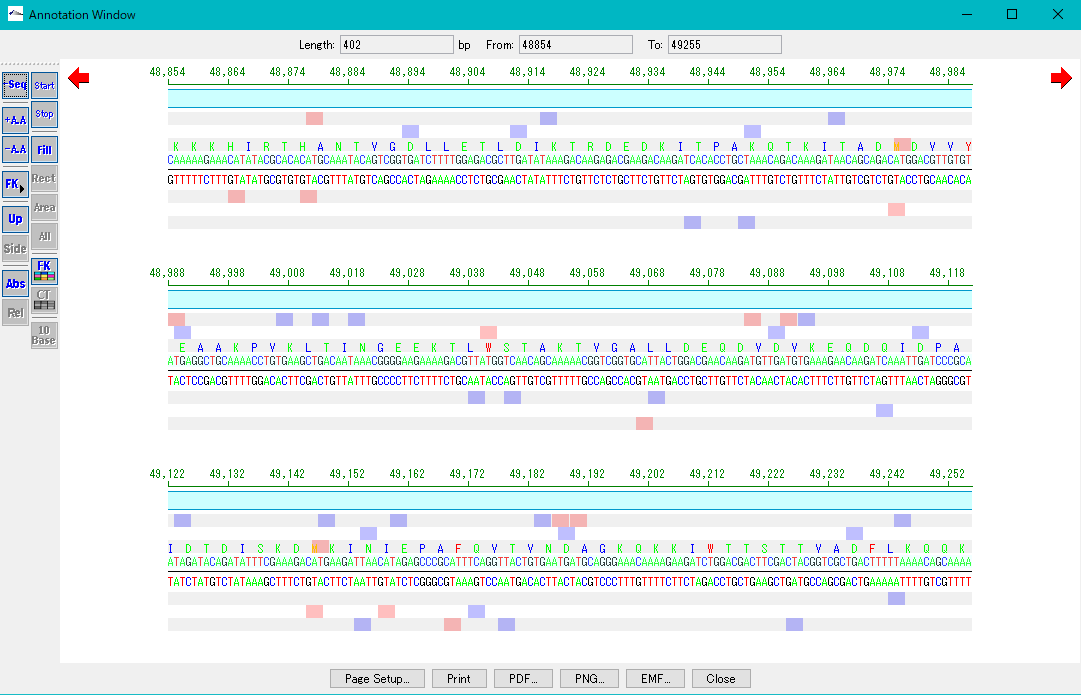
The Annotation Viwer-Editor window (no description pane, no homology search pane) consists of 4 areas.
The position indicator area at the top, the tool box area on the left side, the sequence feature display area at the center, and the execution button area at the bottom.
In the position indicator area on the upper side, the following display fields are available.
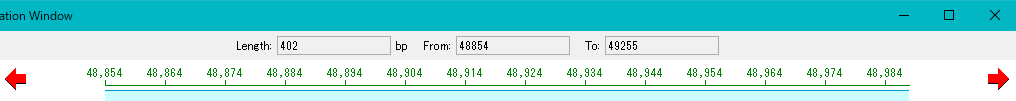
Length: Indicates the number of bases currently displayed in the central sequence / feature display area (unit bp).
From: Indicates the starting base position in the current genome sequence of the currently displayed base sequence.
To: Indicates the ending base position in the current genome sequence of the currently displayed base sequence.
Left and right scroll buttons: One click shifts the central base sequence by the number of displayed bases per line.
The tool button on the left side has the following function buttons.

- Sequence related operation button
- Feature related operation button
- Rulerrelated operation buttons
- Start / stop codon related operation button
- Background operation buttons
- Line Feed operation buttons
 Dongle License (HW Key)
Dongle License (HW Key) Feature Map
Feature Map Management and Operations of Feature Keys
Management and Operations of Feature Keys Sequence and Data Input and Output
Sequence and Data Input and Output GenBank EMBL Viewer
GenBank EMBL Viewer Sequence Viewer
Sequence Viewer Annotation Viewer
Annotation Viewer Circular Genome Viewer-Designer
Circular Genome Viewer-Designer Plasmid Map Viewer-Designer
Plasmid Map Viewer-Designer Trace Viewer - Editor
Trace Viewer - Editor Phylogenetic Tree Viewer
Phylogenetic Tree Viewer Feature Key Search
Feature Key Search Keyword Search
Keyword Search Pattern Search
Pattern Search Priming Site Search
Priming Site Search Batch Homology Search
Batch Homology Search Restriction Enzyme
Restriction Enzyme Primer Design
Primer Design PCR Reaction
PCR Reaction Ligation
Ligation Fragment Modification
Fragment Modification DNA Content Analysis
DNA Content Analysis Codon Analysis
Codon Analysis ORF Analysis
ORF Analysis Database Management
Database Management Multiple Circular Genome Map
Multiple Circular Genome Map Dot Plot Analysis
Dot Plot Analysis Venn Diagram Analysis
Venn Diagram Analysis Reverse Complement
Reverse Complement Settings
Settings