IMC B2DA04 Search Primers that Amplify Selected Area
If a primer group capable of amplifying a selected region has already been registered, you can search registered primer from that selected region.
Operation
- Select the region in which the priming site of the primer is registered in the vicinity.
- Right-click on the selection area.
- The menu will be displayed.
- Click "Search Optimal Primers ...".
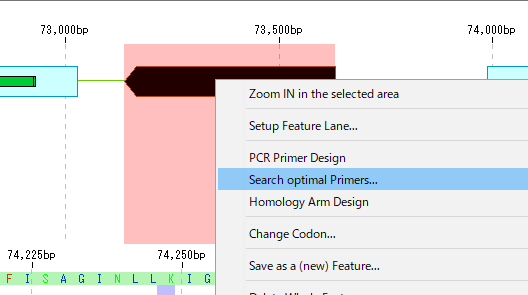
- A "Search Optimal Primers?" Confirmation message is displayed.
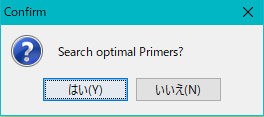
- Click "Yes (Y)".
- The search is executed.
- A progress message is displayed during execution.
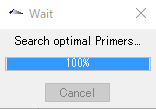
- When the search is completed, the "Priming Site" dialog will be displayed.
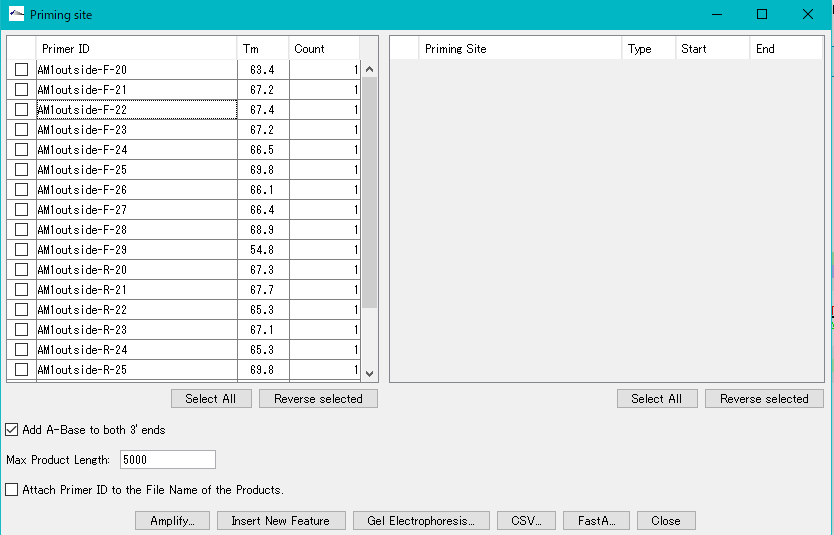
- If a primer with a priming site is not registered in the vicinity, the following message will be displayed.
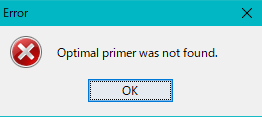
- Check the forward primer and reverse primer one by one from the primer list of "Priming Site" dialog.
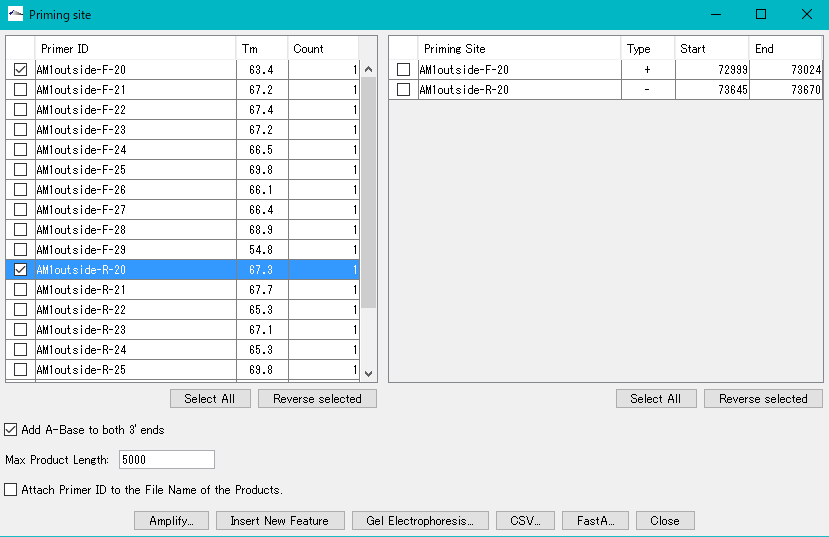
- The checked Primer appears in the list on the right.
- If you check each, the priming site will be displayed on the feature scale lane.
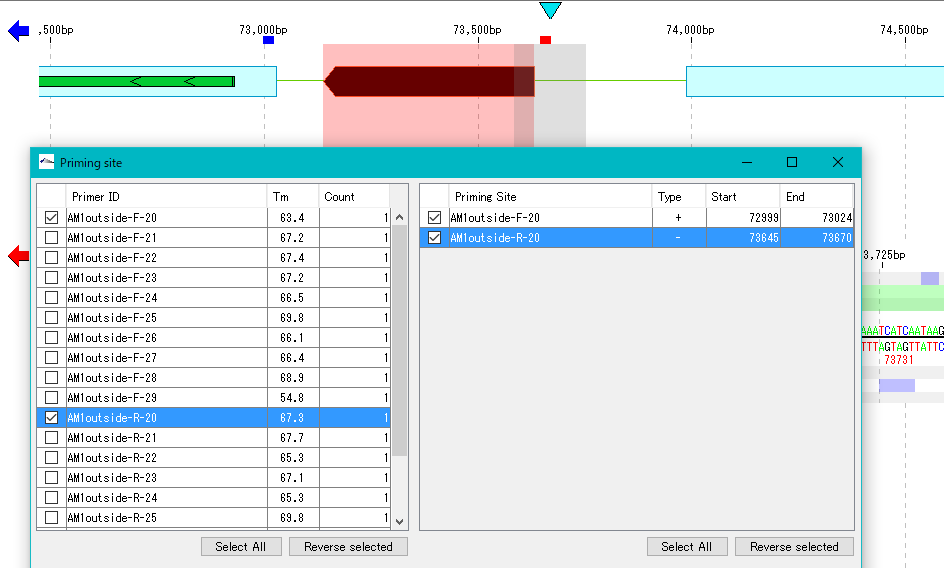
- For checked primer sets, PCR amplification, registration as a new feature, gel electrophoresis, saving as CSV, FastA file, etc. are possible.
 Dongle License (HW Key)
Dongle License (HW Key) Feature Map
Feature Map Management and Operations of Feature Keys
Management and Operations of Feature Keys Sequence and Data Input and Output
Sequence and Data Input and Output GenBank EMBL Viewer
GenBank EMBL Viewer Sequence Viewer
Sequence Viewer Annotation Viewer
Annotation Viewer Circular Genome Viewer-Designer
Circular Genome Viewer-Designer Plasmid Map Viewer-Designer
Plasmid Map Viewer-Designer Trace Viewer - Editor
Trace Viewer - Editor Phylogenetic Tree Viewer
Phylogenetic Tree Viewer Feature Key Search
Feature Key Search Keyword Search
Keyword Search Pattern Search
Pattern Search Priming Site Search
Priming Site Search Batch Homology Search
Batch Homology Search Restriction Enzyme
Restriction Enzyme Primer Design
Primer Design PCR Reaction
PCR Reaction Ligation
Ligation Fragment Modification
Fragment Modification DNA Content Analysis
DNA Content Analysis Codon Analysis
Codon Analysis ORF Analysis
ORF Analysis Database Management
Database Management Multiple Circular Genome Map
Multiple Circular Genome Map Dot Plot Analysis
Dot Plot Analysis Venn Diagram Analysis
Venn Diagram Analysis Reverse Complement
Reverse Complement Settings
Settings